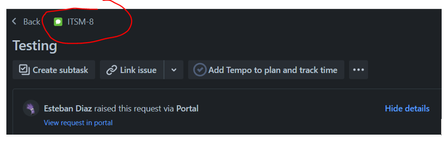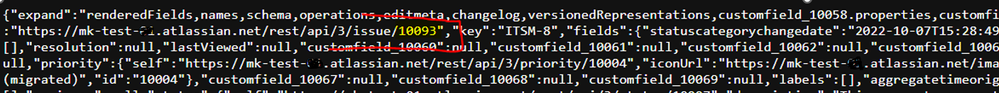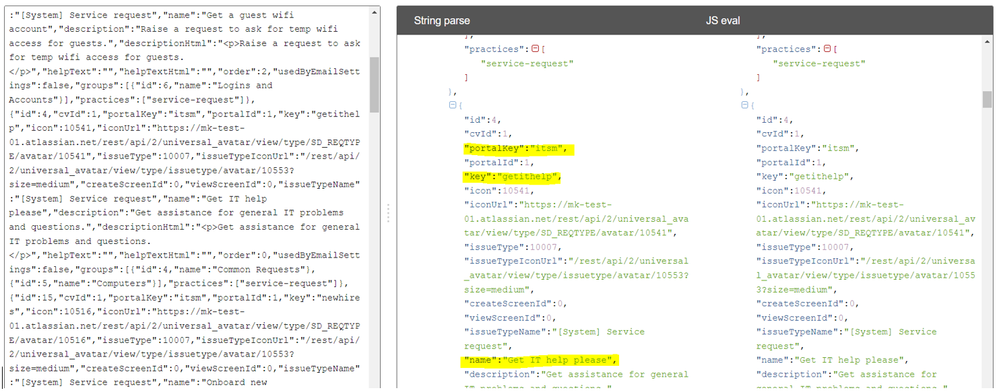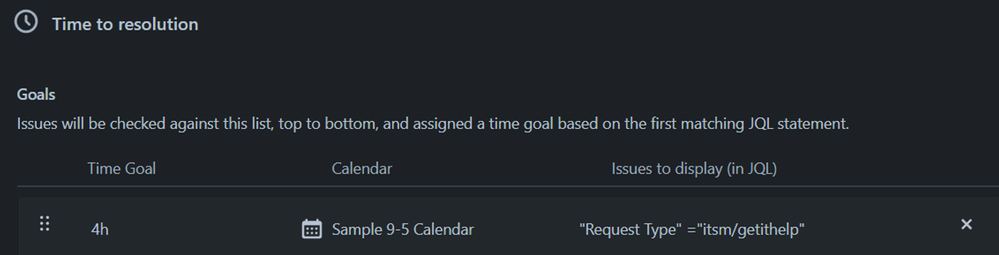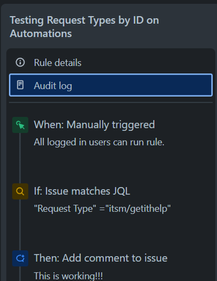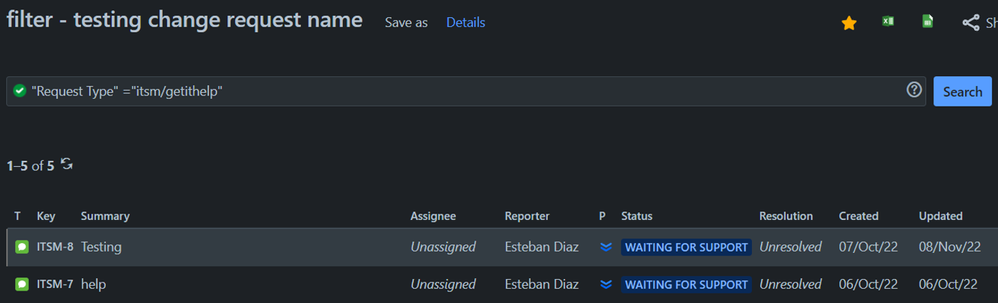Create
Turn on suggestions
Auto-suggest helps you quickly narrow down your search results by suggesting possible matches as you type.
Showing results for
Community resources
Community resources
- Community
- Q&A
- Jira Service Management
- Questions
- 🚩 Changes to request type names break JQL queries and related SLAs, Filters, and Automations
🚩 Changes to request type names break JQL queries and related SLAs, Filters, and Automations
Esteban Diaz
Rising Star 
August 4, 2023 edited 
Rising Star
Rising Stars are recognized for providing high-quality answers to other users. Rising Stars receive a certificate of achievement and are on the path to becoming Community Leaders.
Problem: If you change the Request Type names, this will break the JQLs queries used on Filters, SLAs and Automations.
To solve this problem, I found that we can use Request Types IDs on JQL queries.
🚨 Spoiler Alert: this is not user friendly.
We will need to search and find those Request Types IDs.
Solution:
- Search for an existing issue with the request type you are looking for and get the Issue Key.
As an example, the Issue Key could be ITSM-8 - In your browser use your-jira-instance-url/rest/api/3/issue/Issue Key
e.g: https://mytestsite.atlassian.net/rest/api/3/issue/ITSM-8 - As a result, you will get something like this:
And there is the Issue ID.
In this case the Issue ID is 10093 - Using this Issue ID, go back to your browser and use this URL:
your-jira-instance-url/rest/servicedesk/1/servicedesk/request/Issue ID/request-types
And replace the corresponding values
e.g:https://mytestsite.atlassian.net/rest/servicedesk/1/servicedesk/request/10093/request-types - You will get a JSON like this one as result:
- Copy and paste this JSON on a parser like this one: http://json.parser.online.fr/
- Over the result look for the Request Type name and you will find the portalkey and the key (key of the request type). Copy those values
- Using the obtained values: portalKey and key, now you can create your JQL query like this one: “Request Type” = portalkey/key
❗ Importan: key values could look like this too: c1fa97c3-6154-4bcf-9db4-e6d385765dab
📌 Using this method you can create any JQL even on Automations, filters, or SLAs and you don't need to worry about someone renaming the Request Type.
SLA example:
Automation example:
Filter example:
I hope this has been useful to you.
I will be waiting for your comments.
If you liked it, please hit like and share! 😉Cheers!
Esteban Diaz
https://www.linkedin.com/in/estebandiaz/
0 answers
TAGS
Atlassian Community Events
Copyright © 2025 Atlassian