Community resources
Community resources
Community resources
When raising request via email, how can I get the email body in the description? (New issue view)
We are switching from the old issue view to new issue view since we will not have access to the old issue view starting March 31st.
With the old issue view, when an issue is raised via email or an email request, the body of the email comes into the description field. But with the new issue view, it just appears blank and does not look like we can access the body of the email?
Do I need to just do some additional configuration with the new issue view? (New to helpdesk support so unsure what to do here!)
Thanks!!
1 answer

Hi Chloe - Can you share some screen prints of that? The email should just populate into the table and the view shows what's in the table. So if you do a filter and display a column for the Description, do you see it?
@John Funk sure! this is old view:
this is the new view:
seems like in the new view all the fields are on the right but I can figure out how to get the body of the email to appear in the ticket!
You must be a registered user to add a comment. If you've already registered, sign in. Otherwise, register and sign in.
It should be in the description, but the description field is blank
You must be a registered user to add a comment. If you've already registered, sign in. Otherwise, register and sign in.

This seems to be a bug to me. I would go ahead and open a support ticket with Atlassian:
https://support.atlassian.com/contact/#/
Please post the resolution back here so we can close it out after that.
Good Luck!
You must be a registered user to add a comment. If you've already registered, sign in. Otherwise, register and sign in.

Was this helpful?
Thanks!
DEPLOYMENT TYPE
CLOUDPRODUCT PLAN
STANDARDPERMISSIONS LEVEL
Product AdminCommunity showcase
Atlassian Community Events
- FAQ
- Community Guidelines
- About
- Privacy policy
- Notice at Collection
- Terms of use
- © 2025 Atlassian





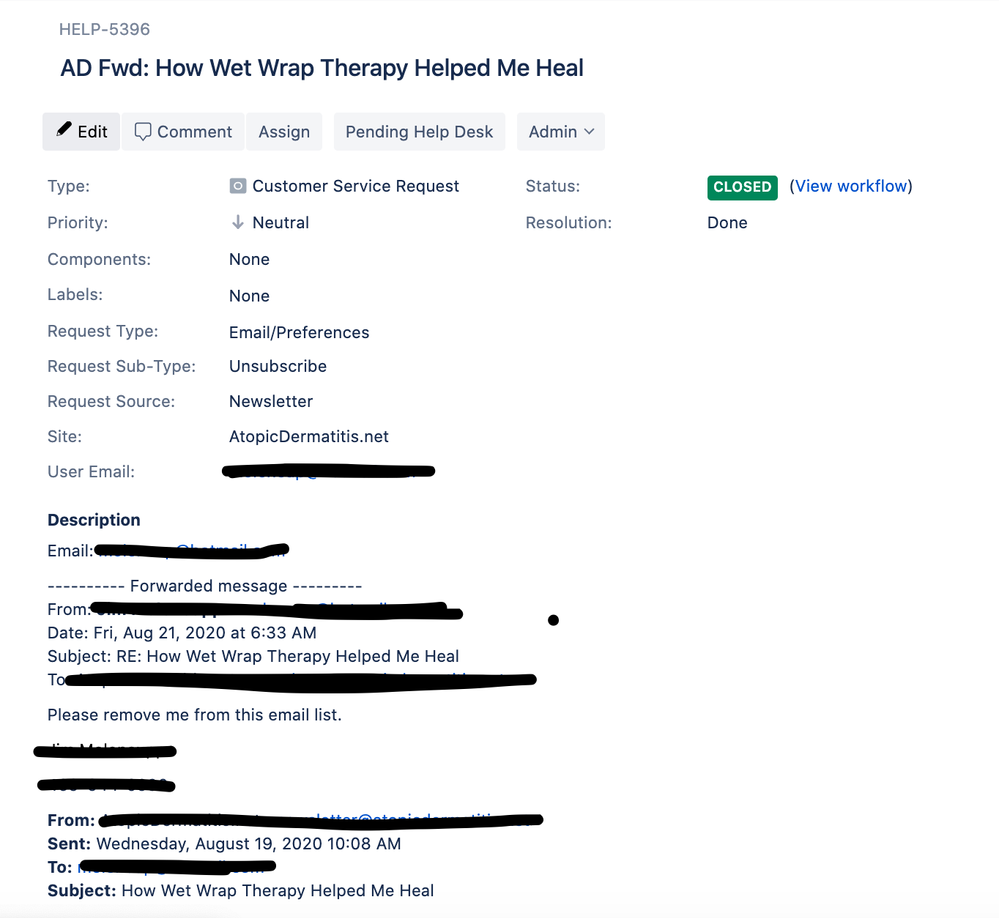
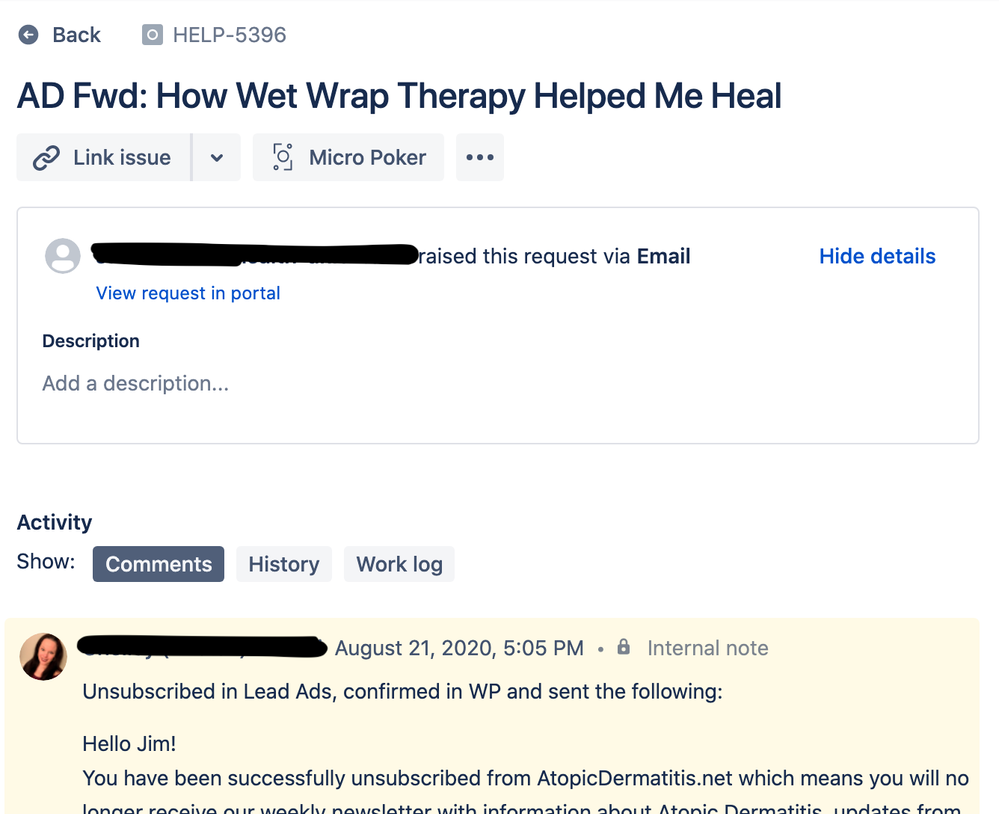
You must be a registered user to add a comment. If you've already registered, sign in. Otherwise, register and sign in.