Community resources
Community resources
- Community
- Products
- Jira Software
- Questions
- hello, I want to ask you how I can hide the tasks already done on the scrum and kamba board.
hello, I want to ask you how I can hide the tasks already done on the scrum and kamba board.
The tasks are already finished in the sprints and are in the backlog but I do not want to eliminate them just hide them there are possibilities.
3 answers

Welcome to the Atlassian Community!
>The tasks are already finished in the sprints and are in the backlog
Your board configuration is broken. A finished task should not appear in the backlog (boards in Jira usually refer to this as "done"). By definition, a backlog is a list of things that need some attention. If something is done/finished, it should not be in your backlog.
Jira Scrum boards define the very last column on the board as "done". If an issue is in a status mapped into the last column on the board, it is "done". Issues in a done status will only appear on the board and backlog if they are part of the active sprint.
Kanban boards also look at the last column, but also other data on the issue. For some, the default is "in the last column and has a fix version set", but you can edit that. Some use the last column and "have not been updated for a fortnight"
So, you need to take a look at the configuration of your board - my guess is that you have defined a status such as "closed", "finished", "done", etc, as meaning "this issue is finished", but it is not mapped into the last column on the board.
When you are looking at a board, you can hide the completed issues with a quick-filter - on high throughput boards (which can end up with a very long done column), it is very common to see a quick-filter defined for "hide things that have not been updated in the last 2 days if they are in the done column"
Hello! Welcome to the Community!
Could you share a screenshot of the board AND a screenshot of the the Columns configuration area of the board?
Depending on the disposition of the statuses on your columns configuration, the issues may be in a "Done" status (read "one of the green status") but still not be considered completed on that board. That's because the board only considers truly completed the status listed under the last column on the right.
Here's some info on column configuration:
https://support.atlassian.com/jira-software-cloud/docs/configure-columns/
This has been brought up a couple times here and there so you can review them, too: see https://community.atlassian.com/t5/Jira-questions/How-to-remove-hide-closed-issues-from-backlog/qaq-p/642735
https://community.atlassian.com/t5/Jira-questions/Hide-closed-issues/qaq-p/1173298
You must be a registered user to add a comment. If you've already registered, sign in. Otherwise, register and sign in.
Hello,
change board JQL as like below ss, If change you won't see done issues on your boards
ex: project = NKP and status != Done ORDER BY Rank ASC
Thanks,
Manmadha
You must be a registered user to add a comment. If you've already registered, sign in. Otherwise, register and sign in.

I'm sorry, but this is wrong!
It will indeed "hide" the done issues, but it also breaks all your reporting and board views. It completely stops you from doing Scrum or Kanban.
You must be a registered user to add a comment. If you've already registered, sign in. Otherwise, register and sign in.

Was this helpful?
Thanks!
TAGS
Community showcase
Atlassian Community Events
- FAQ
- Community Guidelines
- About
- Privacy policy
- Notice at Collection
- Terms of use
- © 2024 Atlassian





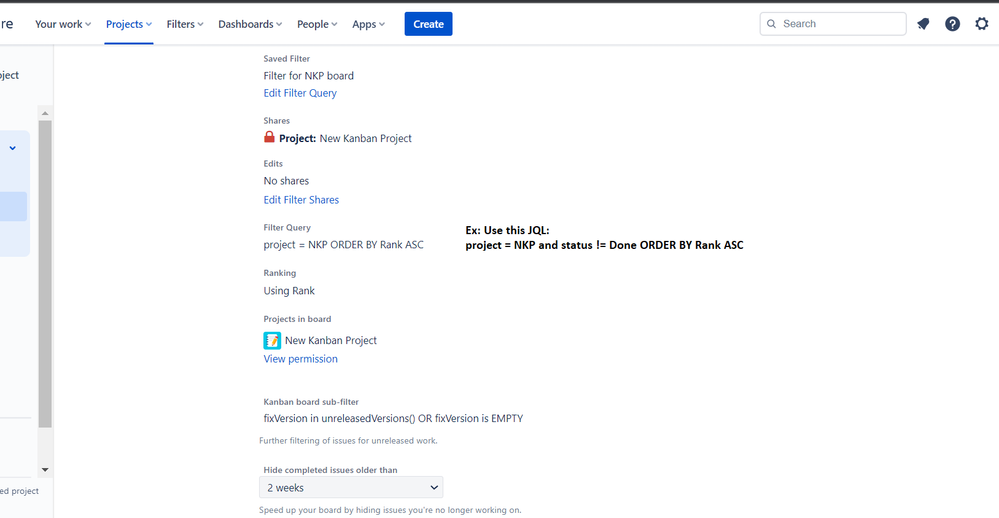
You must be a registered user to add a comment. If you've already registered, sign in. Otherwise, register and sign in.