Community resources
Community resources
Outlook (office 365) JIRA cloud add in isn't available anymore for creating issues from e-mails
JIRA Cloud integration isn't available for Outlook (Office 365) anymore. I used the Add in to create issues directly from emails and add issues to e-mails directly. This was available directly in outlook.
1 answer
1 accepted
Through this window I was able to directly create or add E-Mails to an issue.
Same thing happened to me. It was there yesterday. I use this almost daily.
You must be a registered user to add a comment. If you've already registered, sign in. Otherwise, register and sign in.
I also noticed if I revert back to old Outlook it's in the ribbon at the top.
You must be a registered user to add a comment. If you've already registered, sign in. Otherwise, register and sign in.
I can conform this. In the Outlook the Add In is still usable. Also using this Add In on a daily basis.
You must be a registered user to add a comment. If you've already registered, sign in. Otherwise, register and sign in.
Have you tried to click on "apps" in the new Outlook?
You must be a registered user to add a comment. If you've already registered, sign in. Otherwise, register and sign in.
You must be a registered user to add a comment. If you've already registered, sign in. Otherwise, register and sign in.
For me, this worked: I had to customize actions in that menu and add back the Jira for Outlook option. Now the 3-option menu appears on it's own. (see community post here)
You must be a registered user to add a comment. If you've already registered, sign in. Otherwise, register and sign in.




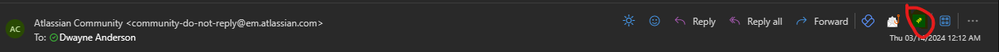

You must be a registered user to add a comment. If you've already registered, sign in. Otherwise, register and sign in.