Community resources
Community resources
Community resources
JIRA SPRINT NOT CLOSING EVEN THOUGH ALL ISSUES ARE COMPLETE
I get the error in JIRA that my sprint's Stories have subtasks in incomplete state even though when I check all the listed stories, their respective subtasks are all in complete state.
2 answers
1 accepted

Hi @Salabh Ankur ,
Based on your Doubt I checked and was able to find that I was not able to complete the sprint even my stories were in done status and subtask related to that issue were not in done status . So , we need to make subtask for each stories in done status then only we can complete our sprint .
Thanks for responding @RISHAV KUMAR GUPTA .
I have checked all the tasks, subtasks, stories on the board. All are in complete state. The board doesnt allow to complete the User Story if the subtask is incomplete.
You must be a registered user to add a comment. If you've already registered, sign in. Otherwise, register and sign in.

Yes @Salabh Ankur if anyone of the subtask status is incomplete(not in done status) you will not be able to complete the sprint .
You must be a registered user to add a comment. If you've already registered, sign in. Otherwise, register and sign in.
Yes, But all my issues in the Sprint are complete. Still i get the error like the one shown in your screenshot when i try to complete the Sprint.
You must be a registered user to add a comment. If you've already registered, sign in. Otherwise, register and sign in.

I suggest to check correctly once in ISSUE tab (ALL ISSUE ) whether all are in done status or not . This might be possible condition .
You must be a registered user to add a comment. If you've already registered, sign in. Otherwise, register and sign in.

You need to have a resolution field set for the sub-tasks in order to complete the Sprint!!
To ensure you have completed issues, please refer to the screenshot below
Thanks,
Pramodh
You must be a registered user to add a comment. If you've already registered, sign in. Otherwise, register and sign in.
Thanks for your response Pramodh
All of the subtasks and tasks/user stories in the sprint have the status as- Done
You must be a registered user to add a comment. If you've already registered, sign in. Otherwise, register and sign in.

Can you check your board query to confirm it has only one project and columns section as well?
Here are references I found in Community that could solve your problem
https://community.atlassian.com/t5/Jira-questions/Unable-to-Close-Sprint/qaq-p/862326
Thanks,
Pramodh
You must be a registered user to add a comment. If you've already registered, sign in. Otherwise, register and sign in.
Hi @Pramodh M
Thanks for the references. I am checking those out.
Below are the screenshots of the board filter queries and columns.
Couldnt find anything wrong there.
You must be a registered user to add a comment. If you've already registered, sign in. Otherwise, register and sign in.

Hi @Salabh Ankur U have set the Issue with the status name ( complete) which is unmapped in the board configuration as u have shared . so mapped the it to the done column and the try u will be able to complete the sprint . or make the each issue to done status then you will be able to complete the sprint .
thanks ,
Rishav
You must be a registered user to add a comment. If you've already registered, sign in. Otherwise, register and sign in.
You have solved my problem which nobody was able to. Thanks a ton. After the mapping, i was able to close the open Sprints. Kudos to you
You must be a registered user to add a comment. If you've already registered, sign in. Otherwise, register and sign in.

Thanks a lot @Salabh Ankur .
You must be a registered user to add a comment. If you've already registered, sign in. Otherwise, register and sign in.
I had the same problem and based on the response from @RISHAV KUMAR GUPTA I was able to resolve it. Thank you!
You must be a registered user to add a comment. If you've already registered, sign in. Otherwise, register and sign in.
Just to add to this solution here for anyone who might come across it - You need all your "Closed" status' to be in the right-most column on the kanban. So if you have this issue but you have a column holding "wont do" and a column containing "done" it will think all you tickets in the wont do column, arent completed.
You must be a registered user to add a comment. If you've already registered, sign in. Otherwise, register and sign in.

Was this helpful?
Thanks!
DEPLOYMENT TYPE
CLOUDPRODUCT PLAN
STANDARDCommunity showcase
Atlassian Community Events
- FAQ
- Community Guidelines
- About
- Privacy policy
- Notice at Collection
- Terms of use
- © 2025 Atlassian





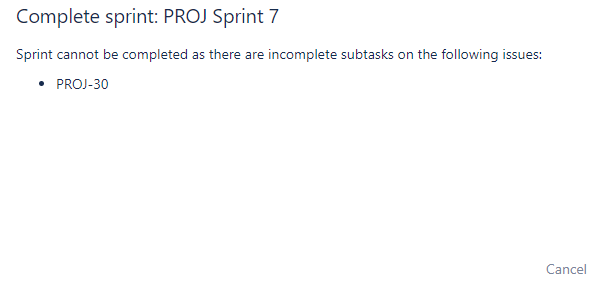
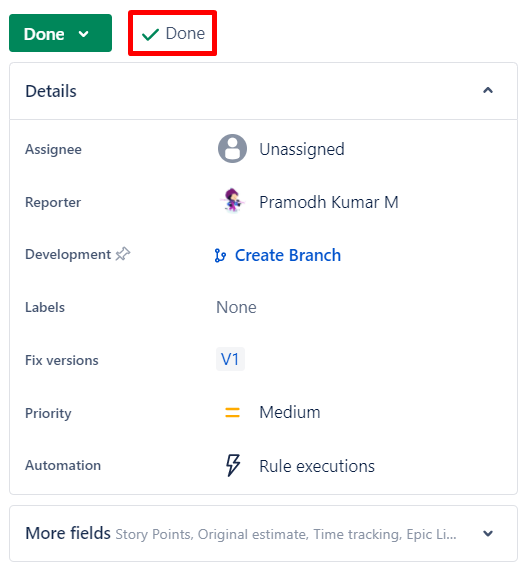
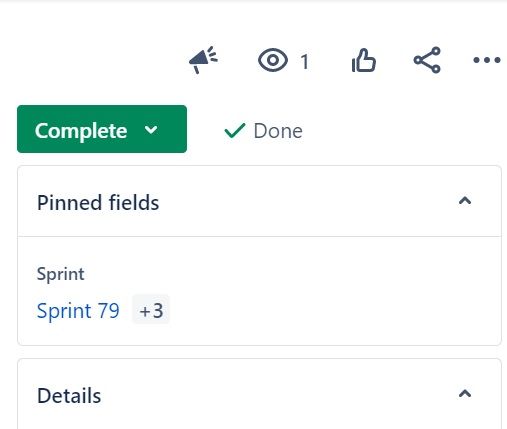


You must be a registered user to add a comment. If you've already registered, sign in. Otherwise, register and sign in.