Community resources
Community resources
- Community
- Products
- Jira Software
- Questions
- Help article are showing as internal and cant be shared as a comment
Help article are showing as internal and cant be shared as a comment
Normally when a user submits a ticket through our help desk, we can share an article as a comment. Now, all of a sudden, all the articles are showing as "Internal Article" and have a little lock next to them and I can't share them. If I go to the actual article and copy the link I can share it that way but its just easier to click the share as comment button. My knowledge base is set up to allow any active user to see the space even if they don't have a confluence license. I am assuming this happened with one of the recent updates for JSD. How do I fix this?
1 answer

Nathan,
Please double check you service desk settings - https://support.atlassian.com/jira-service-management-cloud/docs/manage-knowledge-base-permissions-from-your-service-project/
You should then check Confluence and make sure that there are no page restrictions put in place - https://support.atlassian.com/confluence-cloud/docs/add-or-remove-page-restrictions/

Was this helpful?
Thanks!
DEPLOYMENT TYPE
CLOUDPRODUCT PLAN
STANDARDCommunity showcase
Atlassian Community Events
- FAQ
- Community Guidelines
- About
- Privacy policy
- Notice at Collection
- Terms of use
- © 2024 Atlassian





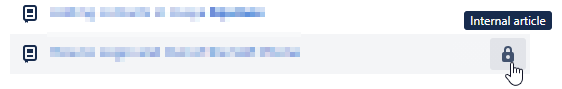
You must be a registered user to add a comment. If you've already registered, sign in. Otherwise, register and sign in.