Missed Team ’24? Catch up on announcements here.
×Community resources
Community resources
Community resources
Single Level Group by Report for Components
In the Project Management type of project in JIRA, we are attempting to produce reports that illustrate the progress at a component level.
We have identified the filter to apply and the method of grouping by Component.
When we generate the report we see a useful grouping of the issues(tasks) that belong to that Component.
However, each Component group does not list the name of the component (see yellow highlight below).
Is this a known issue or is there a better method of viewing this ?
Kind Regards
Zahir
See image of issue below
1 answer

Hello, I'm not sure if this will help you if you need to list the issues individually, but if you could use a summary report, you might try the Two Dimensional Filter Statistics gadget on a dashboard.
I created one where the XAxis = Status and the YAxis = Components. The result was a list of the components, in each column a number showing how many issues for each component in each status.
I would like to know how you generated your report above, if you can share, thanks.
You can get this report by choosing
Single Level Group By Report
in the list of reports available to a Kanban type board, then seleting one of your filters and by selecting Epic Link as the statistic type:
MY problem is to configure which columns will appear on that report!
You must be a registered user to add a comment. If you've already registered, sign in. Otherwise, register and sign in.

Was this helpful?
Thanks!
Community showcase
Atlassian Community Events
- FAQ
- Community Guidelines
- About
- Privacy policy
- Notice at Collection
- Terms of use
- © 2024 Atlassian





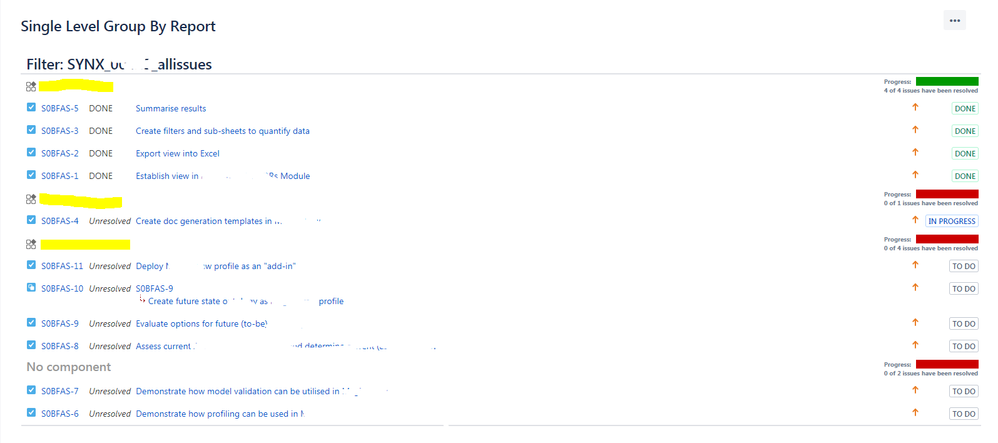
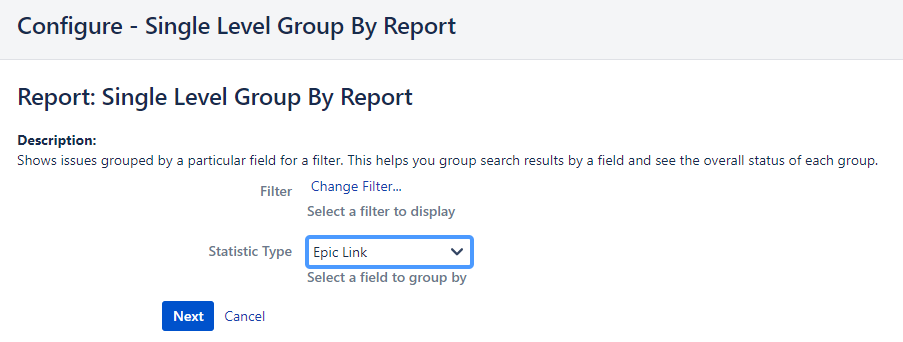
You must be a registered user to add a comment. If you've already registered, sign in. Otherwise, register and sign in.