Community resources
Community resources
- Community
- Products
- Jira Software
- Questions
- Solved: Jira Automation - Logged Time from Tasks automatically in Parent Epic too
Solved: Jira Automation - Logged Time from Tasks automatically in Parent Epic too
Hey Community,
I want to create an automation which lets me track my time on Tasks that have a parent epic linked and automatically add the tracked time into the work log of the parent epic.
I also have an Automation to sum up the Original Estimates to the Parent but somehow it just doesn't want to work for the Time Tracking.
This is my actual Automation:
3 answers
1 accepted

The Lookup Issues parameter shouldn't be necessary - you're not looking for the total SUM of the time spent, just to add the last logged time to the Epic (if I've understood correctly).
The rule should look like this...
- Trigger: Work logged
- Condition: Issue fields condition
- Field = Issue Type
- Condition = is one of
- Value = Task, External Task
- Condition: Related issues condition
- Related issues = Parent
- Condition = Exists
- Branch: Related Issues
- Type = Parent
- Branch-Action: Log work
- Time spent = {{worklog.timeSpent}}
- Date started = {{worklog.started}}
- Branch-Action: Log work
- Type = Parent
Let us know if this works!
Ste
thanks for the suggestion! Unfortunately it didn't work but you definitely understood what I am trying to do. I want to add the logged work on a Task automatically to the work log of the parent epic.
The only problem which still occurs is that it doesn't add the logged time to the parent epic worklog.
Best,
Samuel
You must be a registered user to add a comment. If you've already registered, sign in. Otherwise, register and sign in.
It throws the following error in the audit log:
(I think it has to do with the epic because MT-37 is a Task)
You must be a registered user to add a comment. If you've already registered, sign in. Otherwise, register and sign in.

Can you provide a view of how you setup the whole rule?
I did try this before providing the answer, and it worked! So there might be an error in the setup we just need to identify and fix :)
Ste
You must be a registered user to add a comment. If you've already registered, sign in. Otherwise, register and sign in.
It finally did work with the following setup which basically is yours :)
You must be a registered user to add a comment. If you've already registered, sign in. Otherwise, register and sign in.

You must be a registered user to add a comment. If you've already registered, sign in. Otherwise, register and sign in.

First thing, would you please clarify what you are trying to do?
As written, your rule would log the complete total for all child issues of the epic, every time work is logged. That may not be what you wanted.
Instead, the Work Logged trigger could be used to only add the new information to the parent: https://support.atlassian.com/cloud-automation/docs/jira-automation-triggers/#Work-logged
With the trigger of Work Logged, you may use the {{worklog}} smart value and the attribute of {{worklog.timeSpentSeconds}}s for the logging. Please note I added a unit of seconds after the value.
Kind regards,
Bill
You must be a registered user to add a comment. If you've already registered, sign in. Otherwise, register and sign in.

Welcome to our community.
Please try: {{lookupIssues.timeSpent.sum}} .
Thanks
YY哥
You must be a registered user to add a comment. If you've already registered, sign in. Otherwise, register and sign in.
You must be a registered user to add a comment. If you've already registered, sign in. Otherwise, register and sign in.

Change lookup JQL to:
"Epic Link" = {{issue.key}}
And show me the audit log after your execution.
You must be a registered user to add a comment. If you've already registered, sign in. Otherwise, register and sign in.

Was this helpful?
Thanks!
DEPLOYMENT TYPE
CLOUDPRODUCT PLAN
PREMIUMCommunity showcase
Atlassian Community Events
- FAQ
- Community Guidelines
- About
- Privacy policy
- Notice at Collection
- Terms of use
- © 2024 Atlassian





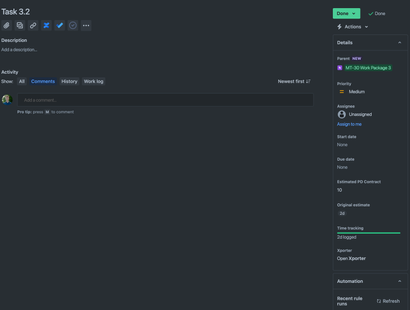
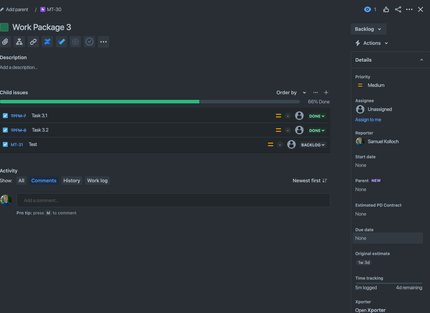
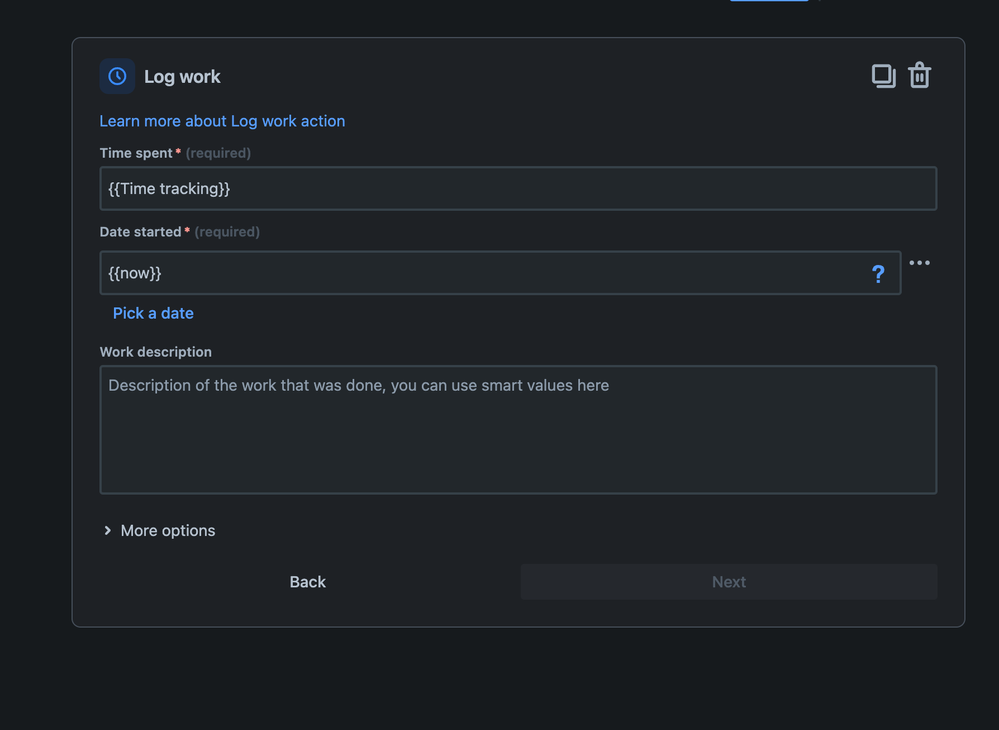
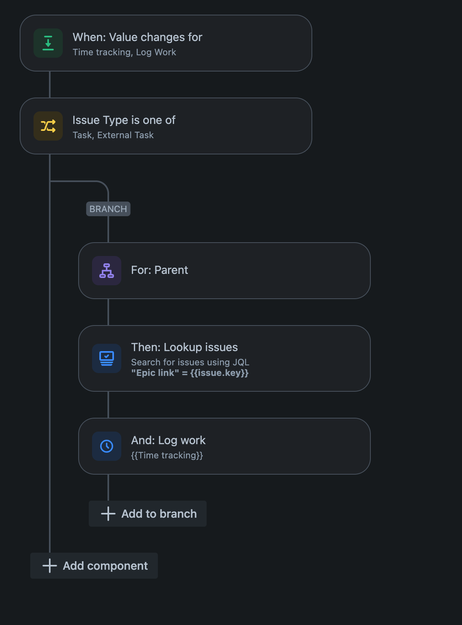
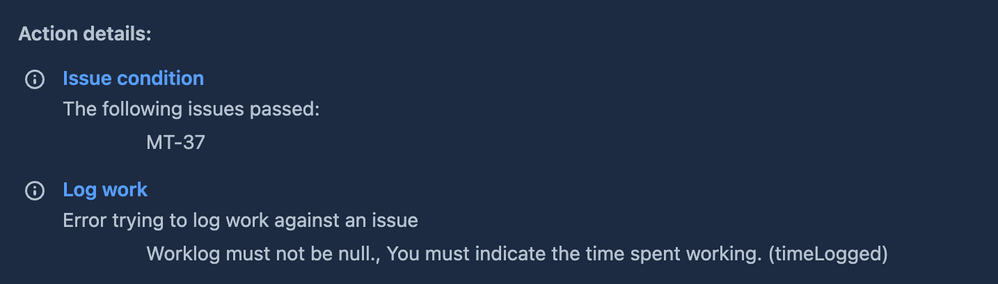
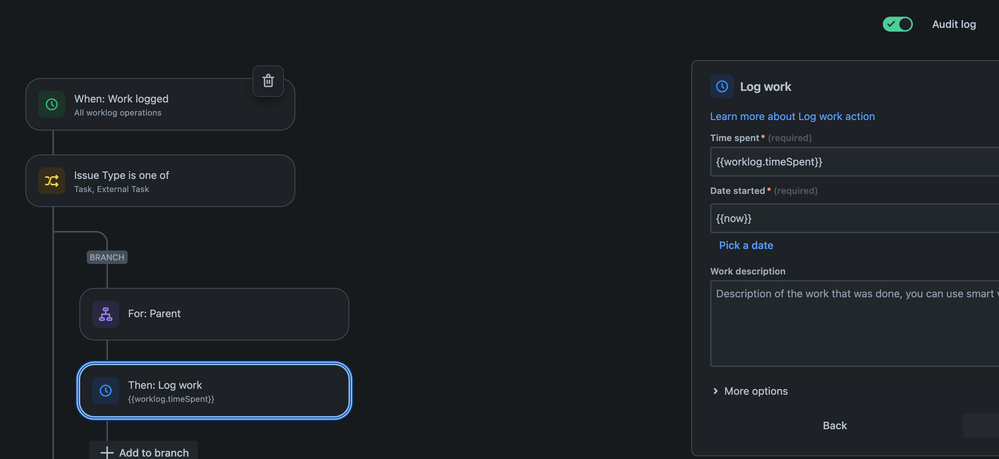
You must be a registered user to add a comment. If you've already registered, sign in. Otherwise, register and sign in.