Missed Team ’24? Catch up on announcements here.
×Community resources
Community resources
Community resources
Invalid email address when inviting customers to Service Desk
Hi all,
The team is currently trying to invite customers to JIRA Service Desk, however for some of the customers we are unable to add the email because we're getting an error message saying to check the email address and try again, as you can see below:
This is the main email account used to communicate with the customer and we need to invite the user to Service Desk, is there any way I can resolve this issue?
Thanks in advance.
8 answers
1 accepted
Hi Michel,
First of all, apologies for the trouble caused. We have identified an issue with Jira Service Desk customer invite functionality and we are currently rolling out the fix.
For updates, you can add yourself as a watcher in the following bug ticket and subscribe to the statuspage incident report:
Best regards,
Fahd
Atlassian Cloud Support
Hi Muhammad,
Thank you for the reply. I'll accept your answer as a solution, as I can track the progress with the JIRA ticket you've provided.
Regards,
You must be a registered user to add a comment. If you've already registered, sign in. Otherwise, register and sign in.
You must be a registered user to add a comment. If you've already registered, sign in. Otherwise, register and sign in.
You must be a registered user to add a comment. If you've already registered, sign in. Otherwise, register and sign in.
I call this not solved.
How am I to know why a mail address is "invalid" for JIRA? This error message is just rubbish. The mail-address is valid in terms of form, so that should not be the error.
Why should I be guessing right now, what the real error is?
You must be a registered user to add a comment. If you've already registered, sign in. Otherwise, register and sign in.
I'm also having this issue trying to add someone as a customer. I confirmed that the email address is not in Jira as a User.
You must be a registered user to add a comment. If you've already registered, sign in. Otherwise, register and sign in.
You must be a registered user to add a comment. If you've already registered, sign in. Otherwise, register and sign in.
You must be a registered user to add a comment. If you've already registered, sign in. Otherwise, register and sign in.
You must be a registered user to add a comment. If you've already registered, sign in. Otherwise, register and sign in.
Check to see if they are in the Atlassian users section. It won't let you invite "customers" that are already users.
You must be a registered user to add a comment. If you've already registered, sign in. Otherwise, register and sign in.
That's probably the reason even though users are cannot be found in User management screen, they can be found on old tickets with status "Account deactivated". I'm in progress resolving this issue with Atlassian support.
You must be a registered user to add a comment. If you've already registered, sign in. Otherwise, register and sign in.
@TeemuSuoranta Curious if this was resolved by Atlassian Support and what, if anything, you had to do as an admin. I am having the same issue where I am unable to add an email as a customer when they were formerly a user. I have removed their user account and removed them as a requester from all closed tickets, but am still seeing the error.
You must be a registered user to add a comment. If you've already registered, sign in. Otherwise, register and sign in.
Also having this issue with a brand new customer. Checked users and customers as well as deactivated. Any user I try to add, I get this error. Even tried a personal email address.
You must be a registered user to add a comment. If you've already registered, sign in. Otherwise, register and sign in.
When you try to add the email ids in JIRA Service Desk Organizations which are in a deactivated state in JIRA Software, there is an issue.
The *solution* is to activate that user account in JIRA Software and then add the email to the JSD organization. It will work. Then you can deactivate back the email id in the Jira Software account.
You must be a registered user to add a comment. If you've already registered, sign in. Otherwise, register and sign in.

Was this helpful?
Thanks!
Community showcase
Atlassian Community Events
- FAQ
- Community Guidelines
- About
- Privacy policy
- Notice at Collection
- Terms of use
- © 2024 Atlassian





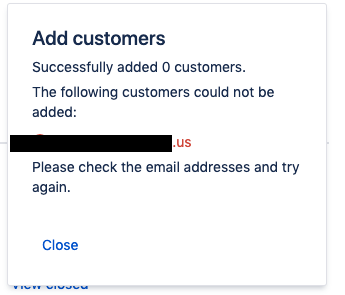
You must be a registered user to add a comment. If you've already registered, sign in. Otherwise, register and sign in.