Missed Team ’24? Catch up on announcements here.
×Community resources
Community resources
Community resources
I have several favorite dashboards. They display on left side of home page. Is there a way to hide
I want more real estate on my home dashboard. My favorite dashboards take up about 1/5 of the left hand side of dashboard because it is a full column that lists all my favorite dashboards. I dont want to see the list unless I go to Dashboards drop down. Is there an option to not display all my favorites on every dashboard I am on? we are not using Jira on the cloud.
1 answer
1 accepted

can you try this one
yes, it is possible to use another code without javascript (since javascript is no longer allowed in announcement banner due to security reasons) to hide dashboard selector panel from the dashboard (this panel is shown in case when user has more than one favourite dashboards)
I used following code (prefer this way over javascript) and it works for me in old (6.4.12) and new Jira (7.6, 7.11) versions, put it in announcement banner:
<style>
/* HIDE DASHBOARD LEFT PANEL WITH FAVOURITE DASHBOARD LINKS*/
#dashboard > .tabs.vertical {
border-right: 0px !important;
}
#dashboard > .vertical.tabs {
width: 0px !important;
}
#dashboard > .vertical.tabs + #dashboard-content {
margin-left: 0px !important;
}
/* REMOVE BANNER TOP PADDING*/
#announcement-banner {
padding: 0px !important;
}
</style>
Do I have to be Jira admin to do this and does it change the dashboard setting for everyone or just for my dashboard?
I don't know where/how to add the script to my Jira dashboard. Would you please elaborate? TY
You must be a registered user to add a comment. If you've already registered, sign in. Otherwise, register and sign in.

you need to be admin
open the announcement banner
You must be a registered user to add a comment. If you've already registered, sign in. Otherwise, register and sign in.
This is a pretty ugly workaround. It would be better if there was a preferences option in JIRA for this.
You must be a registered user to add a comment. If you've already registered, sign in. Otherwise, register and sign in.

Was this helpful?
Thanks!
DEPLOYMENT TYPE
CLOUDPRODUCT PLAN
STANDARDCommunity showcase
Atlassian Community Events
- FAQ
- Community Guidelines
- About
- Privacy policy
- Notice at Collection
- Terms of use
- © 2024 Atlassian






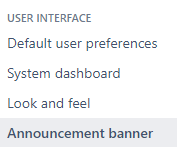
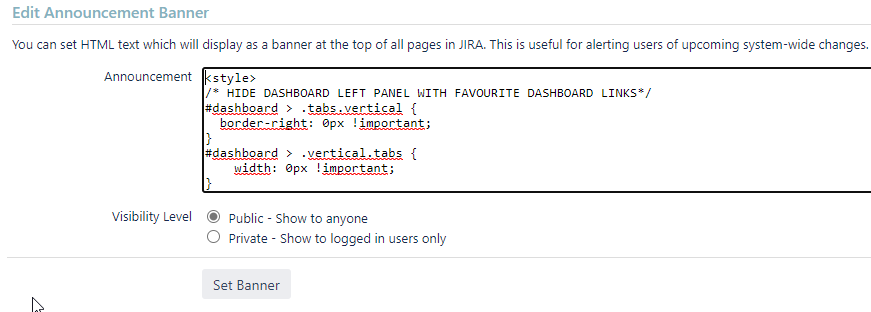
You must be a registered user to add a comment. If you've already registered, sign in. Otherwise, register and sign in.