Missed Team ’24? Catch up on announcements here.
×Community resources
Community resources
Community resources
How can I share a knowledge base to my users/clients?
I have a knowledge base, however, I don´t know how to share it with my clients/users. Is there a link or an option to configure that?
1 answer

hi @adrian.mendez ,
To share links to knowledge base articles with customers:
From your service desk project, select Knowledge base.
Select the required article.
In Share this article, click Copy article link.
Share the link with the customer. When customers click the link the article opens in the help center.
Ok ok, but, if I want to share the whole knowledge base? I want that my clients/users have access to all the articles, I would like to give them like a direct access link to the knowledge base, not only an article.
You must be a registered user to add a comment. If you've already registered, sign in. Otherwise, register and sign in.
@Sid I know you can "share it" from the Service Desk/Help Center, but we want to give a direct link to the knowledge base
You must be a registered user to add a comment. If you've already registered, sign in. Otherwise, register and sign in.

+1 – we were expecting that Jira would recommend knowledge base articles while a user is opening a service desk ticket. But:
a) It doesn't do that, it only shows articles to agents
b) The articles for agents don't seem to use any field other than the summary for the basis of the recommendations–which is almost useless since many requests will have the same summary with different descriptions
How can we share the whole knowledge base from the service desk page?
You must be a registered user to add a comment. If you've already registered, sign in. Otherwise, register and sign in.

Was this helpful?
Thanks!
TAGS
Community showcase
Atlassian Community Events
- FAQ
- Community Guidelines
- About
- Privacy policy
- Notice at Collection
- Terms of use
- © 2024 Atlassian





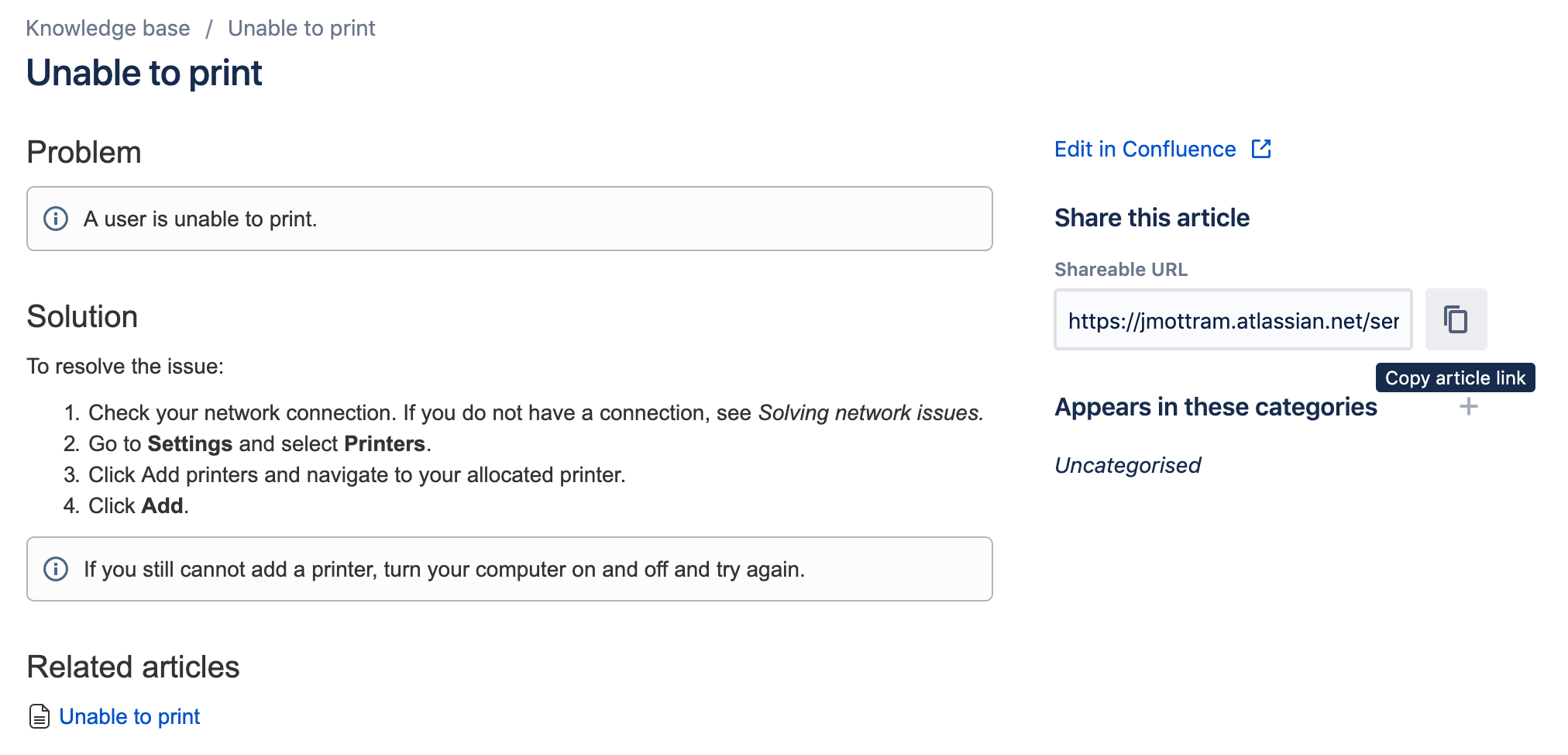
You must be a registered user to add a comment. If you've already registered, sign in. Otherwise, register and sign in.