Missed Team ’24? Catch up on announcements here.
×Community resources
Community resources
Community resources
How can I force reset of Jira site?
Using backup/restore, I tried to migrate Jira cloud project data to new Jira cloud siter. But it have migrated extra data(another projects and users), so I decided to cleanup target site.
I have requested "reset site" according to instructions Atlassian Cloud - Reset & Delete Site Data. But now it shows a notification bar which says that I have to wait until Jan 13th, to get the data reseted, this makes it impossible to do anything with Jira until that time.
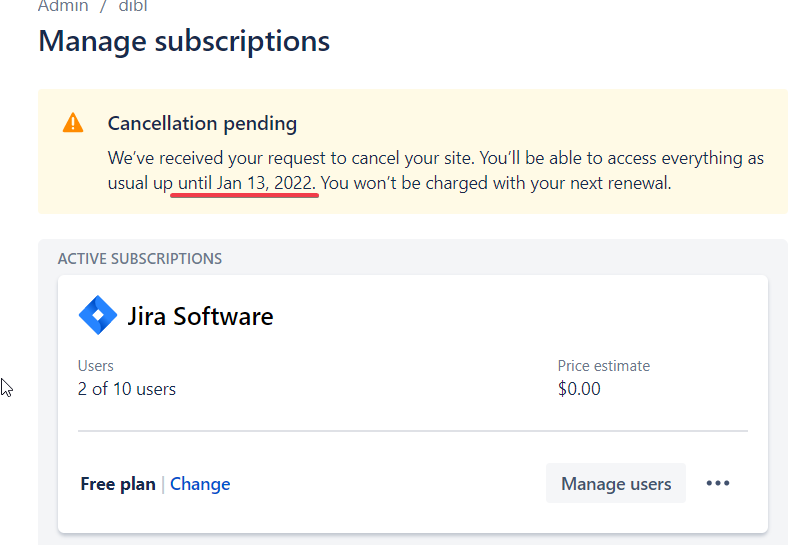
1 answer

Hi @Petro Samoshkin , unfortunately the community can’t assist you in this matter. The only thing I could suggest would be to start with a brand new site. Alternatively, you can attempt to escalate the issue that you’ve already apparently created with Atlassian support? Note that if you are working solely in free instances then you really don’t have access to official Atlassian support.

One last thing in the image you illustrate it is talking about canceling of a site not resetting of a site.
You must be a registered user to add a comment. If you've already registered, sign in. Otherwise, register and sign in.

Was this helpful?
Thanks!
DEPLOYMENT TYPE
CLOUDPRODUCT PLAN
FREEPERMISSIONS LEVEL
Site AdminCommunity showcase
Atlassian Community Events
- FAQ
- Community Guidelines
- About
- Privacy policy
- Notice at Collection
- Terms of use
- © 2024 Atlassian





You must be a registered user to add a comment. If you've already registered, sign in. Otherwise, register and sign in.