Missed Team ’24? Catch up on announcements here.
×Community resources
Community resources
Community resources
Automation rulle only works for first 2 triggers
Hello!
I'm setting up automation rules to create subtasks and transition them in correct statuses based on the issue type of the parent.
The problem is, that upon creation only the first two sub-tasks are created, instead on 9. Am I doing something wrong?
The issues also get a label upon creaton, my next step was to create a rule that if the issue has a certain label when created, it gets transitioned in the respective status (is there a better was? Because the different subtasks go on different boards in the same project).
Thank you in advance!
PS: The audit log says it was a success...
1 answer
1 accepted

Hi @Ajda Gruden
What problem would you like to solve with your rule? Could you describe this in more details maybe with a use case and/or example? Please also share a screenshot of your automation rule. This helps the community to get a better understanding of the current situation and further analyze the problem.
Best
Stefan
Hi Stefan,
Thank you for replying!
The idea is to automate a process: regularly new expansions (of our business topic) are released and our marketing department always has to do the same tasks as it happens. There can be 4 different scenarios, based on how big the expansion is, so they already created 4 different issue types.
Different "sub-departments" of the marketing department then need to fulfill their tasks and they all have their own boards in the same Jira project.
I hope it is readable:
So what I did so far is that for expansion case 1 (out of 4 different cases) 9 subtasks are created. The issue is, that upon creation there are only 2 subtasks in the ticket.
And my planned next step was to also send those subtasks to their corresponsibe statuses (I wanted to help myself with lables, though I'm sure there is a better way?).
Again, thank you so much. I've been using Jira for a few years now, but don't have much experience in automations yet.
Best,
Ajda
You must be a registered user to add a comment. If you've already registered, sign in. Otherwise, register and sign in.

Hi @Ajda Gruden
Is there some field-edit-action within the creation of the subtasks? As the screenshot shows there might be some initial setting when you create the subtasks. Could you please also show the content of the actions as well as the audit log?
I tested the behaviour within my site and it worked fine. I also immediatly transitioned the status of each subtask with a "most recently created issue" branch after each subtask creation (see screenshot):
Best
Stefan
You must be a registered user to add a comment. If you've already registered, sign in. Otherwise, register and sign in.
Hi @Stefan Salzl!
So the rule goes:
- when issue is created (I changed nothing there),
- issue type equals - here I set it as follows:
- then create a new sub-task, with the following settings:
I also selected label, because 2 of these 9 sub tasks should go on the SEO board, 1 to social media etc:
I created the same trigger ("Then create a new subtask"), but with different lables, 9 times.
Thank you for the tipp on creating the status transition within the rule! These are on stack so if I create the one for SEO first and this one has the "most recently created issue should be moved to SEO TO DO", and I then create one for social media, I could use the same branch logic, to move that subtask then to SOCIAL MEDIA TO DO?
Best,
Ajda
You must be a registered user to add a comment. If you've already registered, sign in. Otherwise, register and sign in.
You must be a registered user to add a comment. If you've already registered, sign in. Otherwise, register and sign in.

You must be a registered user to add a comment. If you've already registered, sign in. Otherwise, register and sign in.

Furthermore reagarding the status/boards:
Boards are only views based on a filter. So (assuming SEO To Do and SOCIAL MEDIA To Do are several status) you would not need the labels. You could just move the special subtask immediatly to the required status and (assuming boards are based on status) shown in the right board.
Best
Stefan
You must be a registered user to add a comment. If you've already registered, sign in. Otherwise, register and sign in.
Omg, the issue is gone!
"Success":
Actually this audit log was very useful, because seing the issue links I clicked one and they vere actually created. Opening the ticket again and all the sub-tasks are there! So it must have been just a sync issue...
Thank you so much for your help and so sorry for wasting your time. Had I been more patient and checked periodically, I would have found out eventually...
Now all I have to do is figure out the status transition branches and I'm done :D
Thank you again and all the best,
Ajda
You must be a registered user to add a comment. If you've already registered, sign in. Otherwise, register and sign in.

it´s the jira maaaaagic ✨✨✨
😂😂😂
No need to apologize. It´s my pleasure to support and I´m pretty happy you got that working.
Great job.
Best
Stefan
You must be a registered user to add a comment. If you've already registered, sign in. Otherwise, register and sign in.

Was this helpful?
Thanks!
DEPLOYMENT TYPE
CLOUDPRODUCT PLAN
STANDARDPERMISSIONS LEVEL
Site AdminCommunity showcase
Atlassian Community Events
- FAQ
- Community Guidelines
- About
- Privacy policy
- Notice at Collection
- Terms of use
- © 2024 Atlassian





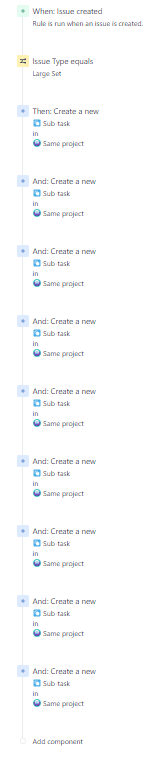
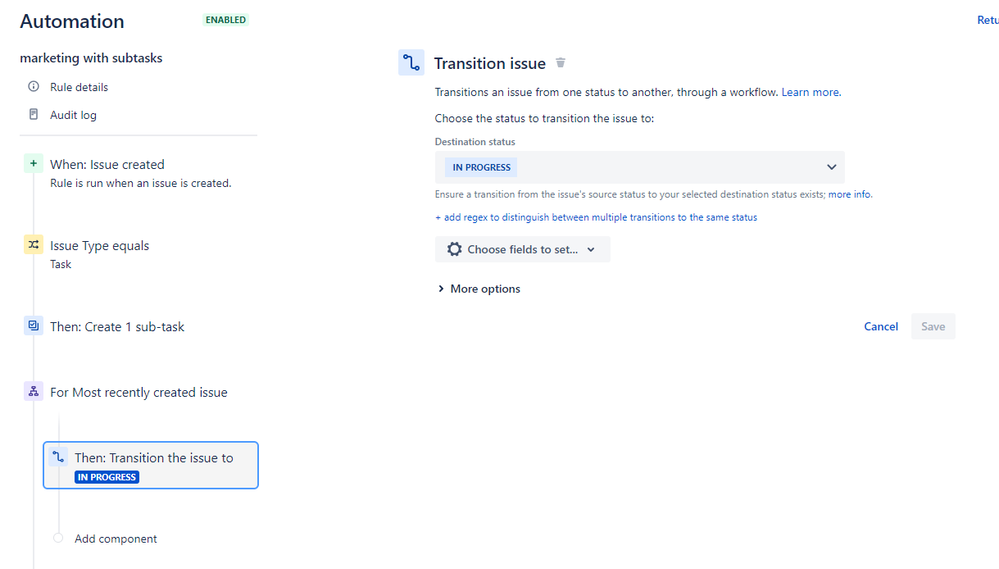

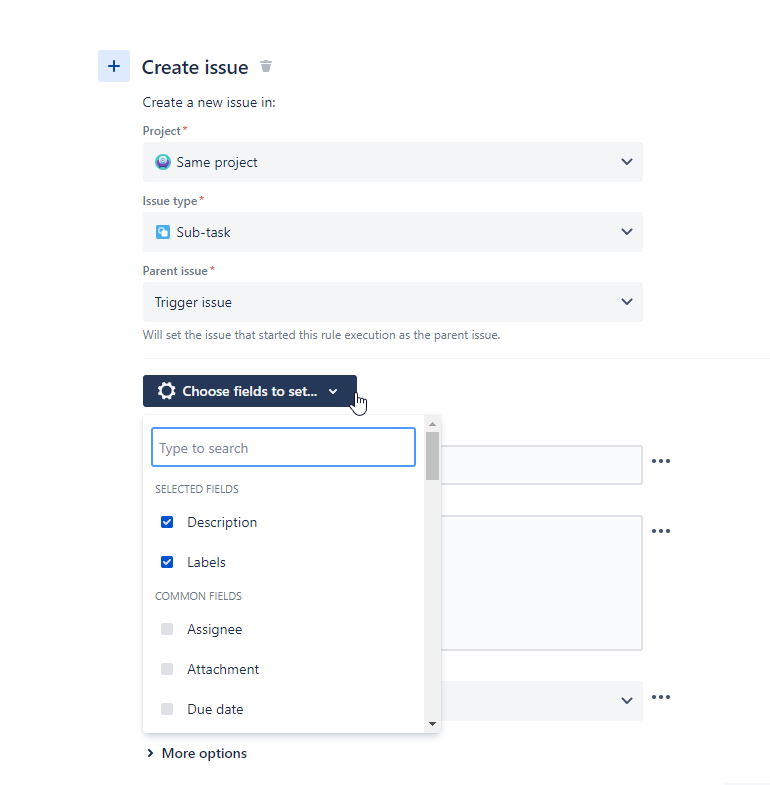
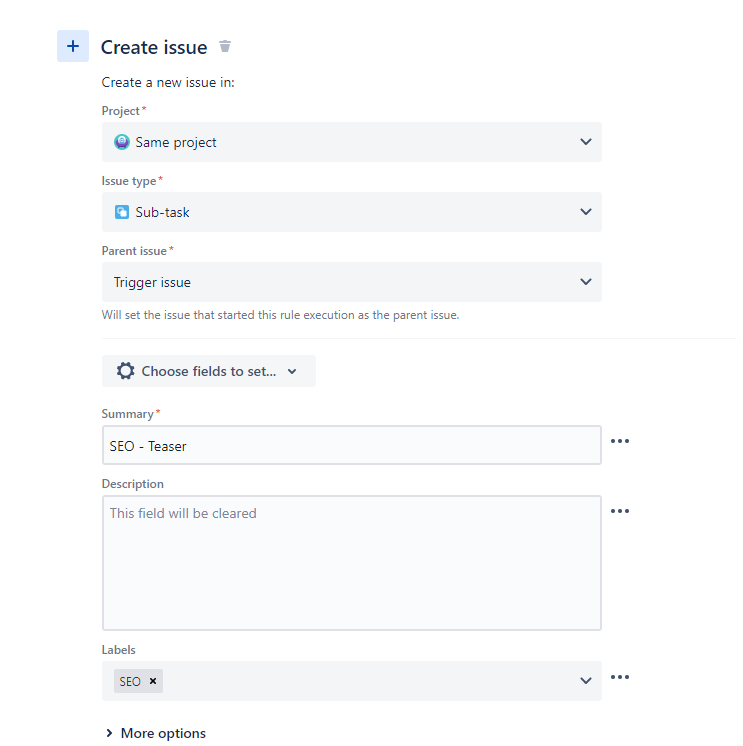
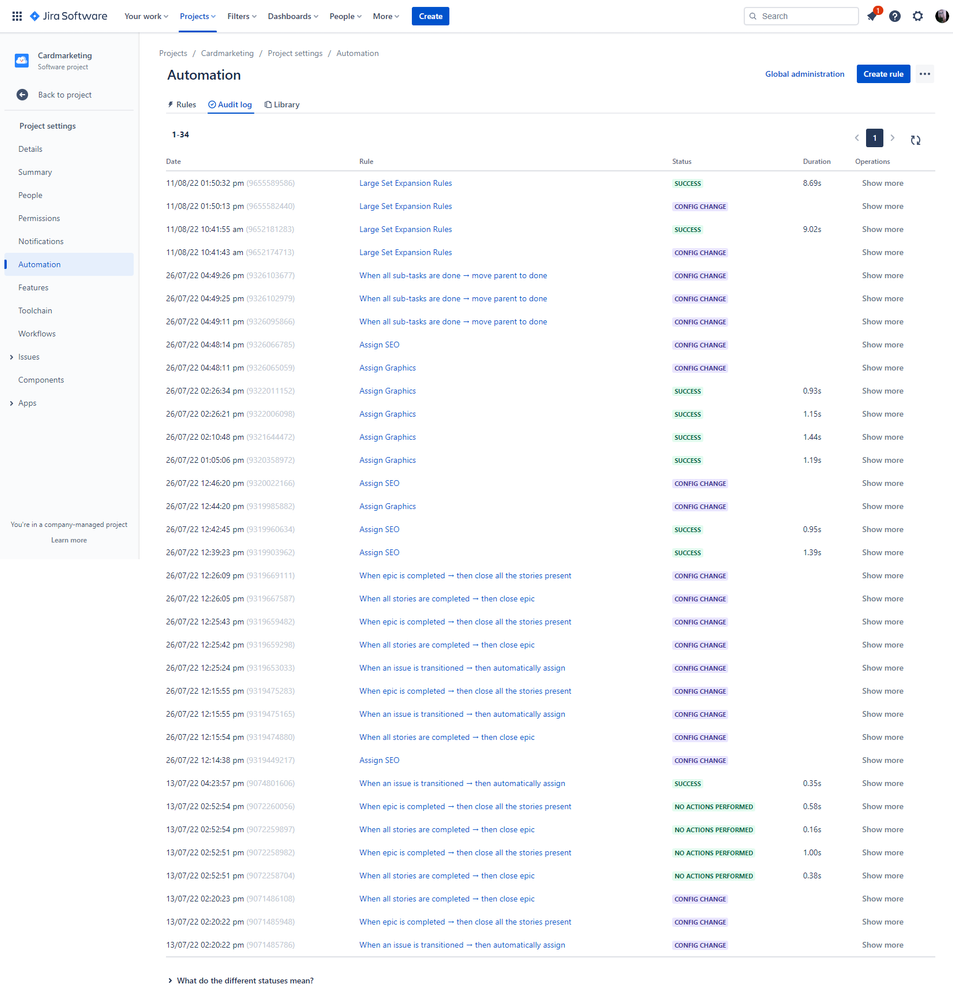
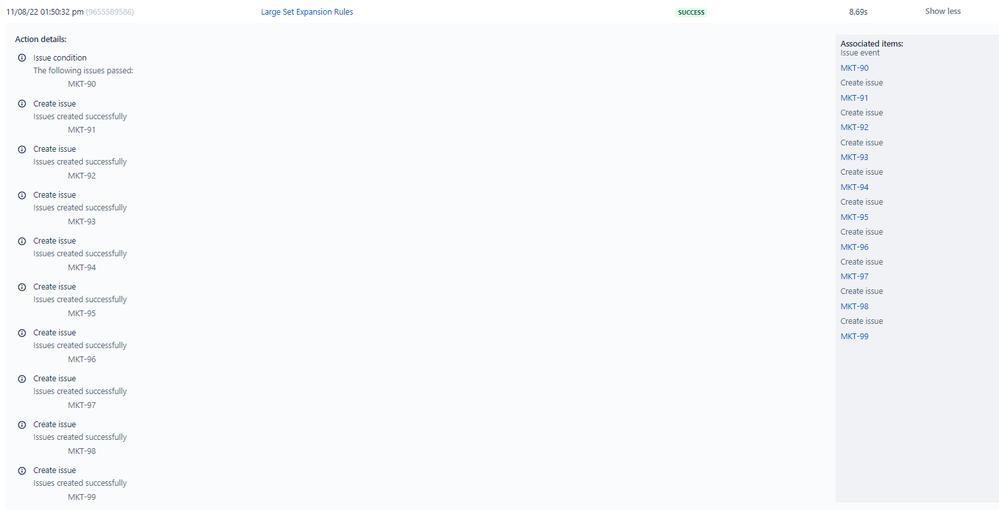
You must be a registered user to add a comment. If you've already registered, sign in. Otherwise, register and sign in.