Missed Team ’24? Catch up on announcements here.
×Community resources
Community resources
Community resources
- Community
- Products
- Jira Service Management
- Questions
- Automation rule with Insight product
Automation rule with Insight product
As a user i like to create a automation rule when a customer reports a issue, we automatically attach his product to it.
The product is coming from Insight and is called
"Loyalty Cloud" with number ITSM-82
Why i get a error and its not automatically filled in this field?
How do i set it up correctly?
2 answers
1 accepted

Hi @Wolff - Can you please share a screenshot of the Lookup Objects component in your rule as well as a screen shot of an audit log entry?
Hi Mark,
Thanks for reaching out,
See here:
Idea is very simple:
When customer X adds a Jira Issue.
Then we automate, Client, Account and Product.
This is one of the products..
You must be a registered user to add a comment. If you've already registered, sign in. Otherwise, register and sign in.

Apologies if I wasn't clear in my request. It would help to see a screen shot of the Lookup Objects action in your automation rule as well as a screen shot from the rule's audit log of the last run. This will help us get a better look at the rule's configuration and insight into how the rule is executing.
You must be a registered user to add a comment. If you've already registered, sign in. Otherwise, register and sign in.
The rule is'nt running.
When it does i get error, but no details on the error.
What is wrong or what i need to fix.
Thats why im looking for help here..
You must be a registered user to add a comment. If you've already registered, sign in. Otherwise, register and sign in.

Thanks for the additional screenshots. I do see one issue. In your Lookup Object, you should have quotes. Your IQL should look like this:
Name LIKE "Loyalty Cloud"
You must be a registered user to add a comment. If you've already registered, sign in. Otherwise, register and sign in.
I have changed it like you set above.
But i still get an error on the rule and the product isn't filled automatically in the issue.
I also tried to change the Products on Issue field.
And then validate the Syntax but then i get a error
You must be a registered user to add a comment. If you've already registered, sign in. Otherwise, register and sign in.

A couple things come to mind... Since you're trying to get this from your lookup objects, let's focus there:
- IQL can sometimes be fickle with capitalization. I'm pretty sure name is actually Name by default (unless it was changed in your instance)
- As with trying to call the name directly, you should have quotes around the smart value:
-
Name like "{{lookupObjects.ITSM.Name}}"
-
If that doesn't work, I would add a Log Action immediately following your Lookup Objects action with {{lookupObjects.ITSM.Name}} just to verify Lookup Objects is returning anything.
You must be a registered user to add a comment. If you've already registered, sign in. Otherwise, register and sign in.
Hi @Mark Segall
I have tried it, but i keep having errors;
See here the setup of the automation:
Hope we can find a solution
adding automatically a Product from Insight (Assets)
You must be a registered user to add a comment. If you've already registered, sign in. Otherwise, register and sign in.

Taking a step back on this...
Your lookupObjects is specifically looking for Name like "Loyalty Cloud" and then you're doing a second query against that in your edit field function. So, is the expectation that the rule will always assign the Loyalty Cloud object to the issue once your condition is met? If so, you don't need the lookup Objects action. You would just add this to your Product field in the Edit Issues Action:
Name Like "Loyalty Cloud"
You must be a registered user to add a comment. If you've already registered, sign in. Otherwise, register and sign in.
You must be a registered user to add a comment. If you've already registered, sign in. Otherwise, register and sign in.

Was this helpful?
Thanks!
DEPLOYMENT TYPE
CLOUDPRODUCT PLAN
PREMIUMPERMISSIONS LEVEL
Site AdminAtlassian Community Events
- FAQ
- Community Guidelines
- About
- Privacy policy
- Notice at Collection
- Terms of use
- © 2024 Atlassian





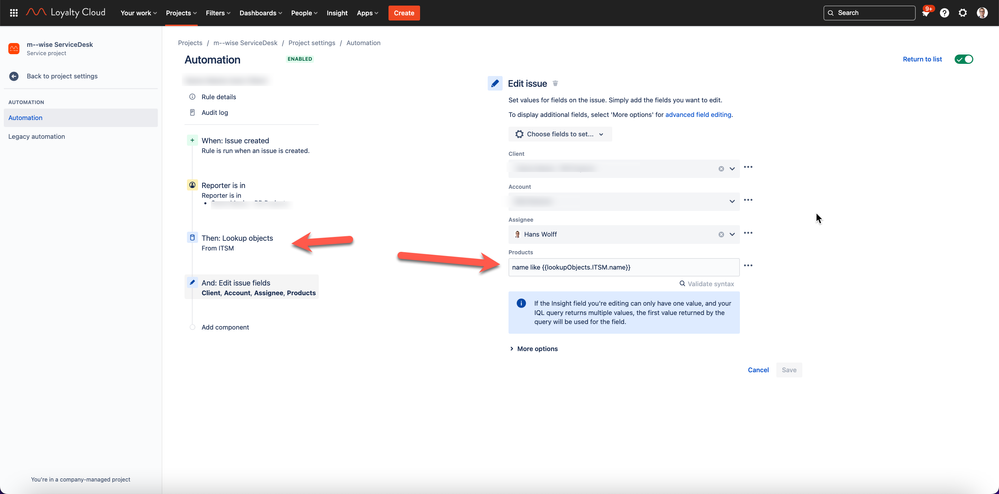
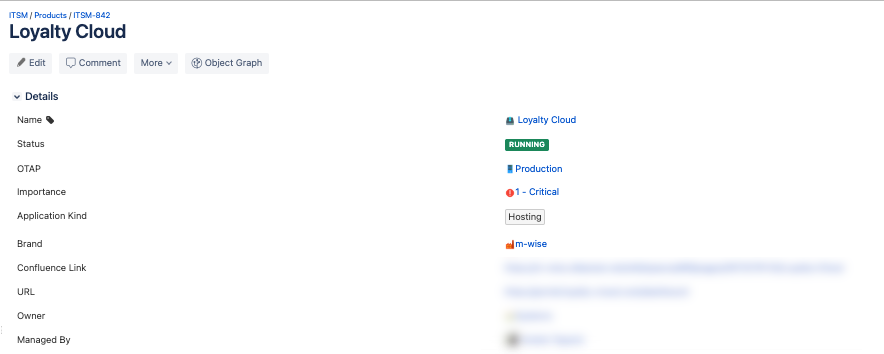
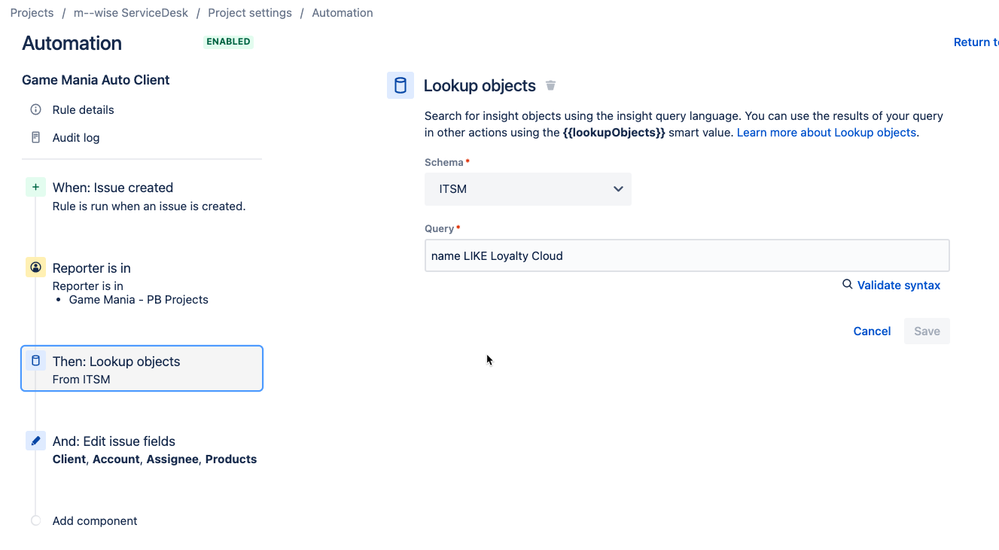
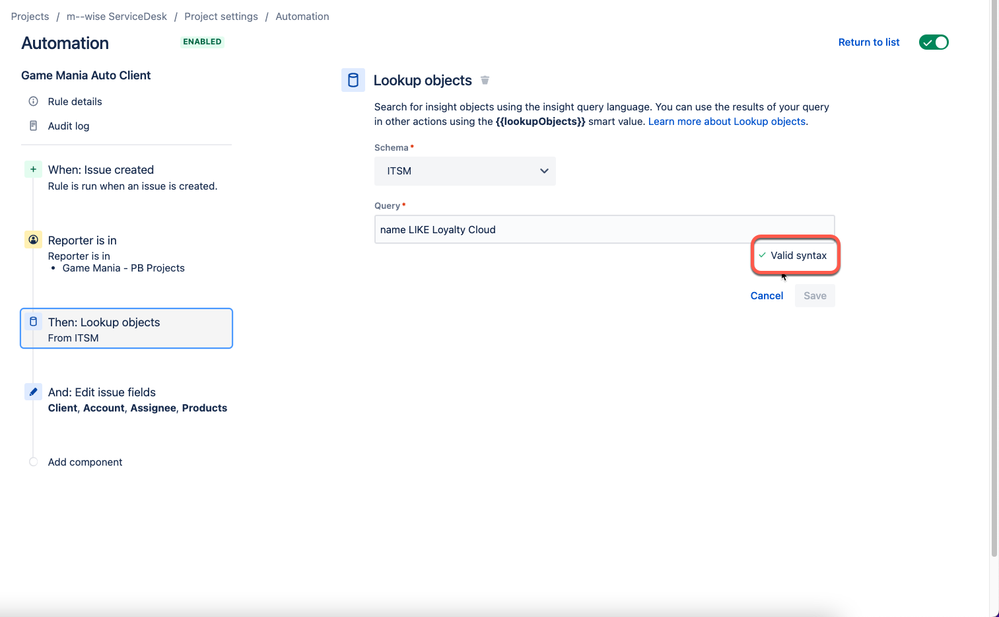
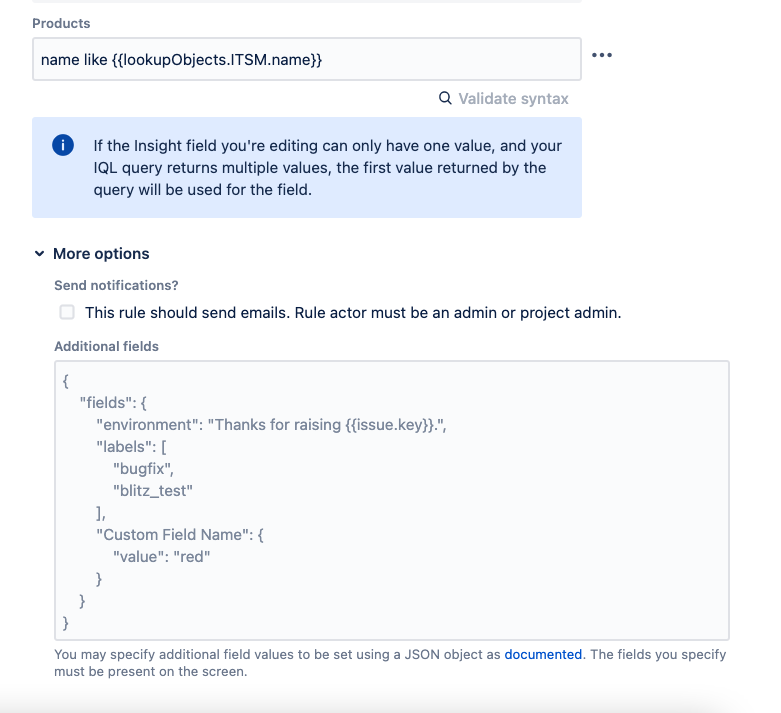
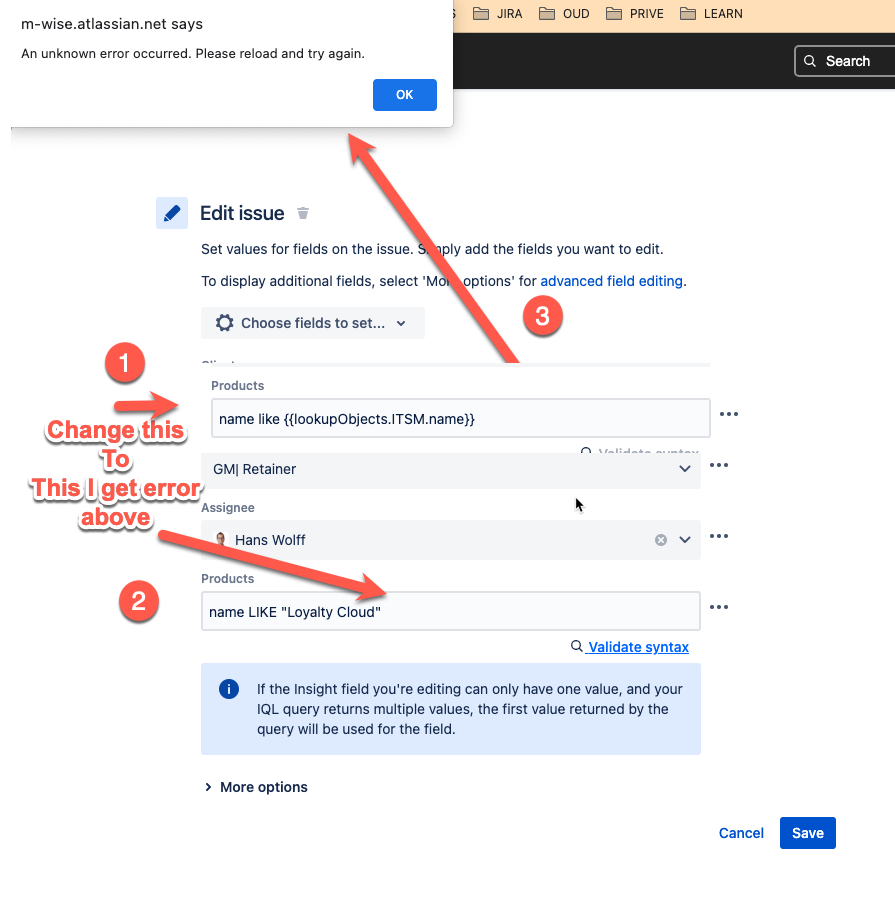
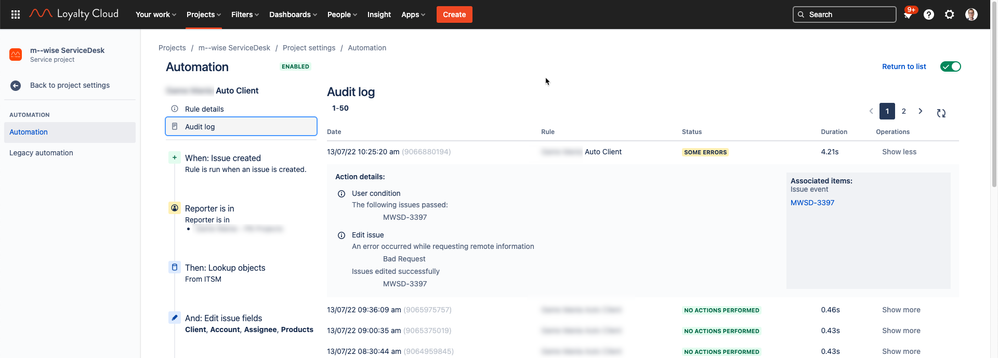
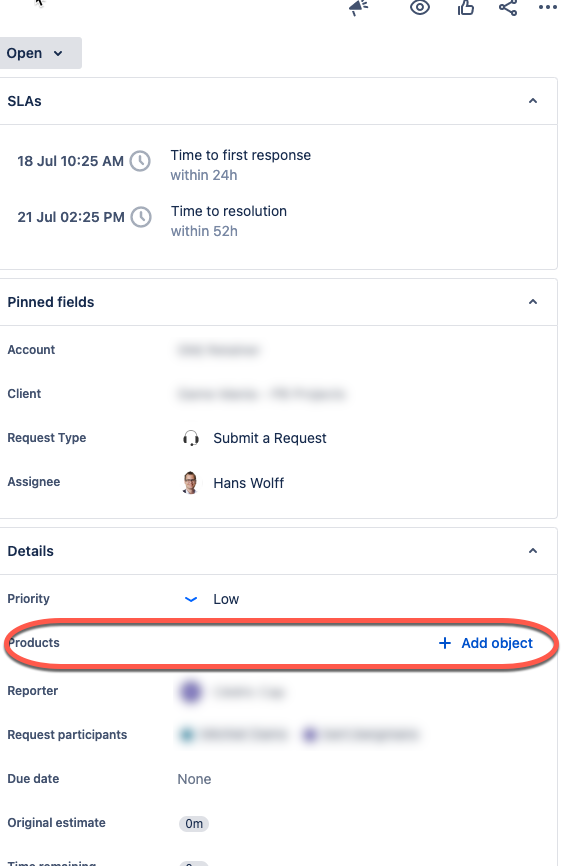
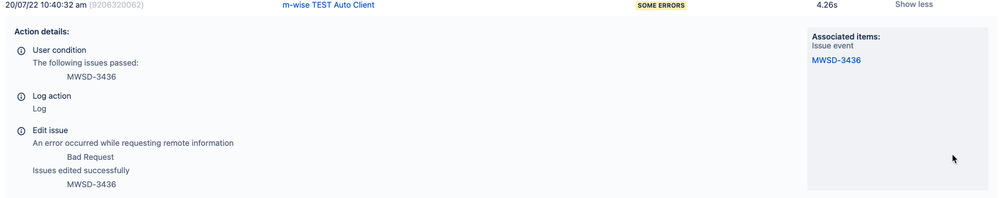
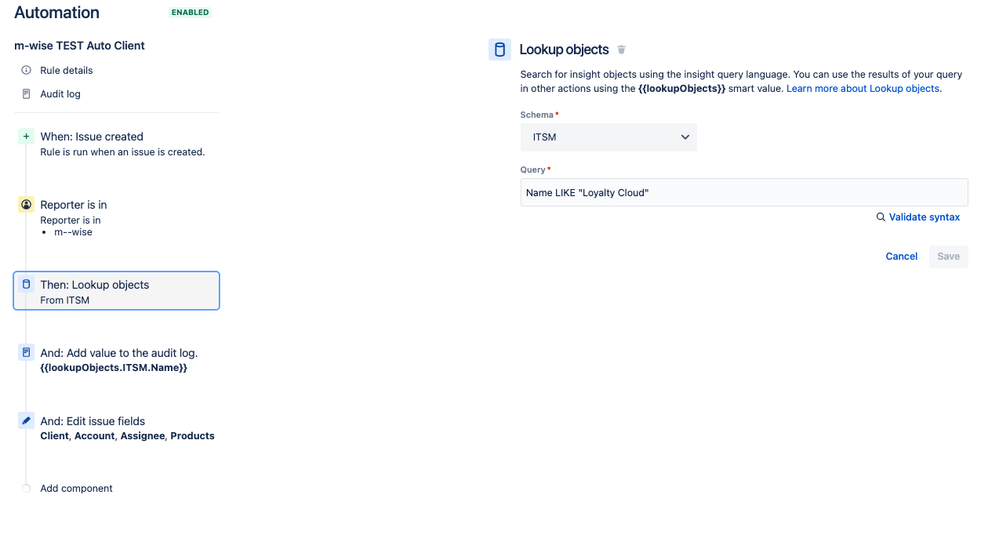
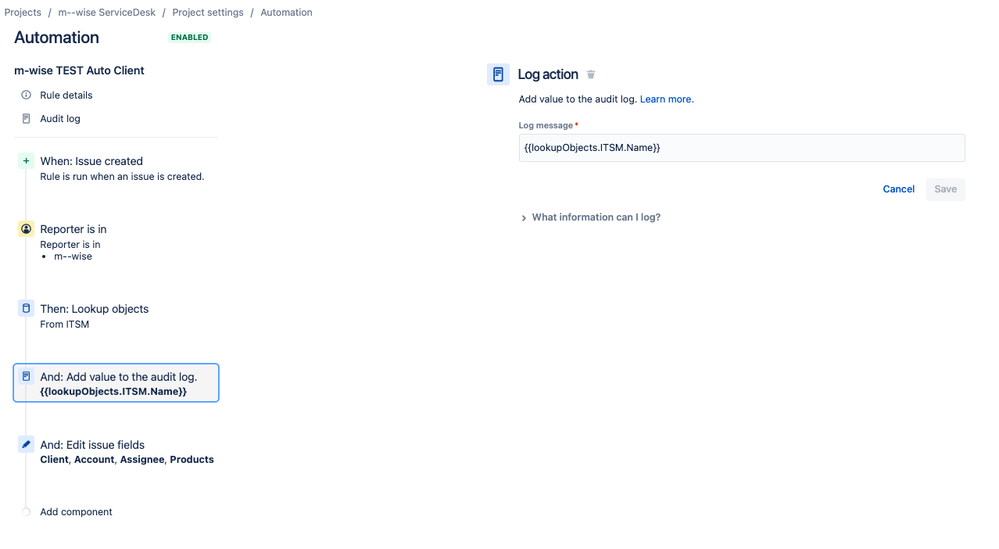
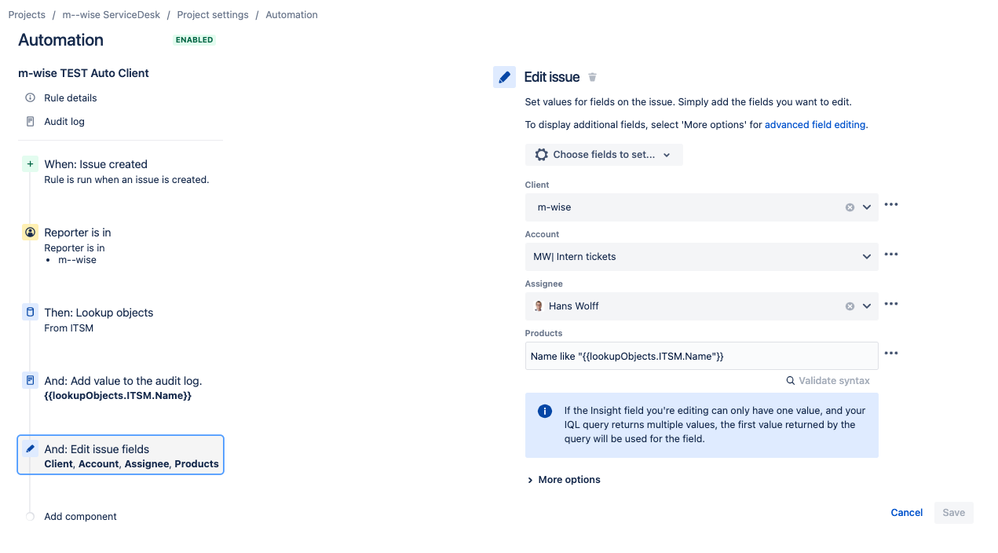
You must be a registered user to add a comment. If you've already registered, sign in. Otherwise, register and sign in.