Community resources
Community resources
- Community
- Products
- Jira Software
- Questions
- the reference IQL must be supplied
the reference IQL must be supplied

Hey there. So i am using jira insight plugin to add some assets now to my jira site.
So far so good. However ran into a problem. The error message i get on trying to set up my matched fields is: "When specifying an attribute referencing to another object the reference IQL must be supplied"
I assume that IQL == JQL, but i cant seem to find the right syntax (is there a comprehensive JQL manual?).
Problem: i have a list of ip addresses. In that list there is a column "logical type" that is really a list of networks (VLANs) that the ip address belongs to.
I created another asset list "networks" that has all the VLANs in there. And i want my import to map to this reference list. I believe its just getting confused because the column names are not the same. I would think its something like TABLE.COLUMN = TABLE2.COLUMN2, but that does not seem to work.
What is the correct syntax in IQL to map a column in the first table to a column in the second table? the below does not work, but hopefully you get the idea. the identifier of the import data column is "logical type" and the identifier of the reference column is "name" (as in network name, vlan name, etc).
1 answer
1 accepted

Ok i got it now, found this article which explains it.
https://documentation.riada.se/display/ICV50/Import+Concept+-+Object+Type+Reference
Name = ${Logical Type}
You must be a registered user to add a comment. If you've already registered, sign in. Otherwise, register and sign in.

Was this helpful?
Thanks!
Community showcase
Atlassian Community Events
- FAQ
- Community Guidelines
- About
- Privacy policy
- Notice at Collection
- Terms of use
- © 2024 Atlassian





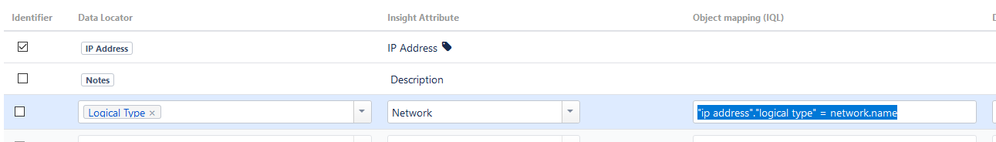
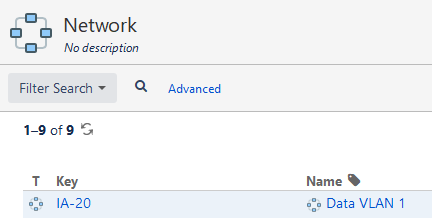

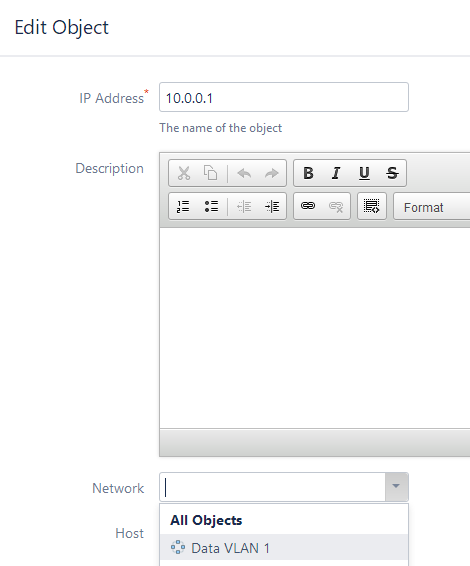
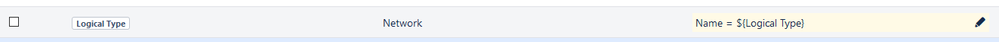
You must be a registered user to add a comment. If you've already registered, sign in. Otherwise, register and sign in.