Missed Team ’24? Catch up on announcements here.
×Community resources
Community resources
Community resources
how to do a multi project board
Hi, I want to work with multiple projects in one Kanban Board. What I understood, I could do these with a Swimlane filter, right? So I have different projects, and I created the Swimlane with the tag "filer by projects". I can only see project 1 and 2 in the Kanban board. But I need project 2 and 3 in one board. how do I do that? thank you
2 answers

Hello @Lisa Bille-Kavoura
Welcome to the community.
You need to create a new board based on multiple projects.
Click in the Search field in the upper right corner and then select the Boards lozenge at the bottom to navigate to the list of all boards.
Then click the Create Board button in the upper right.
Select the type of board you want to create; Scrum or Kanban. The next dialog will automatically display.
Select the "Board from an existing project" option and click Next.
In the next dialog give you board a name, and pick a Location (the project where you want the board to appear in the Boards list). Then add all the projects you want to include in the Projects field.
And last, click Create Board.
You must be a registered user to add a comment. If you've already registered, sign in. Otherwise, register and sign in.

If your question(s) have been answered and your problem solved, please consider marking the Answer as Accepted to help other users find posts with working solutions.
You must be a registered user to add a comment. If you've already registered, sign in. Otherwise, register and sign in.

Was this helpful?
Thanks!
DEPLOYMENT TYPE
CLOUDPRODUCT PLAN
STANDARDPERMISSIONS LEVEL
Site AdminCommunity showcase
Atlassian Community Events
- FAQ
- Community Guidelines
- About
- Privacy policy
- Notice at Collection
- Terms of use
- © 2024 Atlassian





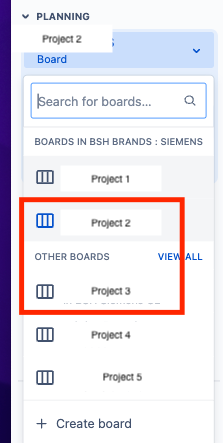
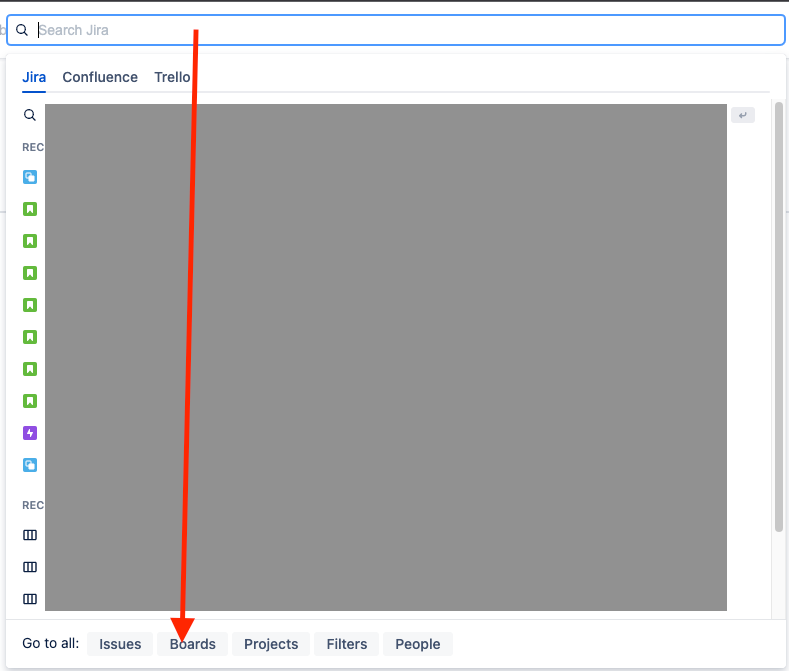
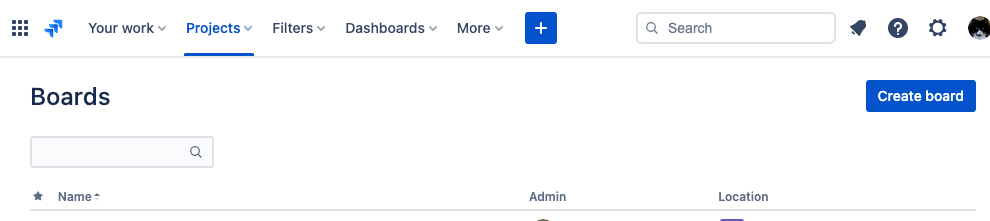
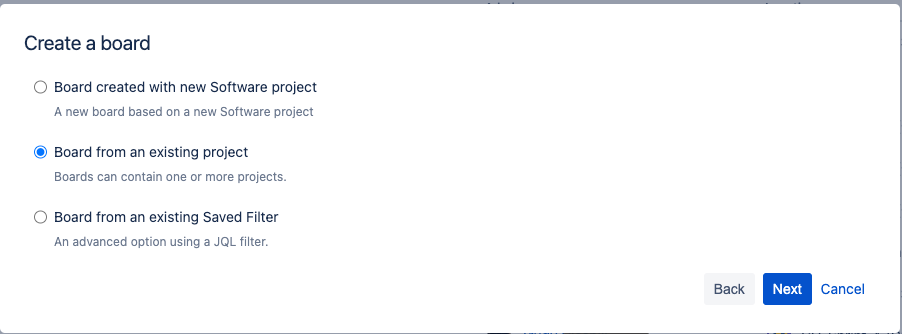

You must be a registered user to add a comment. If you've already registered, sign in. Otherwise, register and sign in.