Community resources
Community resources
Community resources
Unable to export tickets in CSV format
Regarding CSV export –I can not export tickets in csv file because these options are missing.
Please refer attached
Version : v7.1.2
2 answers
Hi @Megha Agrawal ,
welcome to the Atlassian community!
Please take a look to the following troubleshooting article https://confluence.atlassian.com/jirakb/how-to-fix-the-export-issues-to-csv-when-csv-export-option-is-missing-1189491371.html
Hope this helps,
Fabio
Hi @Fabio Racobaldo _Catworkx_
I went through the above mentioned article but it did not help.
The modules for csv were not present in the file system-issueviews-plugin.xml
So I manually added these lines and restarted JIRA but after doing these steps, my 'Issue View Plugin' got disabled.
Even I followed this article as well as I am using JIRA v7.1: https://community.atlassian.com/t5/Jira-questions/How-do-you-export-Jira-tickets-from-version-7-1-0-to-version-8-5/qaq-p/1840248
But unfortunately It did not help.
You must be a registered user to add a comment. If you've already registered, sign in. Otherwise, register and sign in.
Hey @Megha Agrawal ,
did you check if moduels are enabled?
Enable the modules
Follow the steps below to re-enable the missing modules:
1. As a Jira Admin, go to ![]() -> Manage apps -> Manage apps
-> Manage apps -> Manage apps
2. Search for the system plugin called "Issues Views Plugin" as the example below:
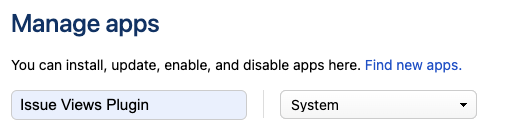
3. Expand the plugin and click on the "x of x modules enabled", so it can be expanded as well
4. Enable the following 2 modules:
Excel (CSV, All) (searchrequest-csv-all-fields)
Excel (CSV, All) (searchrequest-csv-all-fields)
You should be able to see the links CSV (All Fields) and CSV (Current Fields) back to the Export drop-down menu now.
You must be a registered user to add a comment. If you've already registered, sign in. Otherwise, register and sign in.
Hi @Fabio Racobaldo _Catworkx_ ,
I followed all the above steps.
After adding Module lines, it disabled Issue View plugin itself in the JIRA.
SO I had to revert back changes.
You must be a registered user to add a comment. If you've already registered, sign in. Otherwise, register and sign in.
Please could you share a screenshot about the current situation about modules within Issue Views Plugin?
You must be a registered user to add a comment. If you've already registered, sign in. Otherwise, register and sign in.
You must be a registered user to add a comment. If you've already registered, sign in. Otherwise, register and sign in.



You must be a registered user to add a comment. If you've already registered, sign in. Otherwise, register and sign in.