Community resources
Community resources
Community resources
Transition rule not firing in next-gen kanban
Hi
I have decided to give next-gen a go for my engineering team. I'm trying to implement some simple workflow validation and field updates. I'm not having much luck.
As an example, I want to update the start date to today when I transition from my first workflow status, "In Backlog" to "To Do". Both of these statuses have category of To Do.
I had to introduce the "In Backlog" status to model the fact that we elaborate tasks first (estimate, add defn of done, bug details etc) before the task/bug is then ready to work on, at which point it goes to To Do. Current next-gen kanban does not do this well out of the box which surprised me - unless I've missed something of course.
So when I move task from In Backlog to To Do the start date is not updating so the rule I setup did not fire.
I'm at a loss as to why.
Please help.
Thanks
Ben
3 answers
1 accepted
@Ben Sullivan There are some preconfigured transition rules that you can use inside the workflow editor - on the transition from In Backlog to To Do, you can use the "Update an issue field" to set the current date inside the Start date field. It might be easier in this case than using the automation engine.
You can reference https://confluence.atlassian.com/jirasoftwarecloud/available-workflow-rules-in-next-gen-projects-1005805111.html for other examples of these transition rules.
Thanks
Hi @Eoin - the transition rules in the workflow editor are what I used. They don't appear to be working.
You must be a registered user to add a comment. If you've already registered, sign in. Otherwise, register and sign in.
We've confirmed with @Ben Sullivan that this works with the transition rule
You must be a registered user to add a comment. If you've already registered, sign in. Otherwise, register and sign in.

Hi @Ben Sullivan -- Welcome to the Atlassian Community!
As you already have a rule, please post an image of the rule and the audit log for an execution which did not work as you expected. That will give the community more information to try to help you. Thanks!
Best regards,
Bill
You must be a registered user to add a comment. If you've already registered, sign in. Otherwise, register and sign in.
You must be a registered user to add a comment. If you've already registered, sign in. Otherwise, register and sign in.
You must be a registered user to add a comment. If you've already registered, sign in. Otherwise, register and sign in.

Just to confirm, are you using automation rules for this transition or are you using workflow transitions? If workflow, take a look at what @Eoin suggests.
If automation rules... to find the automation audit log...
- On your board, select the lightning bolt
- Select view audit log
- Find the recent execution of your rule which is not working
- Select view more
Thanks!
You must be a registered user to add a comment. If you've already registered, sign in. Otherwise, register and sign in.
Yeah my approach has already been what @Eoin suggested - I am using the preconfigured update start date field on the workflow editor but it doesn't appear to be working when I move a task from the source status to the target status.
You must be a registered user to add a comment. If you've already registered, sign in. Otherwise, register and sign in.
I've just tested it myself on my production instance and it works for me @[deleted] - I could do a quick screen share with you to have a look around with you on your instance if you like. Email me at eryan@atlassian.com
You must be a registered user to add a comment. If you've already registered, sign in. Otherwise, register and sign in.
You must be a registered user to add a comment. If you've already registered, sign in. Otherwise, register and sign in.
I have the same problem for End Dates BTW in a different transition.
You must be a registered user to add a comment. If you've already registered, sign in. Otherwise, register and sign in.

Was this helpful?
Thanks!
DEPLOYMENT TYPE
CLOUDPRODUCT PLAN
STANDARDPERMISSIONS LEVEL
Product AdminCommunity showcase
Atlassian Community Events
- FAQ
- Community Guidelines
- About
- Privacy policy
- Notice at Collection
- Terms of use
- © 2025 Atlassian





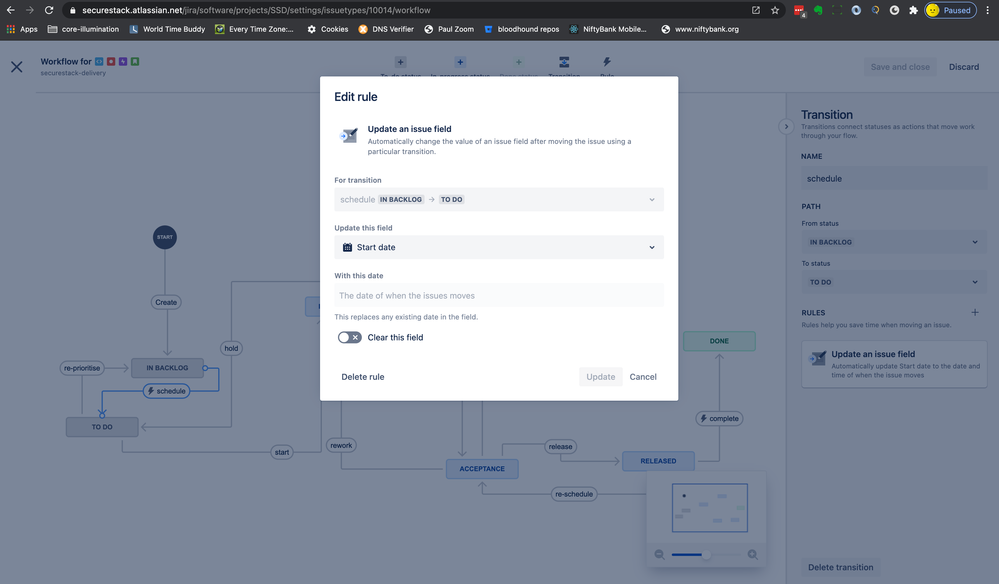
You must be a registered user to add a comment. If you've already registered, sign in. Otherwise, register and sign in.