Missed Team ’24? Catch up on announcements here.
×Community resources
Community resources
Community resources
Specific track for who is providing the access rights to user on jira service desk and confluence.
Hi There,
I am new to JIRA.
Summary -
We have provided 2 admin rights on JIRA and also its a licence product. There are several user at the same time who has the access rights on "Jira Service Desk" as well as on "Confluence" on development and on production too.
Issue - When we add the new user, we dint know amongst both of us (admin) who is adding the new user and also provides the access rights on "Jira Service Desk" as well on "Confluence". There is no specific track that who is providing the access rights for jira service desk.
It will be very grateful if you provide the solution. So that we have have the track for the same.
Path or screenshots will do for better understanding.
Thank you.
Regards,
Vruchita Naik
1 answer

If you are on server I believe there is an audit log you can access that captures changes. In Cloud you don't have access to the logs. Either way I would suggest contacting Atlassian Support
I am on server. I have also access the audit logs.. But there is no specific admin's name mention in the audit log that who has added the user's and provided the access rights for JSD and confluence.
It would be helpful if you know the steps that how could I get those admins names who have been adding the specific users..
You must be a registered user to add a comment. If you've already registered, sign in. Otherwise, register and sign in.

Was this helpful?
Thanks!
Community showcase
Atlassian Community Events
- FAQ
- Community Guidelines
- About
- Privacy policy
- Notice at Collection
- Terms of use
- © 2024 Atlassian





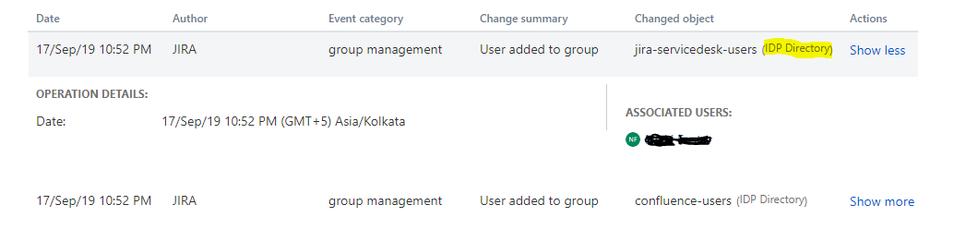
You must be a registered user to add a comment. If you've already registered, sign in. Otherwise, register and sign in.