Community resources
Community resources
Community resources
Show the time spent in a status on Dashboard report
Hi,
There is a report for all the tasks completed in the last 1 week. I want to add a column which shows the time spend to complete the task (updated date - start date). Is there a way I can calculate and show this field instead of having to use external application.
Regards
Asha
4 answers
1 accepted

Hello @asha_somashekar
You could create a custom field to hold the information and then use the Automation for Jira feature to calculate the value and write it into that field.
Hi @asha_somashekar 👋
Unfortunately, there is no way you can find with native gadget, but you can achieve it with Time in Status
Just simply:
- Install the add-on
- Create Dashboard as a Chart or Issue List View.
Moreover, you can export all necessary data as a report in XLS or CVS files and set up a teamwork schedule to exclude non-working hours or days.
The add-on is constantly improving.
Add-on has a 30-day free trial version, free up to 10 users and developed by my SaaSJet team.
Hope it helps 😌
You must be a registered user to add a comment. If you've already registered, sign in. Otherwise, register and sign in.
mind sharing a bit more detail about what you mean by start date - is that the time when an issue was created?
Cheers,
Hannes
You must be a registered user to add a comment. If you've already registered, sign in. Otherwise, register and sign in.
Yes Hannes by start date I mean the created or created date time
Regards
Asha
You must be a registered user to add a comment. If you've already registered, sign in. Otherwise, register and sign in.
Gottcha! If you're open to solutions from Atlassian Marketplace, I think you'd like the app that my team and I are working on, JXL for Jira.
JXL is a full-fledged spreadsheet/table view for your issues that allows viewing, inline-editing, sorting, and filtering by all your issue fields, much like you’d do in e.g. Excel or Google Sheets. It also comes with a number of so-called “smart columns” that aren't natively available, including the time between created and resolved (along with many other time-related columns).
This is how it looks in action:
As you can see above, you can easily sort and filter by the time between created and resolved. You can also configure different display formats (like the number of days, or the number of hours), and use the column across JXL's many advanced features, such as support for issue hierarchies, issue grouping, sum ups, or conditional formatting.
Once you've narrowed down your list of issues, you can work on your issues directly in JXL, trigger various operations in Jira, or export your issues with just one click.
Note that this all "just works", so there's no scripting or automation whatsoever required.
Any questions just let me know,
Best,
Hannes
You must be a registered user to add a comment. If you've already registered, sign in. Otherwise, register and sign in.
The data you need is available in issue history and you can get it using the issue REST API. It provides the exact status change date time for each issue.
/rest/api/2/issue/{issueIdOrKey}?expand=changelog
As an alternative, you can try Status Time Reports app developed by our team. It mainly provides reports and gadgets based on how much time passed in each status.
Here is the online demo link, you can see it in action and try without installing the app. If you are looking for a free solution, you can try the limited version Status Time Free.
- This app has a dynamic status grouping feature so that you can generate various valuable reports as time in status, time in assignee, status entry dates and status counts, cycle time and lead time, average/sum reports by any field(e.g. average in progress time by project, average cycle time by issue creation month).
- You can search issues by Project, Issue Type, Status, Assignee, Issue Creation/Resolution Date(and any other Date field) and JQL Query.
- Status durations are calculated according to the working calendar you define. Once you enter your working calendar into the app, it takes your working schedule into account too. That is, "In Progress" time of an issue opened on Friday at 5 PM and closed on Monday at 9 AM, will be a few hours rather than 3 days.
- You can set different duration formats.
- You can export reports in CSV file format and open them in MS Excel.
- You can also add this app as a gadget to your Jira dashboards and reach “Status Time” from Issue Detail page.
- You can enable/disable access to Status Time reports&gadgets and Issue Detail page per project, users, groups or project role.
Hope it helps.
You must be a registered user to add a comment. If you've already registered, sign in. Otherwise, register and sign in.

Was this helpful?
Thanks!
DEPLOYMENT TYPE
CLOUDPRODUCT PLAN
STANDARDPERMISSIONS LEVEL
Product AdminCommunity showcase
Atlassian Community Events
- FAQ
- Community Guidelines
- About
- Privacy policy
- Notice at Collection
- Terms of use
- © 2025 Atlassian






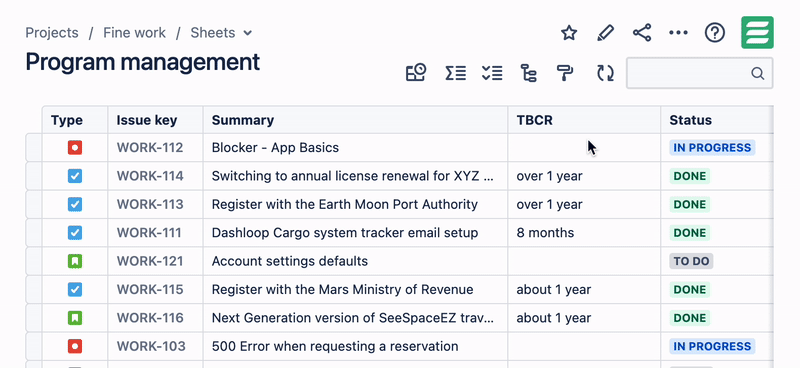
You must be a registered user to add a comment. If you've already registered, sign in. Otherwise, register and sign in.