Community resources
Community resources
- Community
- Products
- Jira Software
- Questions
- Service Desk Team does not see tickets
Service Desk Team does not see tickets
Hi,
I have set up a helpdesk and an associated service project. Then I added several employees to the service project as Adminstator as well as Service Desk Team. I myself can see incoming tickets, but the added employees cannot. Can anyone help me with this, what could be the reason?
Thank you and greetings, Sandra
1 answer
1 accepted

Hey @Sandra Hobelsberger and welcome to the community!
This can be a couple of things lets try and get some more information first:
- They are to see and enter the project itself?
- Is it a Company managed or Team managed project?
- Do they see the ticket if you send them a direct link?
- Can they search for the ticket and find it using the top right search bar? (based on key)
- Did you implement any issue security?
- Was the permissions scheme changed/can you use the permissions helper to validate they have the correct permissions (for a Company Managed project)
Thanks for the quick feedback! I had set up a security scheme because the board contains sensitive data of the customers. After I added the appropriate employees to the scheme, the tickets were displayed. Problem solved ;)
However, I have now noticed another problem. Employees submit requests through the helpdesk and after submitting the request, they get a feedback that the access is missing. However, the request is visible in the service project (company-managed).
You must be a registered user to add a comment. If you've already registered, sign in. Otherwise, register and sign in.

if those tickets also have a security level then you need to make sure to also add that "service desk portal access" role to the security level.
You must be a registered user to add a comment. If you've already registered, sign in. Otherwise, register and sign in.
Thank you very much, that was the problem. Now it works!
You must be a registered user to add a comment. If you've already registered, sign in. Otherwise, register and sign in.
One more thing, clients don't get any email notifications currently. What could be the reasons for this?
You must be a registered user to add a comment. If you've already registered, sign in. Otherwise, register and sign in.

Have you set up the "customer notifications"?
Also, is there a Request Type set on the issue?
You must be a registered user to add a comment. If you've already registered, sign in. Otherwise, register and sign in.
Done. The client overlooked the notification in the "Miscellaneous" folder.
Next problem, if a "Done" ticket is reopened by a comment of the client, the status is not changed to "In progress". Transition "Reopened" is established. Post function "The Resolution of the issue will be cleared." is set.
You must be a registered user to add a comment. If you've already registered, sign in. Otherwise, register and sign in.

Was this helpful?
Thanks!
DEPLOYMENT TYPE
CLOUDPRODUCT PLAN
STANDARDPERMISSIONS LEVEL
Site AdminCommunity showcase
Atlassian Community Events
- FAQ
- Community Guidelines
- About
- Privacy policy
- Notice at Collection
- Terms of use
- © 2024 Atlassian





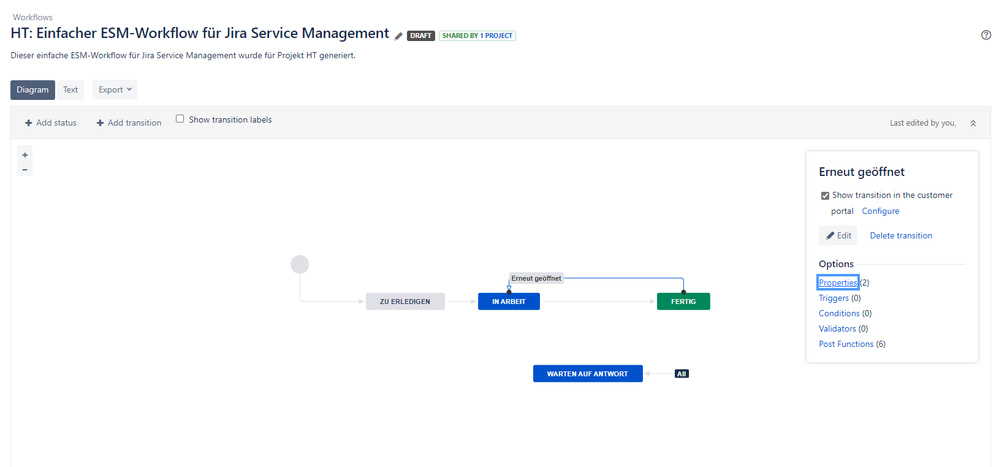
You must be a registered user to add a comment. If you've already registered, sign in. Otherwise, register and sign in.