Community resources
Community resources
Community resources
Project Roadmap - start date and end date correlate to which fields in the EPIC
In a project - in the roadmap, we want to to be able to set the dates in two ways (1) through GUI when in the roadmap view we can set the start date and end date (no issue here) or (2) When editing the EPIC issue by setting the specific fields start date and end date. I want to set this up for the Product Owner can enter the start date and end date directly into the ticket knowing it will then be shown on the roadmap GUI. Option 2 is where we have an issue. We have added the fields but they do not either (a) contain a date that does not match what is set in the GUI or (b) contain no information. We have experimented with every "date field" that is available to us in the Issue Screen (configure screen). Therefore I am assuming that I have not added the correct fields. I have searched and searched the internet and atlassian and see no information that says: When setting the start date in the roadmap GUI, you are seeing the date in this field.
There are no custom fields that are "end date". There is one custom field "Start date" which we have tested and it does not match the data in "start date" in the GUI.
Example - in my Jira instance I have field titled "end date". I have two fields with the similar names (1) Due Date and (2) Due date (lower case). Neither of these correlate to the "end date" on the roadmap.
3 answers
1 accepted

Hi @Sara Janosko,
First of all, have a look if your roadmap is in a team-managed or a company-managed project.
In a team-managed project, it is start date and due date which are marking the beginning and end of the marker for epics. But these custom fields are specific to each team-managed project, so you'll have to manage them in each project separately.
In a company-managed project it is those same 2 fields. That means the system start and due date fields in Jira. They will indeed not be visible on your issue screens by default. Find more information on how to configure them properly in these support articles:
If you have multiple due date fields in your instance, that is obviously confusing. The default one is spelled Due date. You should be able to find out which one you need by adding them to your issue layout and checking which one changes when you change drag the timeline to a later date.
Thanks @Walter Buggenhout . We are using classic/company-managed projects.
I have mapped the fields you identified to the picture, please confirm I have the correct understanding.
You must be a registered user to add a comment. If you've already registered, sign in. Otherwise, register and sign in.
Hi @Sara Janosko, it should be using the "Start date" and "Due date" fields.
You must be a registered user to add a comment. If you've already registered, sign in. Otherwise, register and sign in.
You must be a registered user to add a comment. If you've already registered, sign in. Otherwise, register and sign in.
@Jessica Tran and all,
I have the same issue of @Sara Janosko and I tried with your suggestion.
I found - and used with successful - the Start date field, but I cant find the Due date field.
Can you please support me to solve the issue?
Thank you all!
You must be a registered user to add a comment. If you've already registered, sign in. Otherwise, register and sign in.
You must be a registered user to add a comment. If you've already registered, sign in. Otherwise, register and sign in.
Are the fields due date and start date configurable or fixed? We are, due to some legacy reasons, using a custom field for due date. I wouldn't like to go through the pain of changing the field with our Standard subscription with limited amount of global automation rule executions or bulk change limit with 1000 tickets at a time, unless I really have to.
You must be a registered user to add a comment. If you've already registered, sign in. Otherwise, register and sign in.
Are the Start Date and Due Date field values supposed to adjust based on the changes to the roadmap graph? I would hope so. I'm finding that at least in the cloud version, they are not adjusting when changed. Anyone else seeing this behavior? Are we sure the values are linked so that if you make a change in one place it updates the other place? Not seeing that working. Seeing some buggy behavior here. Any community leaders available to address?
You must be a registered user to add a comment. If you've already registered, sign in. Otherwise, register and sign in.

Start/End date only works at Epic level from JIRA roadmap view. Story/Task under an epic works per sprint, not start/due date.
You must be a registered user to add a comment. If you've already registered, sign in. Otherwise, register and sign in.
Start/Due Date does not work at the epic level in terms of being in sync when you move the roadmap view or change the field. Story / Task also does not stay in sync. So, how can I ensure those values are persistent when using a filter? How can I trust the data? How are we supposed to use the roadmap start/due date consistently across filters and the dashboard view?
You must be a registered user to add a comment. If you've already registered, sign in. Otherwise, register and sign in.
Hi, JD. You need to configure the project roadmap at the roadmap view (at the three dots to the right of the export option).
Then, you must enable the option "Child level issue scheduling". This does not only allow you to drag and drop the start and due dates of each child issue of an epic but also syncs all visual start/end dates in the visual roadmap with the start and due date fields of all the Jira issues. Nonsense, but it works like this.
You must be a registered user to add a comment. If you've already registered, sign in. Otherwise, register and sign in.
Hi Nacho, That option is enabled. What I'm saying is that it does not sync when made in one place to appear as the change in the other. That is the bug.
You must be a registered user to add a comment. If you've already registered, sign in. Otherwise, register and sign in.

Hey, JD. You're right, I think this is a bug too. I was experiencing the same issue, but I accidentally stumbled upon a very strange solution:
After you've enabled "Child level issue scheduling" in the project roadmap configurations follow these steps:
1. Create a project Plan that pulls in the project you're working on
2. Select the three dots next to your Plan's name and select "Configure"
2. Navigate to Scheduling (under General)
3. Under Dates, select "Start date" as the Start date option and "Due date" as the End date option. Note: If these are already selected, then make a different selection for each, and then re-select "Start date" and "Due date".
4. Go back to your project, and open up your project roadmap from before. Your issue fields and the bars on your roadmap should now be in sync.
Again, I'm not sure why making all of these changes in a completely separate area of Jira was able to fix my problem in the project roadmap view, but this is the solution we've got.
You must be a registered user to add a comment. If you've already registered, sign in. Otherwise, register and sign in.

Was this helpful?
Thanks!
Community showcase
Atlassian Community Events
- FAQ
- Community Guidelines
- About
- Privacy policy
- Notice at Collection
- Terms of use
- © 2025 Atlassian





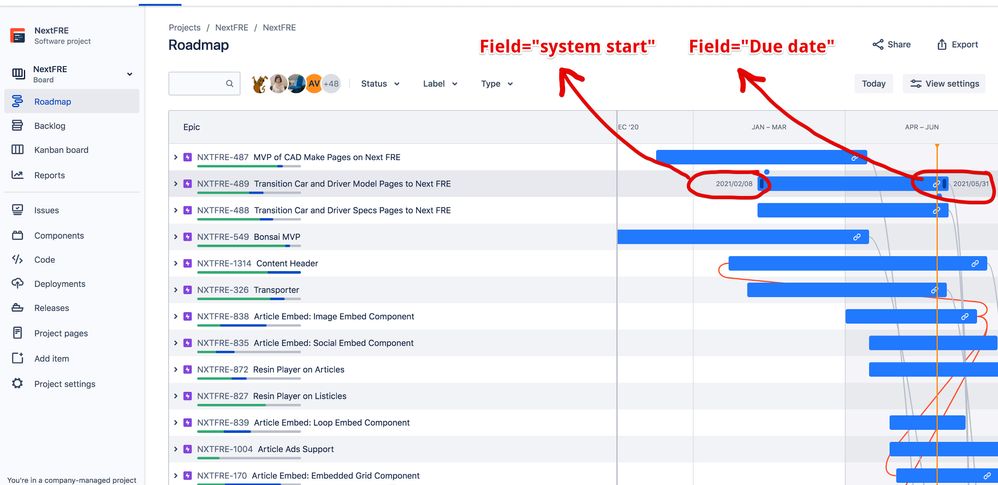
You must be a registered user to add a comment. If you've already registered, sign in. Otherwise, register and sign in.