Community resources
Community resources
Community resources
Progress Bar in percentage for issues, relative to sub-tasks (using Structure Apps)
Hello, I work on a company managed project and my company is using Jira Structure App.
Among many things, this app allows us to have a "Progress" column, this column can be set with the following options :
https://wiki.almworks.com/documentation/structure/latest/data-center-and-server/progress-column-130883892.html
I want to use the "Progress Based on Percent Field", the idea is to have an indication of the progress for each issue (story) based on the number of sub-tasks done.
Example : I have a story with 3 sub-tasks, 2 sub-tasks are done, and one is in progress, I want the progress bar to show 66% completion.
nb : Also, if the sub-task is waived, I also want the progress bar to move forward.
I tried with the following parameters, but it doesn't work :
With those parameters, a story with 3 sub tasks including 2 sub-tasks done and one sub-task in progress will not show any percentage of progress, it will stay empty.
I tried several other parameters : uncheck "Apply Resolution", change Field with % from "task progress" to "task completion %" but nothing change, the percentage field stay empty.
Do you have any idea how to obtain the progress bar the way I want it ?
Best regards,
Maxime P
2 answers
1 accepted

Hello @maximep543
The progress based on a custom percent field works the following way:
- the field is numeric with values between 0 and 100, and its values are considered as progress values;
- if the 'Apply Resolution' option is enabled then all resolved issues will have 100% progress regardless of their individual values in the field;
- the progress is aggregated from bottom levels of the hierarchy to the top, i.e. a parent item's progress reflects the progress of its sub-items. But this happens only if the parent item doesn't have any value in the field otherwise that value is considered its progress.
Based on the description of your goal, using the Resolution Only option in the column's configuration might work better than the Custom Percent Field in your case. This should give you exactly what you described - if a parent issue has 3 sub-issues and 2 of them are done, then the parent issue's progress will be 66%.
I hope this helps. If you have more questions, please feel free to reach out to us directly at our support portal.
Best regards,
Stepan Kholodov
Tempo
I did tried you're solution, but unfortunately it doesn't work completely, it's seems to work for the Epic only (which is not an information I really need) but not for the stories.
It's only showing 100% when the story is "done", but it show 0% for a story with several sub-tasks including some of them already done.
I tried with the following parameters :
- Based On : Resolution Only
- Weight : "All Sub-issues are equal" or "Task Completion %" or "Task progress"
And I have the same problem every time, it's either 0% or 100% progress.
With the following parameters:
Here is the result :
For example for the story 1, "In Progress" here is a screenshot of the sub-tasks :
So the progress should be something like 62%, but as you can see the progress is 0%.
And for the story 2, "In progress" this the sub-tasks :
Here I should have 75% completion, but again as you can see the progress is 0%.
Thanks for your help
Best regards,
Maxime P
You must be a registered user to add a comment. If you've already registered, sign in. Otherwise, register and sign in.

if I understand correctly, you're expecting the progress of Stories to reflect progress of their individual Sub-tasks. On the shared screenshot, it looks like the Sub-tasks are not present in the structure directly under their respective parent Stories. In such setup, it is not possible to consider any values of Sub-tasks - progress can only be calculated using data that is accessible from the structure. So to achieve the described scenario, the Sub-tasks should be added to the structure first.
Best regards,
Stepan Kholodov
Tempo
You must be a registered user to add a comment. If you've already registered, sign in. Otherwise, register and sign in.
Hello Stepan,
Thank you very much, indeed it needed the sub-tasks to be added to the structure.
It works exactly like I want now !
Best regards,
Maxime P
You must be a registered user to add a comment. If you've already registered, sign in. Otherwise, register and sign in.

Any idea how this progress field in the structure can be used in the dashboards? I don't find this column else where other than the structure..i want to add this as a column in the jira filters..
You must be a registered user to add a comment. If you've already registered, sign in. Otherwise, register and sign in.

You're looking at the DC/Server documentation for Structure there
Best to review Cloud docs if that's what you're using as indicated by the tagging here: https://wiki.almworks.com/documentation/structure/latest/cloud/progress-column-130883892.html
You must be a registered user to add a comment. If you've already registered, sign in. Otherwise, register and sign in.
You must be a registered user to add a comment. If you've already registered, sign in. Otherwise, register and sign in.

Was this helpful?
Thanks!
DEPLOYMENT TYPE
CLOUDCommunity showcase
Atlassian Community Events
- FAQ
- Community Guidelines
- About
- Privacy policy
- Notice at Collection
- Terms of use
- © 2025 Atlassian





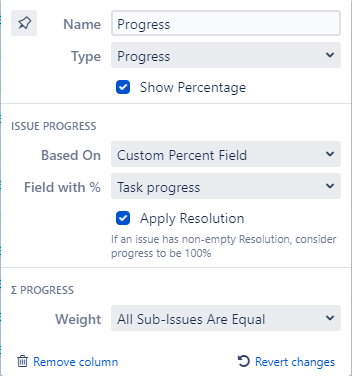






You must be a registered user to add a comment. If you've already registered, sign in. Otherwise, register and sign in.