Community resources
Community resources
Community resources
Next-gen: Does the epic "color" field exist? I would like for it to change on an automation trigger.

Hi everyone!
Hoping I could get some insight on this issue. We are in next-gen and the epic colour pertains to the roadmap view.
I've been trying to automate the epic colour on the trigger "task assigned" to a certain person/group.
However, I don't see the "change color" or "assign color" option on the actions to perform list.
So for example, I am trying to achieve:
- I assign an epic to Content 001.
- Automation will trigger on issue assigned.
- Automation condition will proceed depending which user it is assigned to.
- Epic colour changes to purple
If assigned to Content002, it changes to green, if assigned to xyz user, it changes to orange, etc. etc.
I tried looking for the field itself via automate.io too and did not see the color field pop up there either.
Does this field exist yet? Has someone achieved what I am trying to do in next-gen roadmap?
Also, if there is an existing issue that I can vote on, I would love a link so I may do so.
Thank you!
1 answer

Edit issue, select More options and add the below to Additional fields:
{
"fields": {
"customfield_10017": "orange"
}
}
I never created a custom field and had no idea what that code was referring to, but it just worked magically. Why Atlassian doesn't just expose the field name is beyond me.
NOTE:
Following previous examples gives an error when using ghx-label-* but you are given these options:
[purple, blue, green, teal, yellow, orange, grey, dark_purple, dark_blue, dark_green, dark_teal, dark_yellow, dark_orange, dark_grey]

Was this helpful?
Thanks!
DEPLOYMENT TYPE
CLOUDPRODUCT PLAN
PREMIUMPERMISSIONS LEVEL
Product AdminCommunity showcase
Atlassian Community Events
- FAQ
- Community Guidelines
- About
- Privacy policy
- Notice at Collection
- Terms of use
- © 2025 Atlassian





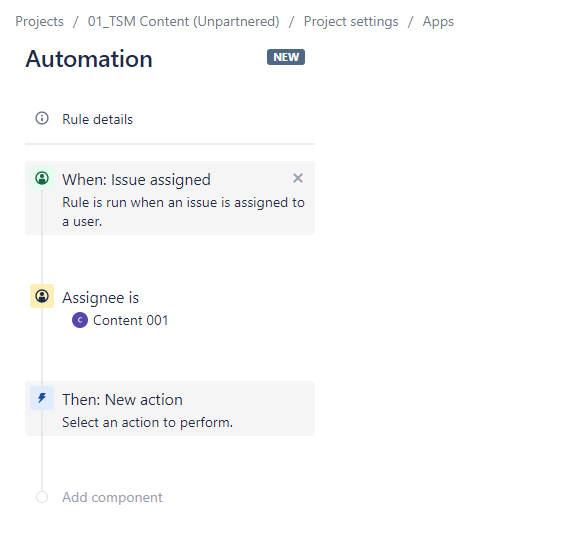
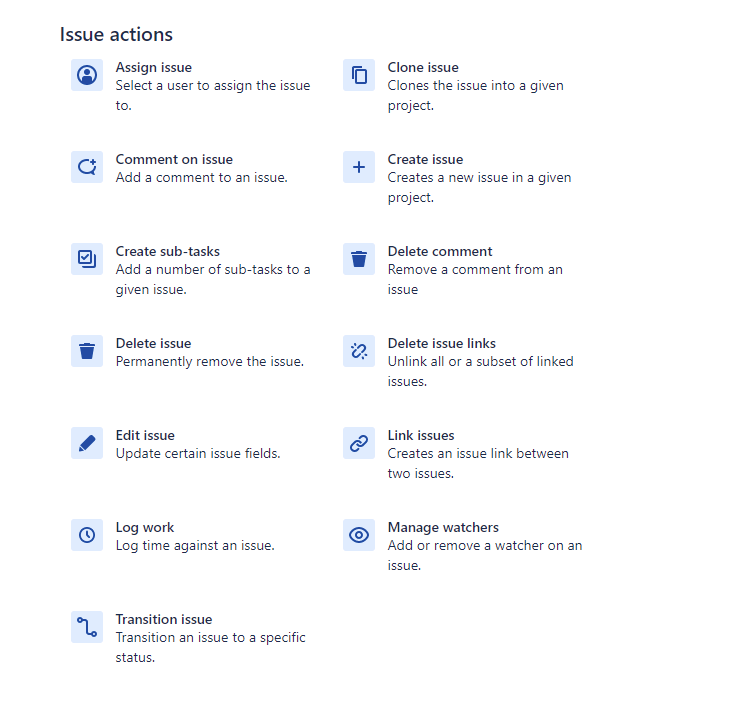
You must be a registered user to add a comment. If you've already registered, sign in. Otherwise, register and sign in.