Community resources
Community resources
Community resources
Next Gen RoadMap in Jira Core - how to set up dependencies
I've started to familiarize with Jira Software Cloud and specifically with Next-Gen templates (Kanban).
1. How to set up dependencies on each epic,so that those are automatically reflected in the roadmap?
- If Epic 2 can't start before Epic 1 is completed, has the system the ability to enforce the dates and move automatically epics on the roadmap view according to the dependency set between the 2 Epics?
- If this is the case, is the "link" functionality between the 2 epics the one to be used?
- Could you provide a config example for Epic 2 to start only when Epic 1 is completed both from a status viewpoint and timeline viewpoint?
Thanks a lot
Alessandro
3 answers
Hi Kevin -> Back to Allesandro question -> I have linked "Epic 2" to "Epic 1" by pressing Link issue then relates to another epic (see pic below). In the roadmap view in nextgen (or within the epic 1 itself) if I move out the end date of epic 1 out (or in) will it automatically move the epic 2 start date? e.g dependencies similar to MS project?

You must be a registered user to add a comment. If you've already registered, sign in. Otherwise, register and sign in.
Hi @alessandro.muselli - You're correct that the "link" functionality is what you need to use.
You can set up dependencies for each epic by clicking into the epic on the roadmap, selecting the Link issue icon , and selecting the epic that the first epic is dependent on. This won't be reflected visually in the Roadmap, but this is a feature that is on the development team's radar.
Hope that helps!
You must be a registered user to add a comment. If you've already registered, sign in. Otherwise, register and sign in.

The Jira Core operations, the Jira documentation and this forum have conflicting information on the use of Epic's in Jira Core. In Jira Core the Epic Issue type is present and we are warned not to delete it, we can add Epic Name etc. to screens, but Epic information never appears. Here you state that Jira Core can use Epics. On the Forum some Champions state that Epics are NOT available for Jira Core (https://community.atlassian.com/t5/Jira-Core-questions/How-can-I-create-epics-on-JIRA-Core-Project-Management-Type/qaq-p/935493) and the Jira Core documentation does NOT contain the word Epic.
Please definitively state if Jira Core includes the Epic issue type or not.
You must be a registered user to add a comment. If you've already registered, sign in. Otherwise, register and sign in.
Hi @Andrew Resnick - The original question was about Epics on the Roadmaps feature. While the questioner did mention Jira Core in the title, I believe they were actually referring to Jira Software, because they specifically mentioned next-gen Kanban (a Jira Software concept), and the Roadmaps feature only exists in next-gen Jira Software Cloud.
To get to your question: Jira Core doesn't have any Epics functionality. If you have Jira Core bundled with Jira Software, you might see the Epics issue type, but any epics you create won't have any special functionality in your Business project, like it would in a Software project.
Hope that helps!
You must be a registered user to add a comment. If you've already registered, sign in. Otherwise, register and sign in.
Is there a way to create next-gen jira core projects? I'd like to do this and can't figure out if that is possible or will be possible in the future?
You must be a registered user to add a comment. If you've already registered, sign in. Otherwise, register and sign in.
@Kevin Bui when will the roadmap reflect dependencies. The published roadmap shows only 3 new features
You must be a registered user to add a comment. If you've already registered, sign in. Otherwise, register and sign in.

Was this helpful?
Thanks!
Community showcase
Atlassian Community Events
- FAQ
- Community Guidelines
- About
- Privacy policy
- Notice at Collection
- Terms of use
- © 2025 Atlassian





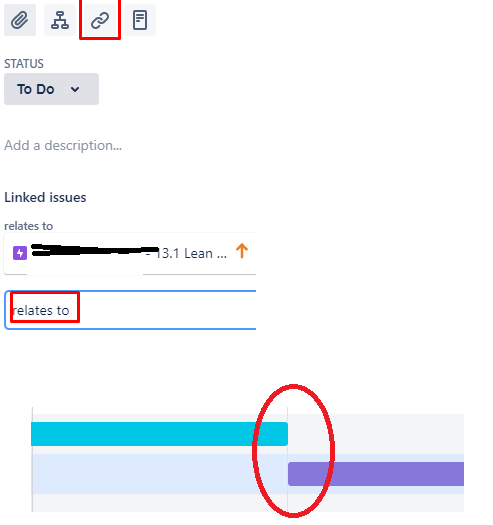
You must be a registered user to add a comment. If you've already registered, sign in. Otherwise, register and sign in.