Community resources
Community resources
Community resources
New project role to be added to all projects
i created want a group of people to be able to manage sprints (add, modify and delete sprints). They must be able to do this for all projects without having to modify each project (way to much work/projects).
i though i create a new project role called 'manage sprints' and gave this role the correct permissions. i added the needed people to this role.
Now i need this new role to be added, to all projects, how to do this?
When i go to a project i can see the new role there en select it with a user, but i don't want to do this manualy. Any suggestions?
2 answers

Hi @Marco Boonstra By default there is not way to add the newly created project role to be get added to the existing projects, you need to use the scriptrunner to achieve this.
But if your newly created role has some default members in it, then any new project created after this will have this project role added by default after the project is created.
Hi,
thanks for the tip regarding 'default members' that is something i can use for new projects.
Now for the old/running projects, @Sagar you are talking about using a scriptrunner, how does this work? What scriptrunner can i use?
You must be a registered user to add a comment. If you've already registered, sign in. Otherwise, register and sign in.

Scriptrunner is an app you can add to your system - go to Admin -> manage apps and you'll be able to search and add it.
One of the functions it provides is a "script console" where you can write and execute code, so you could write something in there to iterate over your projects and add people to a role.
And just to be open and clear - yes, feel free to look at this post as an advert - Scriptrunner is an Adaptavist product and I work for Adaptavist. But it can do what Marco describes and is a good solution for this. If you want some help getting started with scripts, there are some good starter scripts at https://library.adaptavist.com
You must be a registered user to add a comment. If you've already registered, sign in. Otherwise, register and sign in.

Go to Admin -> Project roles and add a new role. This will immediately become available in all projects.
To add people to it, you'll need to visit each project's user admin page
You must be a registered user to add a comment. If you've already registered, sign in. Otherwise, register and sign in.

For Cloud, you go to Settings > System > Project Roles
You must be a registered user to add a comment. If you've already registered, sign in. Otherwise, register and sign in.
Hi, thanks for your responses.
The problem is that i don't want to go to each project separately and add the role there. Can this be done by some sort of 'bulk change project' or something like that.
You must be a registered user to add a comment. If you've already registered, sign in. Otherwise, register and sign in.

You don't need to. When you add a project role, it becomes available in all the projects immediately.
Do you mean you want to add users to the new role?
You must be a registered user to add a comment. If you've already registered, sign in. Otherwise, register and sign in.
As usual, this applies to Company-managed projects, not Team-managed projects.
As far as I can tell, for Team-managed, you have to create the new roles as part of the project under Project Settings (left-hand pane)/Access/Manage roles for each project.
I'm using these roles to get rid of the branch/commit fields in the Details box of issues (by creating roles that don't have branch/commit permission), since I'm using Jira Software to manage my non-software projects (because Jira Work Management is even worse).
You must be a registered user to add a comment. If you've already registered, sign in. Otherwise, register and sign in.

Correct, team-managed projects are built and maintained by their teams, so you have to do everything locally, for each project.
You must be a registered user to add a comment. If you've already registered, sign in. Otherwise, register and sign in.

Was this helpful?
Thanks!
DEPLOYMENT TYPE
CLOUDPRODUCT PLAN
STANDARDPERMISSIONS LEVEL
Product AdminCommunity showcase
Atlassian Community Events
- FAQ
- Community Guidelines
- About
- Privacy policy
- Notice at Collection
- Terms of use
- © 2025 Atlassian





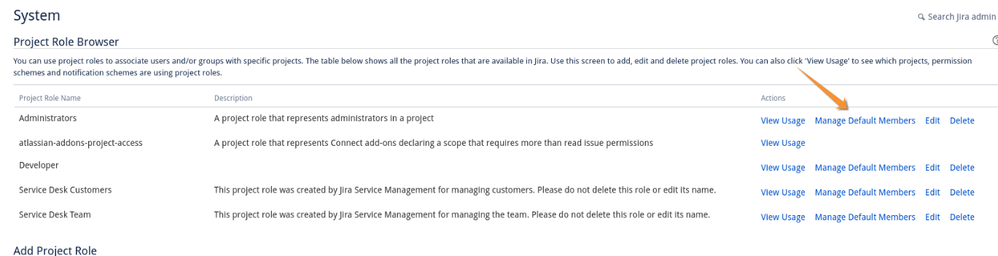
You must be a registered user to add a comment. If you've already registered, sign in. Otherwise, register and sign in.