Community resources
Community resources
Community resources
New Issue Creation Page FRUSTRATIONS [New view] [formatting] ["streamlined"]
Maybe I'm missing something obvious, maybe someone can show me what I'm missing. After being forced into the new Issue Creation view, I've tried to give it a chance but there are a few annoying things about it - and there are 3 especially frustrating changes:
- Tab from Summary field now goes through all formatting buttons before description, so now I either have to press tab 16 times, or move my hands and use the mouse :\
- Removing the quick-and-easy # key to create numbered lists feature, so now I have to type the steps up then select them again to format them
- The link next to the "Create another issue" now links to a list of all recently-created issues instead of the one I just created, causing more extra steps in my workflow now
I'm also getting a bug where file uploads always fail, so I have to create the report then open it again and attach the file to it, which is made more annoying by that third issue above.
There are some other annoying niggles and bugs but these are the ones that are really winding me up every time I have to write a bug report now. I used to be able to effortlessly create lots of reports, in a straight line (i.e. I didn't need to type the text then go back over it to format the numbered lists), tabbing through fields with a few keystrokes, without moving my hands from the keyboard. Just wondering if anyone else is as peeved as me, I'm dreading having to create a couple of thousand bug reports using this system.
4 answers
Hey Neil, I'm the PM for the Create issue experience and I'd like to thank you for all the feedback - it's super helpful for the experience and my team to know this. While there's some feedback I can address in this thread, I want to ensure I understand your concerns fully. So it'd be great if we could connect over a call at a time/date that works for you. Post which, I'm happy to summarise on this thread as well for our other users who may have the same concerns as you.
I look forward to speaking with you.
Arbaaz Gowher
Product Manager, Jira Cloud
You must be a registered user to add a comment. If you've already registered, sign in. Otherwise, register and sign in.
The changes to formatting and removing the quick-and-easy old formatting method have made it extra annoying when I make a typo and go back to fix it >:(
Example:
- I go to type "**Expected behaviour:**" but I accidentally miss the first asterisk
- Normally I would simply press HOME to return to the start of the line and type the asterisk, problem solved
- Now, the text has already automatically updated to italics and removed the asterisks
- Now I have to select the whole text, undo the italics then redo the bold formatting
- It also keeps the bold formatting for text written after the colon, so I have to select that again and turn off the bold
It sounds like a small thing but if I write a dozen reports a day, 5 days a week, all these annoying little changes have made it really annoying trying to do things which were previously very simple and fun.
You must be a registered user to add a comment. If you've already registered, sign in. Otherwise, register and sign in.
The "Close Issue" page still has the old formatting buttons layout, that was so much better, pressing Tab just goes straight to the text entry field and not through each button.
You must be a registered user to add a comment. If you've already registered, sign in. Otherwise, register and sign in.

@Neill BI'm not sure I even understand what the issue is. Your description of the create issue behavior doesn't sound like my experience with it. Could you provide some screen shots of what is going on?
You must be a registered user to add a comment. If you've already registered, sign in. Otherwise, register and sign in.
Certainly, basically my issue is the new layout has been rolled out with the idea that it is more streamlined, but there are several aspects which are now more convoluted for me.
For example, in this screenshot I am in the Summary box. I used to just press Tab once, and the cursor would move to the Description field and I continue typing. Now, Tab cycles through "Normal text" dropdown, the bold/italic/formatting etc. buttons before reaching the description box:
It doesn't really make sense to tab to the formatting buttons before you've typed anything. Compare with the Close Issue page which seems to have the older layout, if I tab from this Component dropdown the cursor goes to the text entry field.
You must be a registered user to add a comment. If you've already registered, sign in. Otherwise, register and sign in.
Secondly, it was quicker and easier with the previous formatting method. In the old view I could type it out like this from start to finish, without going back over text to format it:
There is an issue with feature X. If feature X is interacted with in this certain way, something bad happens.
*Reproduction steps:*
# Do this
# Then do this
# Wait for the other thing to move
# Do next thing
# Observe issue happening
*Expected behaviour:* This thing shouldn't happen
Using Tab to move between fields, I could effortlessly type out lots of bug reports without moving my hands from the keyboard. Now I have to type the steps out, then go back and select them to make them a numbered list.
Sometimes when I select the steps, I forget to unselect the hidden return at the start of the line so it includes the "Reproduction steps" subheading in the numbered list so I have to unformat it and do it again. This may be down to user error, but I never had this problem in the old layout.
You must be a registered user to add a comment. If you've already registered, sign in. Otherwise, register and sign in.
The third part is this "__ issues created" link at the bottom after ticking the "Create another issue" box - it used to be a link to the issue you just created, which was useful for me, now it's a link to a search filter which includes all bugs created in current session.
I can only speak for myself but I can't think of a reason this is more useful than the previous way. Again, it's a minor inconvenience adding more steps to my workflow, which adds up over days and weeks. I guess I'm hoping someone will tell me "Go into your user settings and you can toggle these things you silly goose!"
You must be a registered user to add a comment. If you've already registered, sign in. Otherwise, register and sign in.

Was this helpful?
Thanks!
Community showcase
Atlassian Community Events
- FAQ
- Community Guidelines
- About
- Privacy policy
- Notice at Collection
- Terms of use
- © 2025 Atlassian





![[JUN-832] [GAMEPLAY] Tentacle death sequence keeps looping - JIRA — Mozilla Firefox 04_10_2022 11_00_50 (2).png [JUN-832] [GAMEPLAY] Tentacle death sequence keeps looping - JIRA — Mozilla Firefox 04_10_2022 11_00_50 (2).png](https://community.atlassian.com/t5/image/serverpage/image-id/219073i0E5A3F570527A22C/image-size/large?v=v2&px=999)
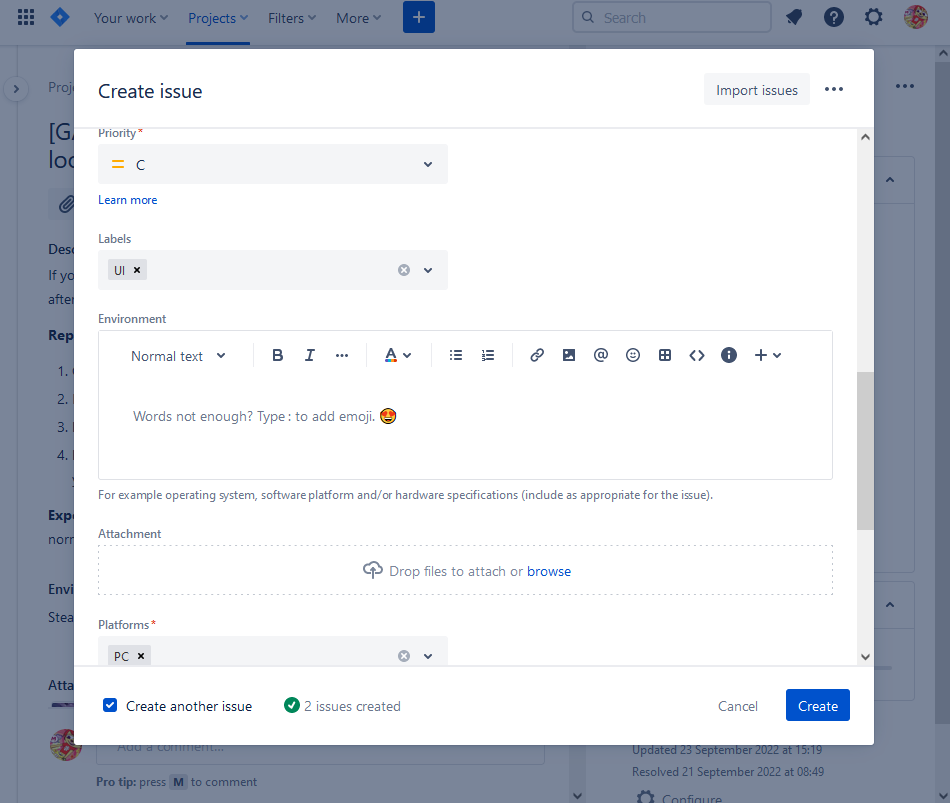
You must be a registered user to add a comment. If you've already registered, sign in. Otherwise, register and sign in.