Community resources
Community resources
Community resources
Moving my Done tickets to Complete isn't working for finishing a Sprint
Hi everyone,
My tickets for Sprint 1 have been moved to Done. Yet this is not showing up as Completed in reports.
Therefore when I close sprint 1, all my tickets move to sprint 2! They are carried over since they are determined as "completed" in the backend.
Can someone help to fix this issue as I can't start a new sprint until I can close out my current tickets?
3 answers
1 accepted

Hi @darren.lee
I assume this is a Next-Gen project, based on the workflow editor?
If so, if "Done" is classed as completion, it should have a green tick in the column header, to signify this. It's worth confirming that is there.
"Done" should ideally be the last column on the board itself - if it isn't:
- Go to your board, and scroll to the right-hand side
- In the columns after Done, hover over the title and select the breadcrumbs (...)
- Press Delete
- You can also drag the column headers to the left to move them before Done
If this still doesn't resolve the issue, I would also check on your reporting you're using the correct "Estimation Field". For example, if you're not using story points, ensure you choose the option Issue Count as opposed to Story Points.
If it's still not functioning as expected, you could try deleting and recreating the sprint, to see if this refreshes the board functionality? To do this:
- Without closing the sprint, go to the Backlog
- On the current sprint, on the right-hand side press the breadcrumbs (...)
- Select Delete Sprint
Ste
Hey thank you for feedback!
So done isn't the last column, it's second last - I'm quite hesitant to select "Delete" from my board? Considering it's not moved to Complete and i dont want to remove it. I just want to add it to Sprint 1 completed.
I've been reviewing the board under Issue Count, and under the completion field it still has zero tickets completed.
You must be a registered user to add a comment. If you've already registered, sign in. Otherwise, register and sign in.

Hi @darren.lee
To be classed as "Done" the issues need to remain in the Done column (or the column which is signified as completed based on the green tick).
It then needs to be in the last column on the board to be classed as "sprint done" from a reporting perspective.
So that your issue is resolved and it is correct in your reporting, "Done" should be your last column.
What else is to the right-hand side, after Done? Could whatever the last column signifies come before "Done", or be represented by a field, or similar?
Ste
You must be a registered user to add a comment. If you've already registered, sign in. Otherwise, register and sign in.
Yes so the last column for me is the Assignee, who the ticket is assigned to, and the second last is the Status of Done.
How can i move the Status to the last column? I don't know how to move the column, after i move this I believe it will be change to complete!
Can you help with this? Thank you for all your help :)
You must be a registered user to add a comment. If you've already registered, sign in. Otherwise, register and sign in.

Hi @darren.lee
I'm not sure I understand how the last column is Assignee.
Could you provide a screenshot of your board, specifically the last few columns which show "Done" and "Assignee"?
Could you also explain what the purpose of the Assignee column is?
Ste
You must be a registered user to add a comment. If you've already registered, sign in. Otherwise, register and sign in.
For example, on my backlog my ticket would look like this from the view:
[Number] [Title] [Date Due] [Status] [Assignee]
4444 |This is the title | 29/2/21 | Done | Darren Lee
So im trying to move Done to the last column but i dont know how to perform the change!
You must be a registered user to add a comment. If you've already registered, sign in. Otherwise, register and sign in.
I found this example and my tickets are the exact same - the Assignee (person its assigned to) is last, and the status (done) is second last
You must be a registered user to add a comment. If you've already registered, sign in. Otherwise, register and sign in.

Hi @darren.lee ,
can you show the "Active Sprint" view ? That's a screenshot from your backlog and we can't see the Sprint columns there. It should be on the left side, under Backlog .
Thanks,
Alexis
You must be a registered user to add a comment. If you've already registered, sign in. Otherwise, register and sign in.

Hi @darren.lee
Just to clarify @Alexis Robert's comment, the tab will be called "Board", as this is a Next-Gen project.
We need to see the board view where there are columns which represent statuses :)
Ste
You must be a registered user to add a comment. If you've already registered, sign in. Otherwise, register and sign in.
So i dont have an Active Sprint section but i do have a Board which shows the tasks which are in the current sprint.
I have not started the second sprint yet since i want to make sure the first set of tasks are completed correctly.
You must be a registered user to add a comment. If you've already registered, sign in. Otherwise, register and sign in.

Hi @darren.lee
It is on this Board view that Done has to be the furthest-right column.
At present "Done" is in the middle based on this screenshot - if you click on the column header you can drag "Done" to the right-hand side (past all the other statuses).
You might also want to reorder or delete some statuses in general - for example, "Backlog" would usually come before "In Progress".
Ste
You must be a registered user to add a comment. If you've already registered, sign in. Otherwise, register and sign in.
Fantastic that has worked thank you! They have all moved to Completed.
However, the tasks in Sprint 1 are still in Sprint 2 right now. How can i remove them from sprint too so that they are only in Sprint 1?
It says "+1" here.
You must be a registered user to add a comment. If you've already registered, sign in. Otherwise, register and sign in.
Similarly, my board now only shows the current sprint, Sprint 2.
Can i view sprint 1 from Boards? I have tickets in that sprint which need to be reviewed.
You must be a registered user to add a comment. If you've already registered, sign in. Otherwise, register and sign in.

Hi @darren.lee
It looks like you had already completed Sprint 1 before Sprint 2 commenced.
If so, it is not possible to reopen, edit or delete a closed sprint in Next-Gen - vote/follow JSWCLOUD-17208 if you are interested in this functionality.
Your options here are:
- Continue with these issues in Sprint 2 or...
- Remove the Sprint 1 issues from Sprint 2, and just close them from their issue screens (change the status to Done) or...
- Delete Sprint 2 (from the Backlog tab), create a new sprint - Sprint 1.5 - with all the issues from Sprint 1 in it. Start the sprint, move the issues to Done, then close the sprint. Finally, recreate Sprint 2.
These options aren't ideal but it depends what is best for you in this scenario.
Ste
You must be a registered user to add a comment. If you've already registered, sign in. Otherwise, register and sign in.
You can only start a new sprint in Jira when the previous sprint is closed?
Will this keep on happening me with Sprint 3? I.e. when i close sprint 2 will every ticket appear in Sprint 3?
You must be a registered user to add a comment. If you've already registered, sign in. Otherwise, register and sign in.

Hi @darren.lee
In Next-Gen, yes - only one sprint can run at a time.
This won't happen to Sprint 3 as long as when you complete issues in Sprint 2, you drag them into the "Done" column at the furthest right-hand side of your Board. Completed issues are not returned to future sprints / the backlog when the sprint is closed.
An alternative would be to move from Next-Gen to a Classic project. Sprints can be run in parallel in Classic (if the feature is turned on), and be reopened/edited after they've been closed.
Ste
You must be a registered user to add a comment. If you've already registered, sign in. Otherwise, register and sign in.
Incredible thank you so much! I really appreciate all the help. Thank you again :) :)
You must be a registered user to add a comment. If you've already registered, sign in. Otherwise, register and sign in.
One quick final question - under boards is it possible to view a previous sprint? So when i start Sprint 3, can i go back and view the completed items in Sprint 2?
You must be a registered user to add a comment. If you've already registered, sign in. Otherwise, register and sign in.

Hi @darren.lee
You can from the reporting page:
- Go to Reports
- Select the Sprint Burndown Chart
- Select the desired sprint from the field near the top
- Next, scroll down past the chart to the bottom of the page
At the bottom is a summary of issues which were completed vs incomplete vs completed outside the sprint.
Ste
You must be a registered user to add a comment. If you've already registered, sign in. Otherwise, register and sign in.

Make sure the issues in the done column have a value in the resolution field.
You must be a registered user to add a comment. If you've already registered, sign in. Otherwise, register and sign in.
On the ticket? I dont have a resolution filed. I have looked in project settings and it doesn't appear to be there. is it called resolution field in next gen?
You must be a registered user to add a comment. If you've already registered, sign in. Otherwise, register and sign in.

Hi @darren.lee ,
I think the issue is that, on your sprint board, your "DONE" column is not the last column on the right. Jira will only consider an issue as "Done" for the sprint, if it is in the last board column.
Can you please share a screenshot of your Board ?
Thanks,
--Alexis
You must be a registered user to add a comment. If you've already registered, sign in. Otherwise, register and sign in.
So I've changed the workflow now and the DONE status has been moved to the end of the board, it was previously the second last column!
However, as a result the tickets have still not been moved to Completed.
I've also changed the status from DONE back to IN PROGRESS and then back to DONE, yet it still hasn't moved the ticket to Completed.
It could be something to do with the tickets transferring from Sprint 1 to Sprint 2? Regardless it should be appearing as Completed in my burndown report
You must be a registered user to add a comment. If you've already registered, sign in. Otherwise, register and sign in.
You must be a registered user to add a comment. If you've already registered, sign in. Otherwise, register and sign in.

Hi @darren.lee ,
actually I was not talking about the workflow, but the columns on your Sprint board.
These are the done where you need to have the "Done" status mapped to the column on the right.
You must be a registered user to add a comment. If you've already registered, sign in. Otherwise, register and sign in.
Ok this makes more sense, so the last column for me is the Assignee, who the ticket is assigned to, and the second last is the Status of Done.
How can i move the Status to the last column?
Thank you for all your help :)
You must be a registered user to add a comment. If you've already registered, sign in. Otherwise, register and sign in.

Was this helpful?
Thanks!
DEPLOYMENT TYPE
CLOUDPRODUCT PLAN
PREMIUMCommunity showcase
Atlassian Community Events
- FAQ
- Community Guidelines
- About
- Privacy policy
- Notice at Collection
- Terms of use
- © 2025 Atlassian





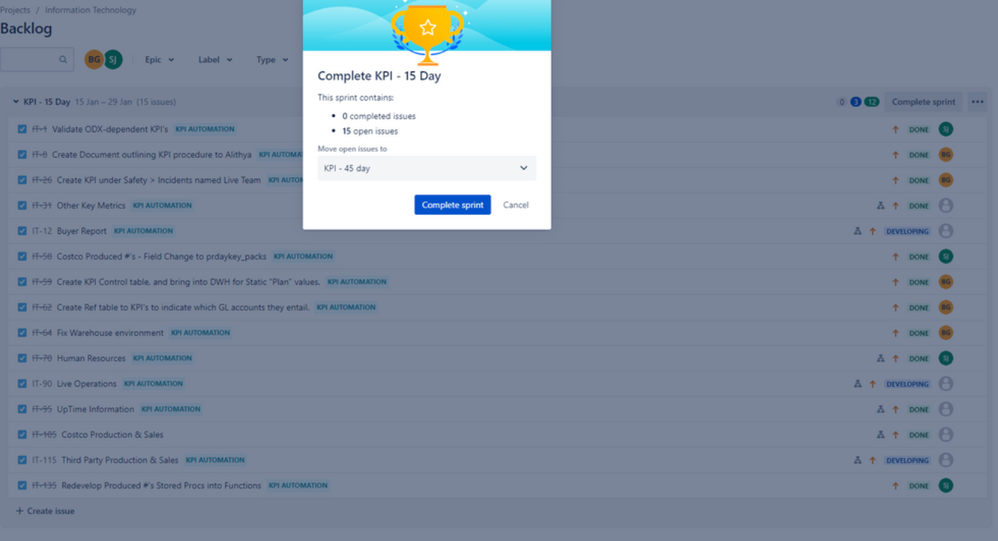
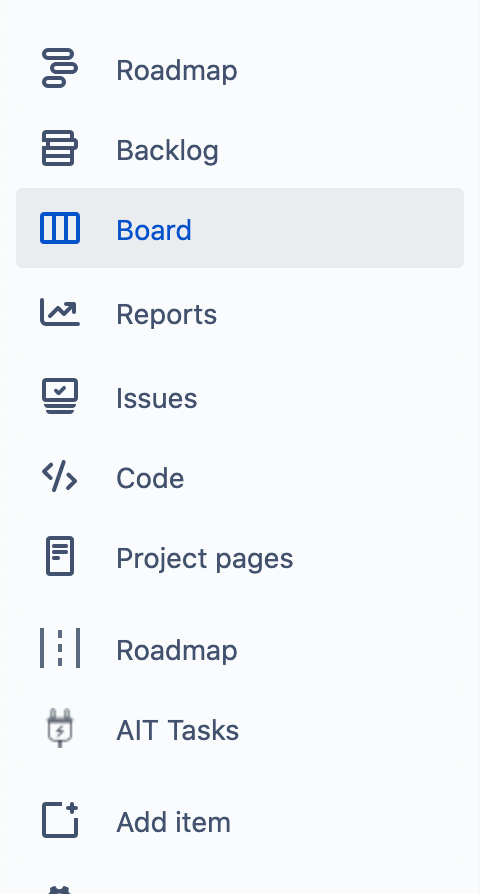
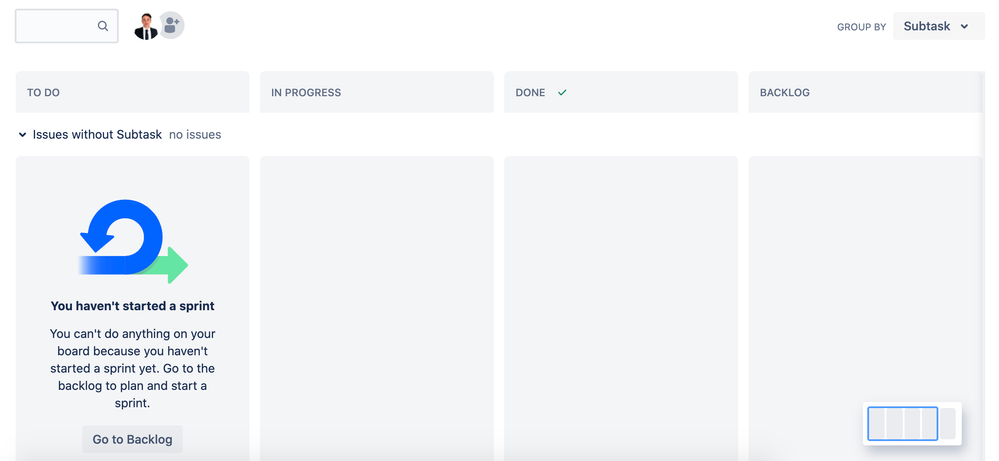
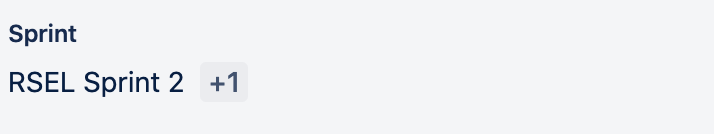
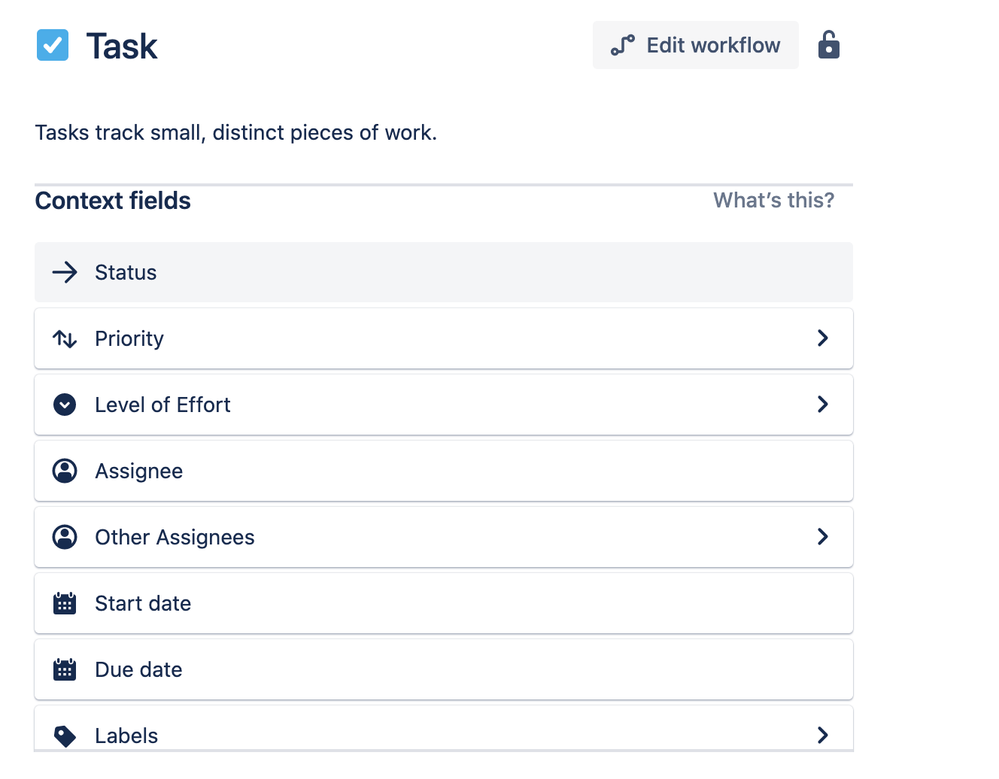
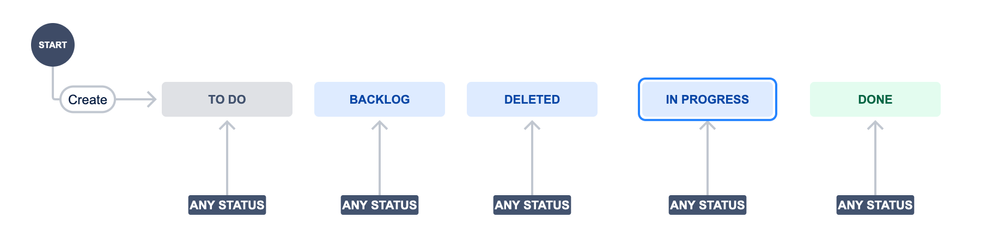
You must be a registered user to add a comment. If you've already registered, sign in. Otherwise, register and sign in.