Community resources
Community resources
Community resources
Missing Original Estimate in Old Issue View

One of my colleague that is still using the old jira issue view (he refuses to use the new UI) reported that he can't view the Original Estimate field in the old issue view, but only the new issue view.
How can I make the `Original Estimate` appear under the old view? The time tracking thing will only appear after there is value for the Original Estimate, but my colleague can't seem to edit it too.
Unable to view and set the value of Original Estimate on the old issue view:
With time tracking, but unable to edit:
1 answer
1 accepted

Hi @Alan Tan
On the old view, time tracking will not appear on the view screen unless one of the fields is populated.
To set the original estimate:
- The field Time tracking needs to be available on the issue's edit screen (not issue layout, which is related to the new view)
- Your colleague will need to edit the issue
You also cannot modify the original estimate from the panel once it appears, only log work.
As a side-note, from 31/03/2021 all users will be moved to the new issue view, so it might be beneficial for your colleague to spend some time using it, ahead of time :)
Ste

Was this helpful?
Thanks!
DEPLOYMENT TYPE
CLOUDPRODUCT PLAN
STANDARDPERMISSIONS LEVEL
Product AdminCommunity showcase
Atlassian Community Events
- FAQ
- Community Guidelines
- About
- Privacy policy
- Notice at Collection
- Terms of use
- © 2025 Atlassian





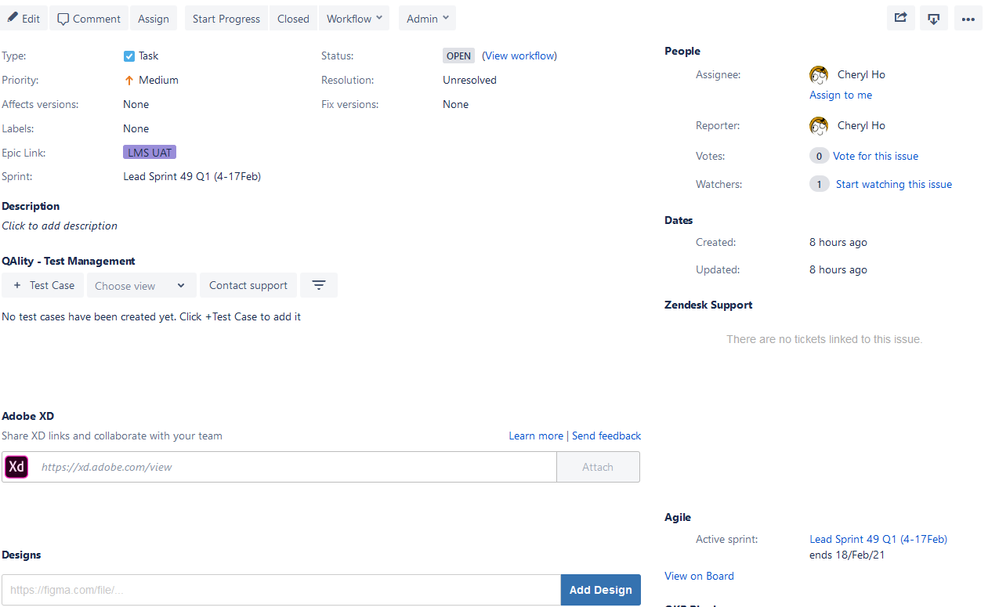
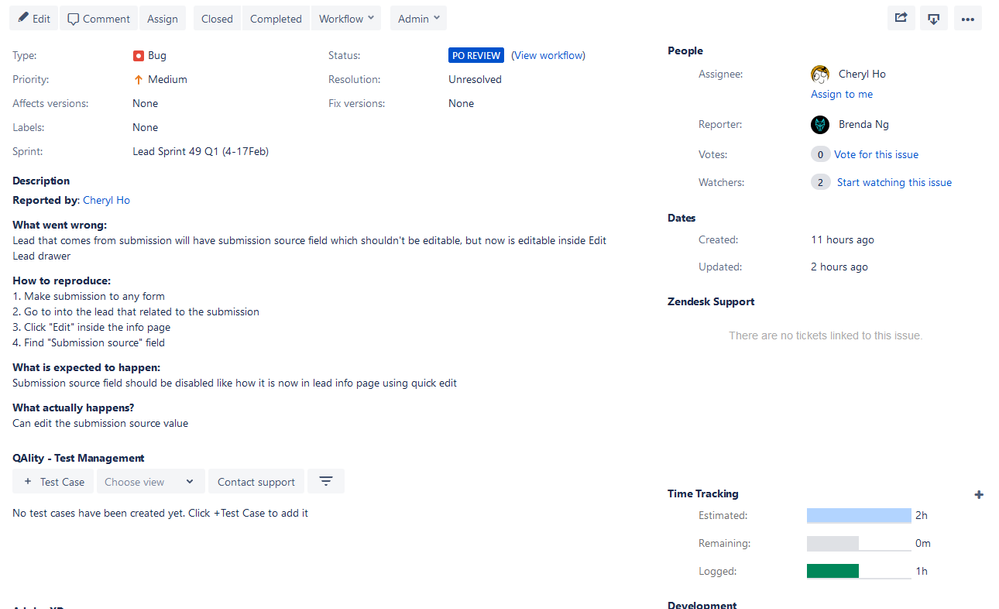
You must be a registered user to add a comment. If you've already registered, sign in. Otherwise, register and sign in.