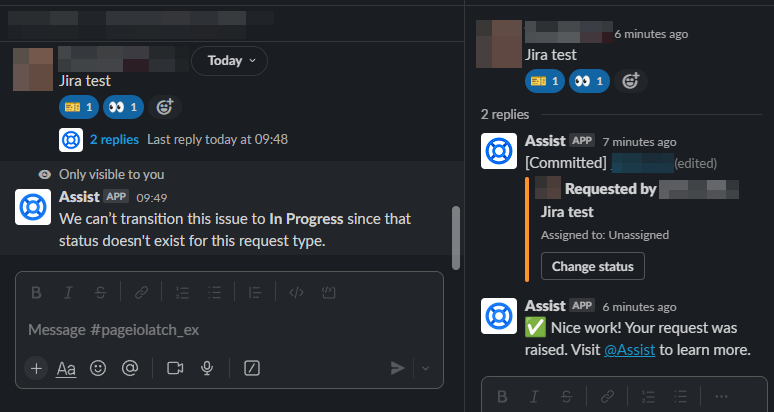Create
Turn on suggestions
Auto-suggest helps you quickly narrow down your search results by suggesting possible matches as you type.
Showing results for
Community resources
Community resources
Community resources
JSD Chat's Slack integration - can’t transition issue
Tomas Zika
I'm New Here 

I'm New Here
Those new to the Atlassian Community have posted less than three times. Give them a warm welcome!
September 27, 2023 edited
Hi, we're using the Slack integration to use Emojis to create JSD issues and transition them. It works for 4 out 6 team members even though they have identical permissions.
The remaining 2 have these problems:
- They can create the ticket via the Slack Assist app (:ticket: emoji)
- The assignee via :eyes: doesn't work - no error message
- custom emojis for transitions fail and post private message in the channel
- We can’t transition this issue to In Progress since that status doesn't exist for this request type.
- The status does exist and works for others
- Also clicking on the Change status doesn't show any
- Also, it used to work for all members at some point and it stopped for those two for no apparent reason or change
These team members have JSD license and are part of the correct group
But going directly to JSD project, they can change the status there - so it doesn't seem to be permission issue.
Steps tried to resolve this
- Revoke Assist app authorization for the users and grant a new one
- Revoke Jira cloud app authorization for the users and grant a new one
- Slack \ Troubleshooting \ Clear Cache and restart
- Slack \ Troubleshooting \ Reset App Data
And nothing helped
0 answers
DEPLOYMENT TYPE
CLOUDPRODUCT PLAN
PREMIUMCommunity showcase
Atlassian Community Events
Copyright © 2025 Atlassian