Community resources
Community resources
Community resources
Issue is not opening
Created an issue under a project. While trying to open the issue, the message "We could not connect to that issue" appears. But this issue is shown in the list of issues of the project. How to open the issue?
1 answer
1 accepted

Hello @Rohini Ghatpande ,
Welcome to the Atlassian Community!!
As per my understanding you are able to create the issue and able to view the issue in the list but when you open the issue in new tab you are unable.
Could you please tell us the error message you are getting and or any screenshot, it will be easy to troubleshoot the issue.
Regards,
Mayur
You must be a registered user to add a comment. If you've already registered, sign in. Otherwise, register and sign in.

@Rohini Ghatpande as per this it seems to be problem, solved: We couldn't connect to that issue Make sure that t... (atlassian.com) please raise a support ticket with Atlassian.
You must be a registered user to add a comment. If you've already registered, sign in. Otherwise, register and sign in.
You must be a registered user to add a comment. If you've already registered, sign in. Otherwise, register and sign in.
You must be a registered user to add a comment. If you've already registered, sign in. Otherwise, register and sign in.

No, free version is not entitled with Support. Please check if you Jira Admin is able to view the issue.
You must be a registered user to add a comment. If you've already registered, sign in. Otherwise, register and sign in.
Oh, oh, we have the free version only. :(
I am the admin.
But, I just now tried opening the issue, and it opened! I don't know how!
You must be a registered user to add a comment. If you've already registered, sign in. Otherwise, register and sign in.

Was this helpful?
Thanks!
DEPLOYMENT TYPE
CLOUDPRODUCT PLAN
FREEPERMISSIONS LEVEL
Product AdminCommunity showcase
Atlassian Community Events
- FAQ
- Community Guidelines
- About
- Privacy policy
- Notice at Collection
- Terms of use
- © 2025 Atlassian





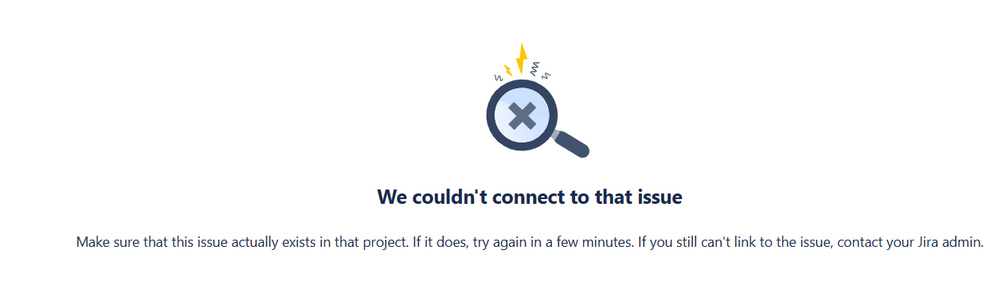
You must be a registered user to add a comment. If you've already registered, sign in. Otherwise, register and sign in.