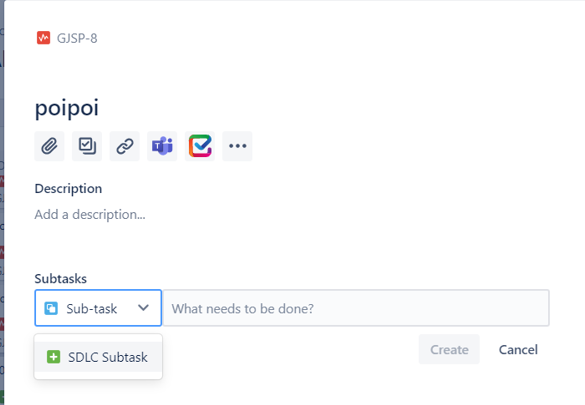Community resources
Community resources
Community resources
How to "hide/mask" the default subtask choice in the picker, when creating a subtask?
Screenshot of SDLC Sub-Task creation screen
I've created a subtask type, named "SDLC Subtask."
When working in an issue I created/named "SDLC", the user should be able to create a subtask by that related name (SDLC Subtask).
Problematically, when the user chooses to create a subtask for an SDLC issue, the user is given the choice of creating either an "SDLC subtask", or simply a Jira default "Sub-task"
I want to prevent that Jira default "Sub-task" choice from being offered.
I would like to hide/mask that Jira Default "Sub-task" selection when the user is working in the "SDLC issue", and hide/mask that "SDLC Subtask" when the user is working in any other issue type.
The reason for wanting to prevent the "wrong" task from being created is that, if a user working on an SDLC Issue inadvertently creates a Jira Default subtask, then that subtask is not shown in the Kanban board of the related SDLC Issue's workflow-- but incorrectly in a separate workflow (used by all other non-SDLC issues.
Details:
There are two workflows in this project, one for the SDLC issues, and the other workflow for all other issues.
These workflows are represented on two separate Kanban boards.
The SDLC issues, and SDLC subtasks, must be shown on the SDLC Kanban board. All other issues, together with their Jira Default subtasks, must be shown on the "other" Kanban board.
In sum, How to "hide" the default subtask choice in the picker, when creating a subtask?
0 answers
DEPLOYMENT TYPE
CLOUDPRODUCT PLAN
STANDARDPERMISSIONS LEVEL
Product AdminCommunity showcase
Atlassian Community Events
- FAQ
- Community Guidelines
- About
- Privacy policy
- Notice at Collection
- Terms of use
- © 2025 Atlassian