Community resources
Community resources
Community resources
How to add R4J to Jira
Hello,
Me and my teammates recently began to use Jira, and we decided to add Requirements For Jira( R4J) to our project. However, installing an add-on never been such a hard job.
I have followed all the guides i've found, yet every one of them leads to "Navigate to Add-Ons menu" which i do not have.Tried the Find new apps menu, R4J is not there. In Manage apps when i click upload app, it prompts me to enter an URL, which i do not have. Any help would be priceless.
3 answers
1 accepted

Hi @Тодор Димитров,
Welcome to Atlassian community!
I assume you need to install this add-on R4J - Requirements Management for Jira? Unfortunately, it is not available for Jira Cloud, but only for Jira Server or Jira Data Center.
Pavel
You must be a registered user to add a comment. If you've already registered, sign in. Otherwise, register and sign in.

Thank Pavel Junek spent an hour to figure out why its not showing up..
reply helped.
You must be a registered user to add a comment. If you've already registered, sign in. Otherwise, register and sign in.

Hello @Тодор Димитров ,
I´m Bernhard from EaseSolutions, the vendor of R4J - Requirements Management for Jira. It´s correct, R4J isn´t available for the cloud yet but we are hard working for it. A beta version should be available in the next months. If you interested, please contact us via our friendly support staff: https://support.easesolutions.com/
Please see our plans here: Our plans for R4J Cloud
Best Regards, Bernhard
You must be a registered user to add a comment. If you've already registered, sign in. Otherwise, register and sign in.

Hi @Тодор Димитров!
Good news! R4J Cloud has been released last month, November.
If you have questions and are interested in a demo of the Cloud version, please reach out to us through our support portal. We'd be happy to hear any feedback on the application.
Best regards,
Angelica
You must be a registered user to add a comment. If you've already registered, sign in. Otherwise, register and sign in.

As pointed by @Pavel Junek , R4J is not available fir Jira Cloud.
You can try out one of the following alternatives:
You must be a registered user to add a comment. If you've already registered, sign in. Otherwise, register and sign in.
You must be a registered user to add a comment. If you've already registered, sign in. Otherwise, register and sign in.

Pls am doing a project that we need to process activating R4J and load data to Jira via it. what are the steps
You must be a registered user to add a comment. If you've already registered, sign in. Otherwise, register and sign in.

Hello @Bukola Amodu ,
thank you very much for your question. I´m Bernhard from Ease Solutions, the vendor of R4J.
To activate projects (your system admin can do it), you need to follow the documented steps. This depends a bit on the used Jira system:
- For Jira on Server/Data Center
- For Jira on Cloud
(you are on Jira Cloud when the browser URL looks like "https://<something>.atlassian.net")
If you need additional help, please contact our friendly support team: https://support.easesolutions.com/
Also you can join our public R4J demos:
Best Regards,
Bernhard
You must be a registered user to add a comment. If you've already registered, sign in. Otherwise, register and sign in.

Was this helpful?
Thanks!
DEPLOYMENT TYPE
CLOUDPRODUCT PLAN
STANDARD TrialPERMISSIONS LEVEL
Product AdminCommunity showcase
Atlassian Community Events
- FAQ
- Community Guidelines
- About
- Privacy policy
- Notice at Collection
- Terms of use
- © 2025 Atlassian





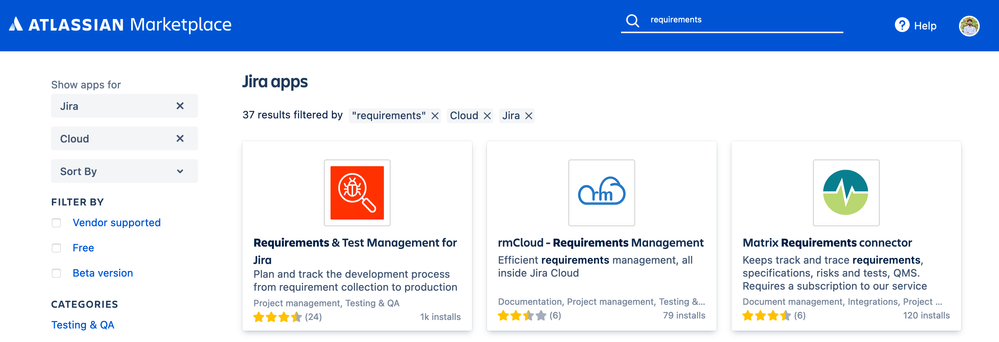
You must be a registered user to add a comment. If you've already registered, sign in. Otherwise, register and sign in.