Community resources
Community resources
Community resources
How to Hide Status in Customer Portal View
Is there a way to hide the status for a non-licensed customer in Jira Service Management Server? For instance, in the attached image, is there a way to completely remove the status with a red "X" over it?
Would there be a way to hide the "Status" column of the below image as well?
2 answers
1 accepted
I ended up using ScriptRunner Fragments to solve this problem. I created a custom Web Panel that would display in the "servicedesk.portal.footer.view_request" section with the following code:
if(context.requestTypeId.toString().equals("67")) {
writer.write('''
<script>
require(['jquery'],function($) {
$('.rw_request_status').remove();
})
</script>
''')
}This ensures that when the customer looks directly at the form, they don't see a status at all:
To make sure the status is hidden in the "My Requests" section, I added another Web Panel under the "servicedesk.portal.subheader.my_requests" location, this time with the code:
writer.write('''
<script>
require(['jquery'],function($) {
$('.rw_table_row').each(function(index, value) {
$(this).find('.rw_item_text').each(function() {
if($(this).text()==="Hide status for this request type") {
$('.rw_table_row').eq(index).find('.rw_request_status').remove();
}
})
})
})
</script>
''')This will go through the rows of requests, checks to see if there's a cell with text equal to the request type you want to hide statuses, and subsequently removes that status for the row. See below:
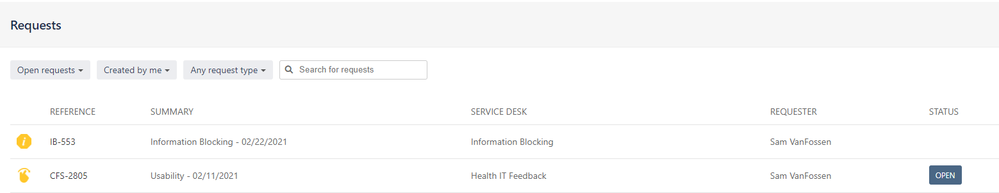
However, there is one limitation to this approach:
Users can still see the status of an issue if they export the results as a csv! That's the closest I've come to a solution to this problem, however. If anyone knows of a way to block statuses from a csv import, that would be very helpful and much appreciated!

Hi @Sam
It's not possible as of now. But we can replace how it can be shown to the customer.
This may help. Please check this.
Thanks,
Pramodh
You must be a registered user to add a comment. If you've already registered, sign in. Otherwise, register and sign in.
Hi @[deleted] , thank you for the suggestion. This isn't quite what I needed, but it is still very helpful to know. I actually was able to find another way using ScriptRunner; I'll post what I did in another comment.
You must be a registered user to add a comment. If you've already registered, sign in. Otherwise, register and sign in.

Was this helpful?
Thanks!
DEPLOYMENT TYPE
SERVERVERSION
8.5.1Community showcase
Atlassian Community Events
- FAQ
- Community Guidelines
- About
- Privacy policy
- Notice at Collection
- Terms of use
- © 2025 Atlassian





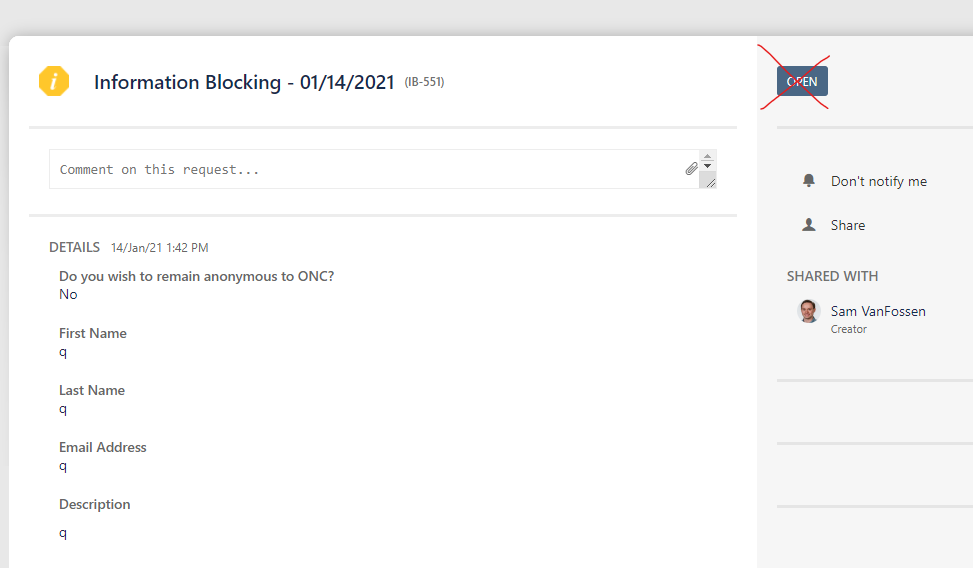
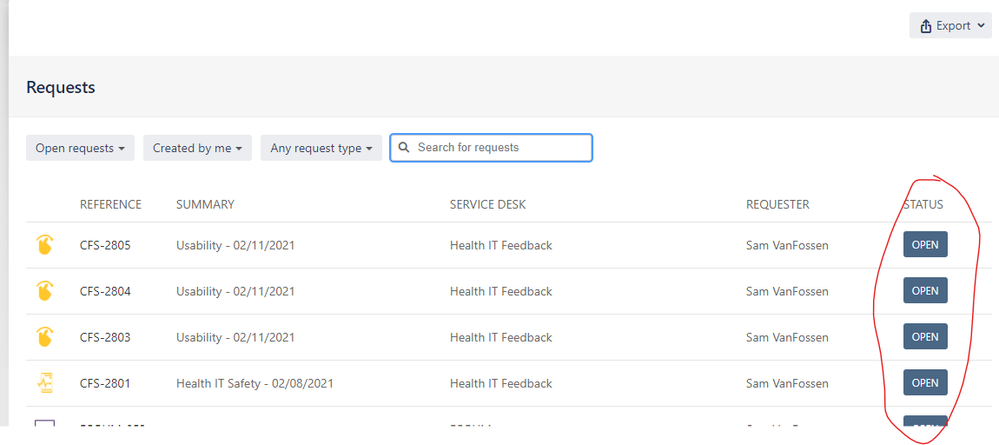
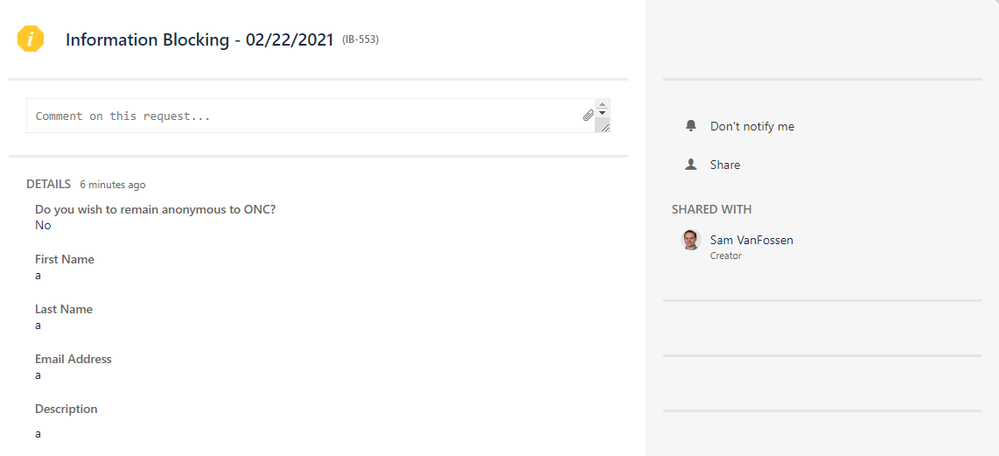
You must be a registered user to add a comment. If you've already registered, sign in. Otherwise, register and sign in.