Community resources
Community resources
Community resources
How do I set up issue to open in the popup / new page instead of the right panel?

I've got project with Kanban board.
Before issue were opening in popup on click on them, which was fine. Now they open in the right panel, which is not only completely useless by itself, but also makes all the columns in the board extremely narrow and text in the issue cards extremely small.
Ho do I return the old behavior?
7 answers
1 accepted

In the Kanban board, go to right side click on the three dots - change to "Open issues in dialog" instead of "Open issues in sidebar". Then issue ticket will pop up instead.

Perfect solution!
You must be a registered user to add a comment. If you've already registered, sign in. Otherwise, register and sign in.
Hi Wong,
Is this option is available in JIRA Server too...?
Thank You!...
You must be a registered user to add a comment. If you've already registered, sign in. Otherwise, register and sign in.
Under this "..." menu I (using Jira in 2024) only get a couple of options and not the one needed here. However I DID find it on a "settings" menu in the next level down (see screenshot).
You must be a registered user to add a comment. If you've already registered, sign in. Otherwise, register and sign in.

I have that settings button but I don't have that setting in the menu.
This is really frustrating. This view is just awful and it's annoying when you accidentally click and then it shrinks everything else down. There's just certain designs where I can't even imagine how they shipped at this scale with it being so awful.
You must be a registered user to add a comment. If you've already registered, sign in. Otherwise, register and sign in.
Personally, I would prefer if the ticket just opened in a new browser tab. The dialogue is annoying. That does not seem to be an option.
You must be a registered user to add a comment. If you've already registered, sign in. Otherwise, register and sign in.

If your mouse has the scroll wheel, you can push down on it while hovering over the link and it will open it in a new tab. I use chrome, not sure how it works on other browsers.
You must be a registered user to add a comment. If you've already registered, sign in. Otherwise, register and sign in.

Mine has been popping up until today. Now the issue opens off to the right of the screen. Anyone find a fix for this?
You must be a registered user to add a comment. If you've already registered, sign in. Otherwise, register and sign in.
I have this issue, too, and it's driving me crazy. Why did this change? I didn't change anything.
You must be a registered user to add a comment. If you've already registered, sign in. Otherwise, register and sign in.

Hi,
I've got the same issue and screenshot as Raakee. Any ideas?
You must be a registered user to add a comment. If you've already registered, sign in. Otherwise, register and sign in.

Guys, I've a solution for this.
I know that isn't optimal, but it works.
In the board, put your mouse above the name of the ticket, and press Ctrl+Click.
You must be a registered user to add a comment. If you've already registered, sign in. Otherwise, register and sign in.

Hi Alexander – welcome to the Atlassian community!
Click on your profile picture in the bottom left of the screen. Then choose preferences. On the screen turn on the new Jira issue of you in that your labs section.
I hope that helps!
You must be a registered user to add a comment. If you've already registered, sign in. Otherwise, register and sign in.
Hi,
I don't have my profile pic on the bottom left, but it is on the top right. When I click on it.. there is nothing that says Preference there.
Please see the screenshot:
I really want my tickets to open in a popup rather than on the right side. How do I set this up?
Please help!
Cheers
Raakhee
You must be a registered user to add a comment. If you've already registered, sign in. Otherwise, register and sign in.

Having same problem! Ticket details are showing on right side bar instead of popup window. How can i change it?
Best regards
You must be a registered user to add a comment. If you've already registered, sign in. Otherwise, register and sign in.
When I'm in my Kanban Board, I turn on and off the detail view by going top right where there is a 'Board' pull down (just below profile/settings/help) and I can click on/off the detail view. Looks like this:
You must be a registered user to add a comment. If you've already registered, sign in. Otherwise, register and sign in.
Try it. It enables and disables the detail view on the right side. you will then need to click on the issue number hyper link to open the issue in a different tab in a full view. it will not get you a pop up but wiil stop the detail view which used tomdrive me crazy. i never tried to figure out how to turn on popup cause pop ups are kind of web evil and we tend to try to avoid them.
You must be a registered user to add a comment. If you've already registered, sign in. Otherwise, register and sign in.
Hey Kevin,
No, unfortunately, that doesn't work. :( Whether it is Hide or Show when clicked on the ticket it still opens on the right! which is soooooo annoying!
You must be a registered user to add a comment. If you've already registered, sign in. Otherwise, register and sign in.

Hey, for me it it depends on the screen-size. On a big display it will open in a side panel, if i resize it to a smaller size, it will automatically open in a popup. I have not found any settings for this.
You must be a registered user to add a comment. If you've already registered, sign in. Otherwise, register and sign in.

Was this helpful?
Thanks!
Community showcase
Atlassian Community Events
- FAQ
- Community Guidelines
- About
- Privacy policy
- Notice at Collection
- Terms of use
- © 2025 Atlassian





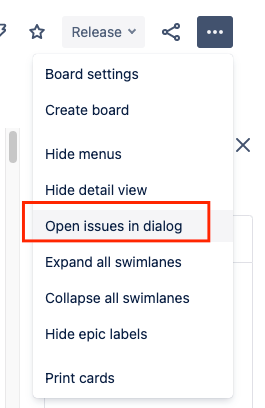


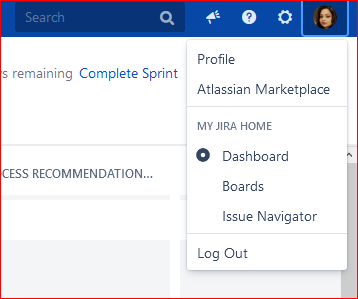
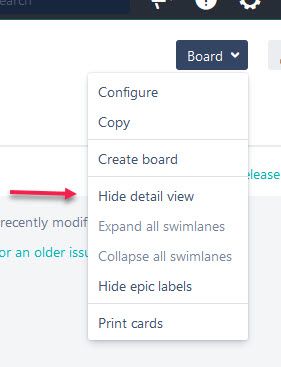
You must be a registered user to add a comment. If you've already registered, sign in. Otherwise, register and sign in.