Community resources
Community resources
Community resources
Deployment Feature not showing in Project Settings Features

Been trying to activate Deployment feature for my next-gen project but it's not showing up.
https://support.atlassian.com/jira-software-cloud/docs/enable-deployments/
Thanks
Math
15 answers

Same here on the next-gen project (with bitbucket).

It seems that this feature only appears if you already have sent at least one time a "Deployment notification" to Jira from your CI/CD system.
So indeed, for the projet where I hadn't activated any Deployment notification, the feature was unavailable.
You must be a registered user to add a comment. If you've already registered, sign in. Otherwise, register and sign in.

@John Funk - i do have bitbucket BUT still i dont see "Deployment".
You must be a registered user to add a comment. If you've already registered, sign in. Otherwise, register and sign in.

You must be a registered user to add a comment. If you've already registered, sign in. Otherwise, register and sign in.

Same issue here on both Classic and Next-Gen
You must be a registered user to add a comment. If you've already registered, sign in. Otherwise, register and sign in.

See my comment above
You must be a registered user to add a comment. If you've already registered, sign in. Otherwise, register and sign in.

I have the same issue in Classic.
You must be a registered user to add a comment. If you've already registered, sign in. Otherwise, register and sign in.

see my comment above
You must be a registered user to add a comment. If you've already registered, sign in. Otherwise, register and sign in.

You must be a registered user to add a comment. If you've already registered, sign in. Otherwise, register and sign in.

I can see it in only one project. Somehow it is applied selectively. No Deployment item in Project Settings.
You must be a registered user to add a comment. If you've already registered, sign in. Otherwise, register and sign in.

Same - we cannot see this on either next generation or classic projects.
You must be a registered user to add a comment. If you've already registered, sign in. Otherwise, register and sign in.
You must be a registered user to add a comment. If you've already registered, sign in. Otherwise, register and sign in.

yep saw this and haven't played with it. have to wonder if it is Premium feature. Is anyone here on Premium?
You must be a registered user to add a comment. If you've already registered, sign in. Otherwise, register and sign in.

I checked on free account and I can see the code option, may be it is not rolled out for all instances.
You must be a registered user to add a comment. If you've already registered, sign in. Otherwise, register and sign in.
We are on premium but I cannot see the feature yet in the settings menus. I also have bitbucket integrated.
You must be a registered user to add a comment. If you've already registered, sign in. Otherwise, register and sign in.

same here for new-gen projects
You must be a registered user to add a comment. If you've already registered, sign in. Otherwise, register and sign in.
You must be a registered user to add a comment. If you've already registered, sign in. Otherwise, register and sign in.

You have to enable to Code first and then there will be a new option called Code in your project.
You must be a registered user to add a comment. If you've already registered, sign in. Otherwise, register and sign in.
Code is enabled as well. But we cannot see the 'Deployment' feature. Only Releases is visible
You must be a registered user to add a comment. If you've already registered, sign in. Otherwise, register and sign in.
Unable to see the "Deployment" section in my Project Settings. Classic Project
You must be a registered user to add a comment. If you've already registered, sign in. Otherwise, register and sign in.

Same here for Classic project on Jira Cloud.
You must be a registered user to add a comment. If you've already registered, sign in. Otherwise, register and sign in.

Having the same issue for Classic on Jira Cloud.
You must be a registered user to add a comment. If you've already registered, sign in. Otherwise, register and sign in.

Same issue here but for a "Classic software project". There is no Deployments item in the Project Settings list.
You must be a registered user to add a comment. If you've already registered, sign in. Otherwise, register and sign in.

Was this helpful?
Thanks!
DEPLOYMENT TYPE
CLOUDPRODUCT PLAN
STANDARDPERMISSIONS LEVEL
Product AdminCommunity showcase
Atlassian Community Events
- FAQ
- Community Guidelines
- About
- Privacy policy
- Notice at Collection
- Terms of use
- © 2025 Atlassian





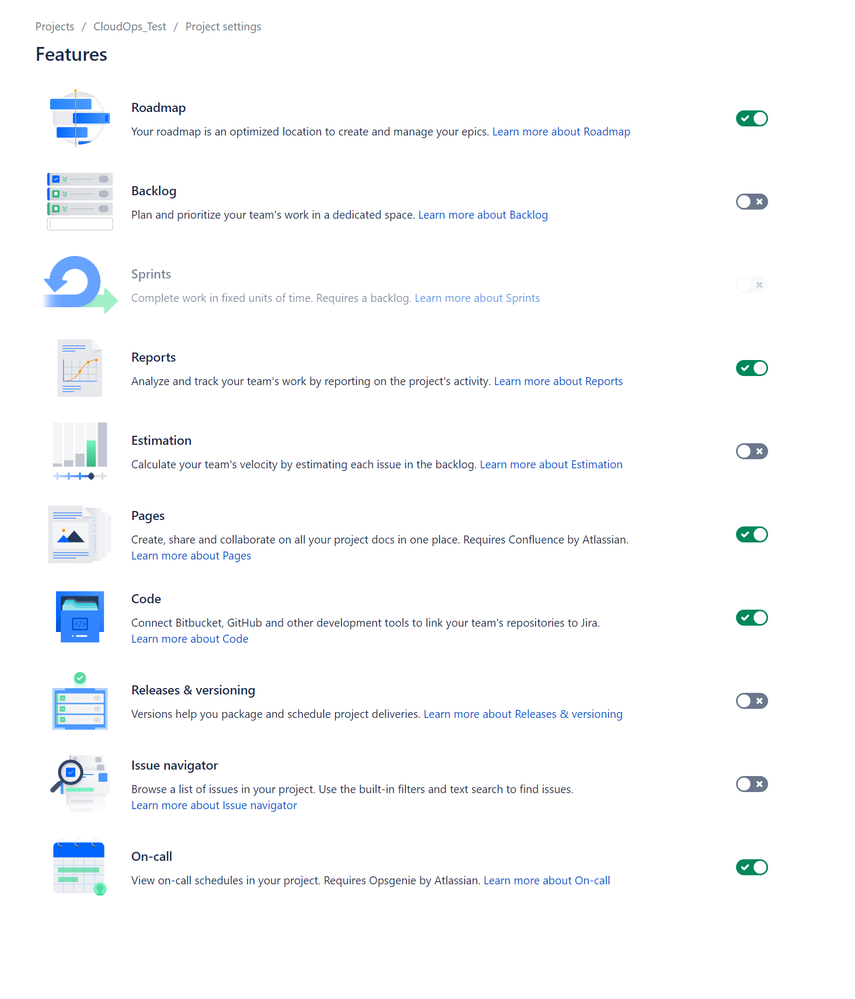
You must be a registered user to add a comment. If you've already registered, sign in. Otherwise, register and sign in.