Community resources
Community resources
Community resources
Could I back to free version after trial period?


I used trial version of Jira, after trial period and my Jira service is suspended, I think we just need to use the free version instead of the standard for this time.
Can I back to free version from standard version?
(Users number is under 10 users)
4 answers
3 accepted

Hi @Duy Vo
I experienced the same this morning but solution is very easy.
When you go to admin.atlassian.com >> Site Settings >> Product Access
You will likely see more users present than allowed in "Jira Service Management Free" - this is 3 agents.
I had 5 users in it and corrected (reduced) it to 2 users, looks like this:
When you go to admin.atlassian.com >> Manage Subscriptions >> Jira Service management it will list 2 agents (for my example) and changing to Free can be scheduled now.
Please note there are some warning as for losing features for example - thus is due to a planned switched to "Free" where not all features are included.
Cheers,
Daniel

I did the 2 user but the it is still suspended. How can I resolve it?
You must be a registered user to add a comment. If you've already registered, sign in. Otherwise, register and sign in.

Me Too and I don't have any support From Jira
You must be a registered user to add a comment. If you've already registered, sign in. Otherwise, register and sign in.

>admin.atlassian.com
>Billing.
>Manage Subscription.
> Follow the screenshots attached.
You must be a registered user to add a comment. If you've already registered, sign in. Otherwise, register and sign in.

Yes, just go to admin.atlassian.com, under Manage subscription you can change the plan you are on.
You must be a registered user to add a comment. If you've already registered, sign in. Otherwise, register and sign in.


Thanks Mikael.
I went to subscription page, but I don't see plan changing option for inactive item
You must be a registered user to add a comment. If you've already registered, sign in. Otherwise, register and sign in.

I'm also facing the same issue
You must be a registered user to add a comment. If you've already registered, sign in. Otherwise, register and sign in.

Was this helpful?
Thanks!
DEPLOYMENT TYPE
CLOUDPERMISSIONS LEVEL
Product AdminCommunity showcase
Atlassian Community Events
- FAQ
- Community Guidelines
- About
- Privacy policy
- Notice at Collection
- Terms of use
- © 2025 Atlassian





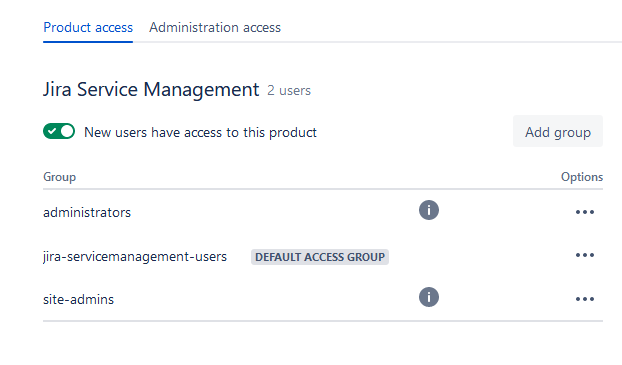
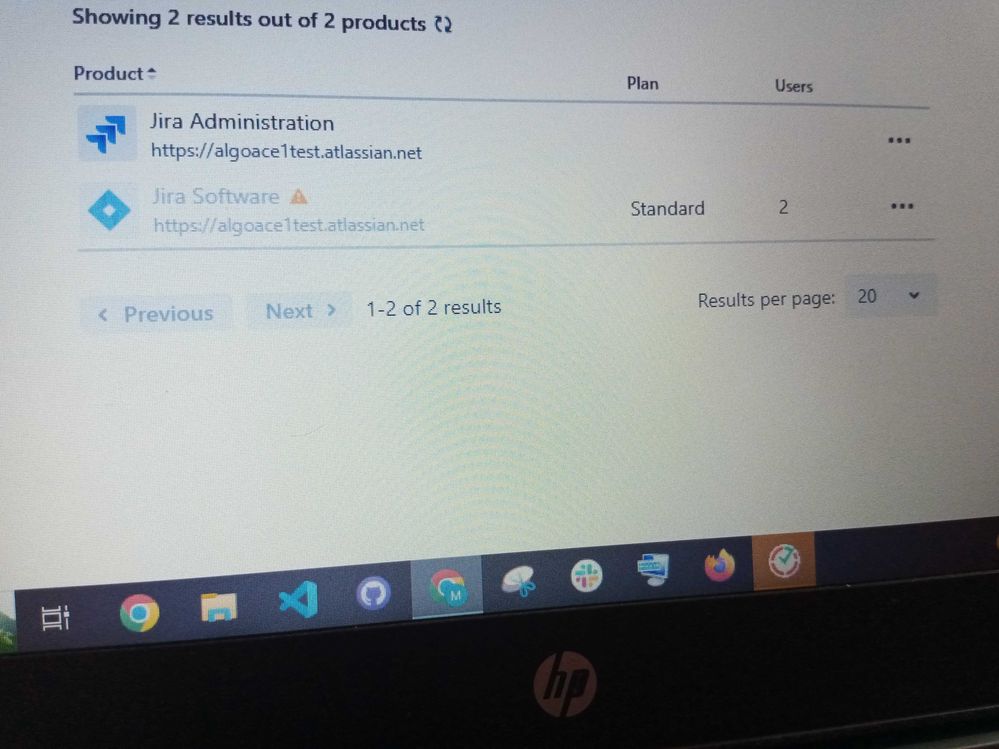
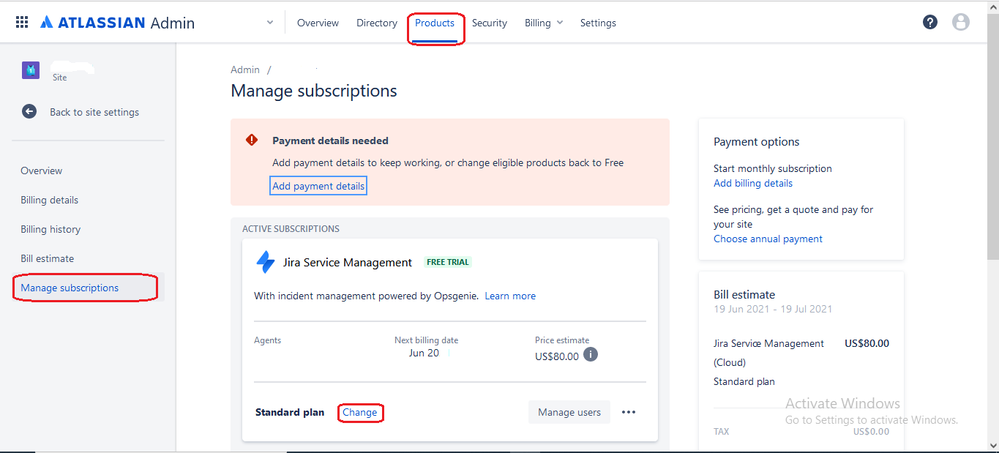
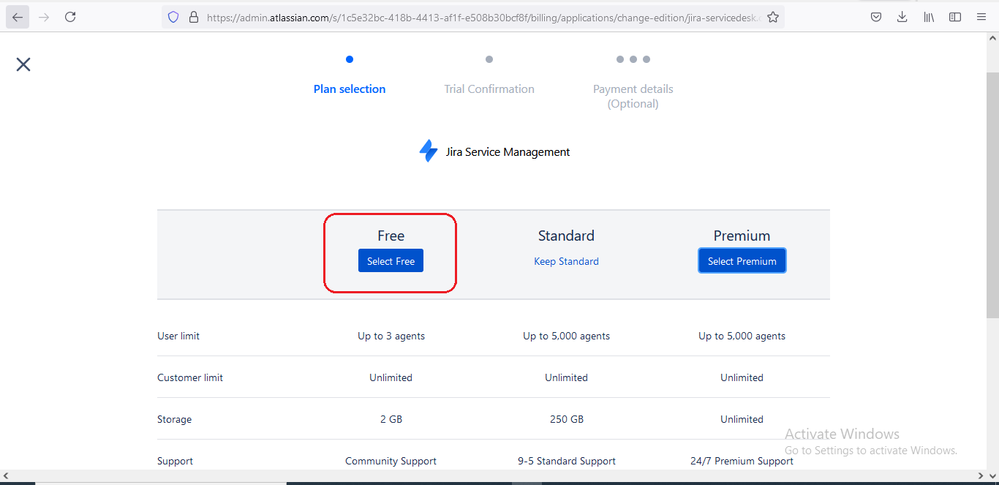
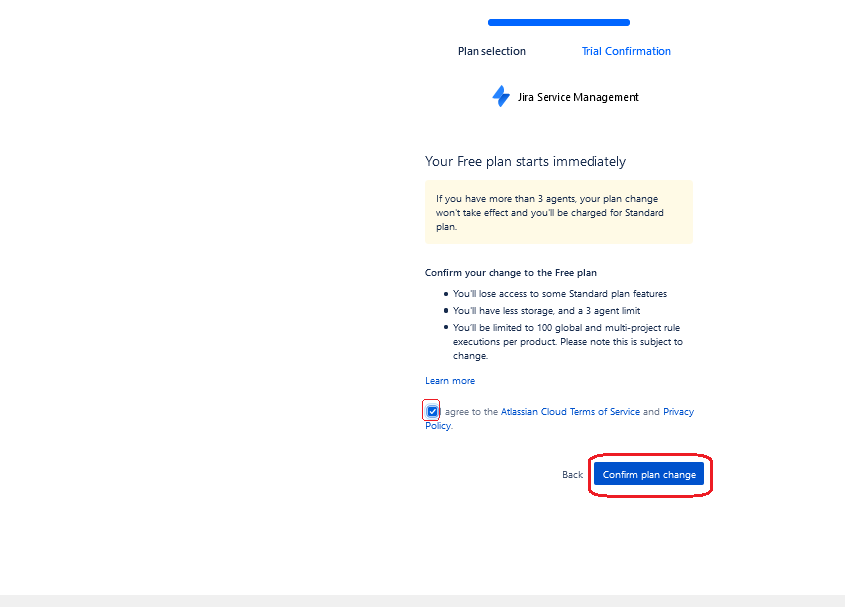
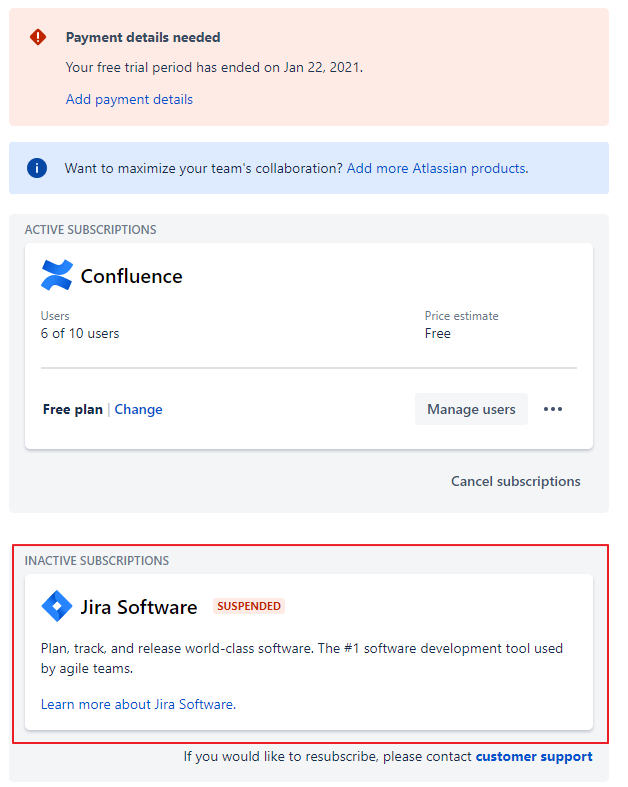
You must be a registered user to add a comment. If you've already registered, sign in. Otherwise, register and sign in.