Community resources
Community resources
Community resources
Change the Default Assignee in Jira On Demand
Hi,
This was going to be a question, but in the end I found it... So I'm posting a clear message as all the others on the subject either refer to installed Jira, or don't actually say where to do this.
1) as it's mentioned everywhere, turn ON the option "Allow unassigned issues"
go to the Cog icon at the top right of myproject.atlassian.net, pick "System", the page title is "General Configuration" (I never understand web sites that have menu items not matching the title of the page). In the "Options" section half way down, you'll find "Allow unassigned issues". Turn it ON.
2) To change the "Default Assignee"...It took me ages to find this...
go to the Cog icon at the top right, pick "Projects Admin", then click on your project name in the list (alternatively, when in your project, click the "Administer Project" button at the top right of the page). Pick "Roles" in the left menu. Hidden in the blurb at the top of the page, just under "JIRA enables you to allocate particular people ....." you will find "Project Lead" and "Default Assignee" with a little Edit icon next to it. That's it !
What is confusing is that if you click on the Cog/"Projects Admin", you see a list of project with the column "Default Assignee" and "Project Lead", but the Edit button on that row doesn't let you change those values. It's quite unintuitive.
Combined with the fact that lots of help pages say "Go to the 'General Configuration' page" and there is not a single menu item called by that name.... it's making it very hard to find things in a very complex system.
14 answers
1 accepted
Thierry,
Thank you for bringing this to our attention. It's really important for us have this kind of feedback from our customers. This way we can always try to improve our platform in order to make it more and more easier and intuitive.
Also, I've created an Improvement request about the 'Edit' button on the Project list area at jira.atlassian.com, which is the website used by Atlassian to track the development of JIRA, Confluence and other Atlassian products. It's currently being tracked here:
- https://jira.atlassian.com/browse/JRA-30871
Please feel free to leave your comments as well as vote on it.
Just for the record, you can also create Improvement requests by yourself at jira.atlassian.com whenever you find something you would like to see improved in our products.
Hope it helps!
Cheers,

9 years after this issue was created and setting the default assignee is still incredibly difficult. All top results when googling the issue are these "jira-questions" where users talk about how difficult this is and give poorly-described solutions that only apply to their own version of JIRA which of course does not apply to a newer version because Atlassian just keeps shuffling things around whilst still not making this basic operation any easier.
If there is official documentation about this, can someone in Atlassian please do a google search then post a comment linking to it on all these user message boards?
This is the kind of thing that make people complain about how bloated and unusable JIRA is. If Atlassian can't make JIRA easy to use perhaps they can at least make the documentation more accessible? Surely you've got the budget for something so important?
You must be a registered user to add a comment. If you've already registered, sign in. Otherwise, register and sign in.
You must be a registered user to add a comment. If you've already registered, sign in. Otherwise, register and sign in.

I found this message having the exact same issue. I can't figure out where to set this (as I want to turn it off). None of the message boards offer anything useful because Jira software changes every two minutes and thus they're all outdated and look nothing like what I'm actually using.
You must be a registered user to add a comment. If you've already registered, sign in. Otherwise, register and sign in.
I agree. Good product feedback from the original poster but the instructions are obsolete. I still can't find how to Change or Turn Off the default Assignee. It's super annoying to get EVERY ticket assigned to me.
You must be a registered user to add a comment. If you've already registered, sign in. Otherwise, register and sign in.
Holy moly => I found it.
Project > Project Settings > Details > Default Assignee. Woot!
You must be a registered user to add a comment. If you've already registered, sign in. Otherwise, register and sign in.
Thank you! On mine, I can only change it to the Project Lead or unassinged. Would be nice to have all contributors as options.
You must be a registered user to add a comment. If you've already registered, sign in. Otherwise, register and sign in.

Thank you!!!!
You must be a registered user to add a comment. If you've already registered, sign in. Otherwise, register and sign in.
You must be a registered user to add a comment. If you've already registered, sign in. Otherwise, register and sign in.

What about for NEXT-GEN projects? It seems to be gone. It must be somewhere, as it would be ludicrous to have to manually assign each issue created.
You must be a registered user to add a comment. If you've already registered, sign in. Otherwise, register and sign in.

Hi,
I am facing the same issue with JIRA 5.1 I am trying to add "Default Assignee" as one of the users but it takes Project lead by default. I tried making it to unassigned but it does not solve my purpose of making default assignee as a selected user. Can someone help please.
Thanks,
Ritesh
You must be a registered user to add a comment. If you've already registered, sign in. Otherwise, register and sign in.

To be honest I looked for absolutely ages ... Finally found
Project Settings --> Components
You'll find the Component lead and Default Asignee
But this is a classic example of how badly JIRA's backend is designed with out any thought or consistency in behaviour or UX.
You must be a registered user to add a comment. If you've already registered, sign in. Otherwise, register and sign in.

My god. I'm trying out JIRA today and it took me so long to figure out how to change default roles, I almost quit JIRA. As of May 2015, you have to
- click on the cog wheel (settings) and go to Projects (under JIRA Administration),
- click on the name of your project under the Project List,
- click View Project Roles under Roles,
- and click the pencil icon to edit Default Assignee.
You would think it's in a bunch of other places, but everywhere else there's no pencil icon or no mention of the Default Assignee. Jesus.
You must be a registered user to add a comment. If you've already registered, sign in. Otherwise, register and sign in.

Followed the 2015 instructions above and don't get the pencil? What Am I missing?? I want to assign a different Default Assignee than the Project Lead.
You must be a registered user to add a comment. If you've already registered, sign in. Otherwise, register and sign in.

The default assignee for an issue can be unassigned or the project lead. To get unassigned issues, you must allow issues to be unassigned first (Administration>System>General Configuration). You may also use components and have leads assigned to components. Then, you can allow unassigned issues associated with a component to be assigned to that component lead by default. You can configure this on your "Components" screen which is up two items on the left above "Users and roles" in the Administration section of each (JIRA) project.
You must be a registered user to add a comment. If you've already registered, sign in. Otherwise, register and sign in.
Hello!
I set this up by updating the workflow. Here are the steps:
- From Create arrow transition before the first status, click on workflow diagram.
- Click on Edit button, then select the arrow that goes from the beginning circle with the arrow transition stating 'Create' and select 'Post Function'.
- Select 'Add Post Function', select 'Update Issue Field', then 'Add' button.
- From there, Issue Field = Assignee and Field Value = 'whoever you want the issues to Auto-Assign to' and select 'Add' button.
- This will return you back to the previous screen and you will see the new 'Post Function' listed as step 1.
- Select 'Publish' button up top.
Please note that this will update for all Issue Types using this workflow scheme.
Hope this helps.
You must be a registered user to add a comment. If you've already registered, sign in. Otherwise, register and sign in.

In 2020, March
You can follow these step:
- open project setting
- Details
- at bottom change default assignee
You must be a registered user to add a comment. If you've already registered, sign in. Otherwise, register and sign in.

This works for cloud jira, not for server jira. :D
You must be a registered user to add a comment. If you've already registered, sign in. Otherwise, register and sign in.
Hi,
I agree that it is not exactly intuitive! However - I managed to find this BUT is it only possible to set default assignee to either Project lead or Unassigned?
I have many different projects and as a general rule I have Project lead as default assignee, but for one specific project I want to set the reporter as default assignee.
It would be great if anyone could tell me how to solve this!
You must be a registered user to add a comment. If you've already registered, sign in. Otherwise, register and sign in.

Were you able to figure it out? I am facing the same issue in Jira Cloud.
You must be a registered user to add a comment. If you've already registered, sign in. Otherwise, register and sign in.
@Renjith
Can you (or anybody else) post a working groovy script?
I have tried a lot but none seems to work...
Thanks.
You must be a registered user to add a comment. If you've already registered, sign in. Otherwise, register and sign in.

WOW!!! thanks so much Thierry! I've just spent teh last hour trying to find that. The Atlassian documentation is great in most cases but this is definately a gap. Thanks for those really clear instructions!
You must be a registered user to add a comment. If you've already registered, sign in. Otherwise, register and sign in.
I have defined component leads, but when i add a component to a task it still assigns to the project lead not the default assignee. Is there something i am missing?
You must be a registered user to add a comment. If you've already registered, sign in. Otherwise, register and sign in.

Andy, you must associate that component's default assignee to the "Component Lead" from the *Components* screen. Did you do that?
You must be a registered user to add a comment. If you've already registered, sign in. Otherwise, register and sign in.

While not the prettiest of solutions, there is one possible option. For the one project that you would like to set the default assignee as the reporter, create a new workflow for that project. Add a post function to the create button and select "Assign to Reporter". Then when the ticket is created, it will then be assigned to the current reporter as opposed to the defaut assignee.
You must be a registered user to add a comment. If you've already registered, sign in. Otherwise, register and sign in.

Would the post function then also override the manually selected assignee if one was specified while creating the issue?
You must be a registered user to add a comment. If you've already registered, sign in. Otherwise, register and sign in.
How about for Jira 3.13.5 ??
I am using Jira v3.13.5. I would like to change the default assignee for a Jira project, currently, I can only specify the Poject Lead or Unassigned as default assignee. How can I set a particular user as default assignee ??
You must be a registered user to add a comment. If you've already registered, sign in. Otherwise, register and sign in.

Install Script Runner Plugin, add a new post function to automatically assign the issue to the user you need to.
https://marketplace.atlassian.com/plugins/com.onresolve.jira.groovy.groovyrunner
You must be a registered user to add a comment. If you've already registered, sign in. Otherwise, register and sign in.

Was this helpful?
Thanks!
Community showcase
Atlassian Community Events
- FAQ
- Community Guidelines
- About
- Privacy policy
- Notice at Collection
- Terms of use
- © 2025 Atlassian





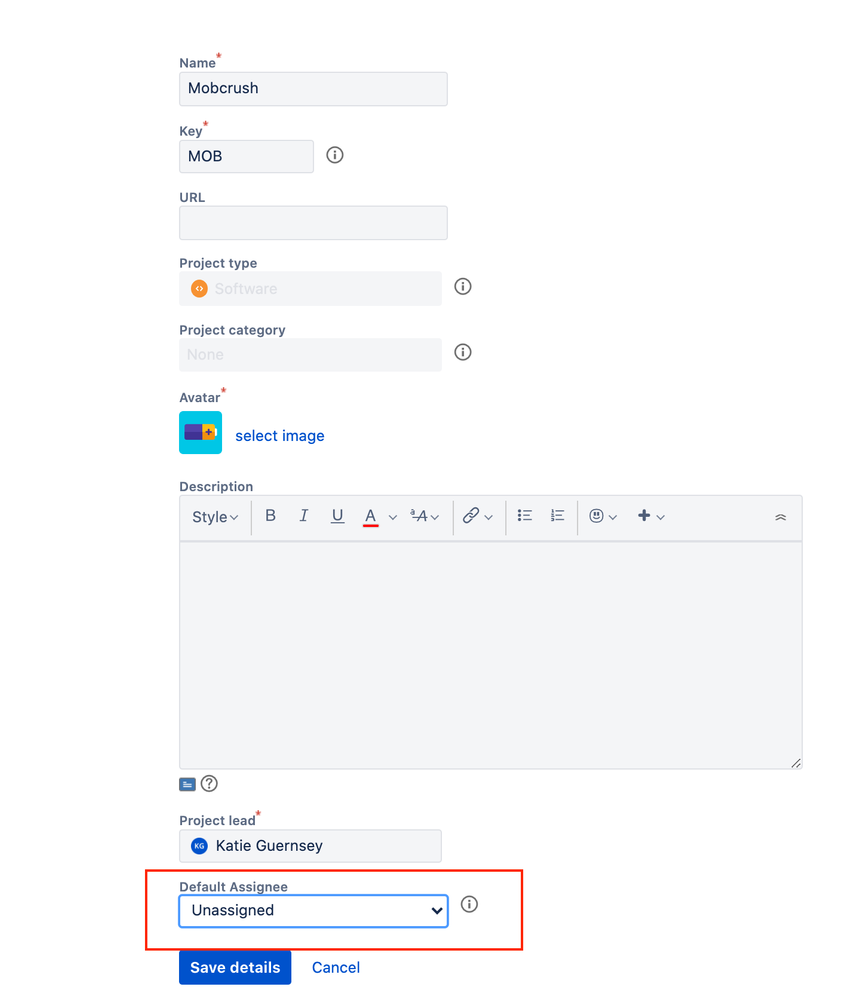
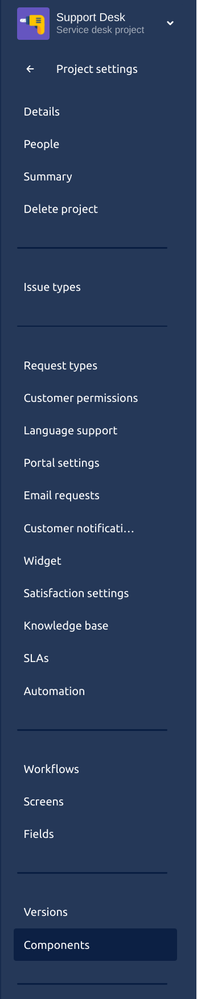
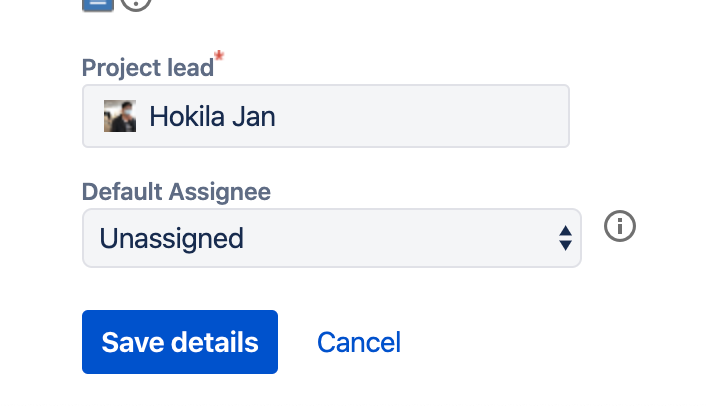
You must be a registered user to add a comment. If you've already registered, sign in. Otherwise, register and sign in.