Missed Team ’24? Catch up on announcements here.
× Create Sign up Log in
Turn on suggestions
Auto-suggest helps you quickly narrow down your search results by suggesting possible matches as you type.
Showing results for
Community resources
Community resources
Community resources
Cannot update the Resolution date through the import
I have the 4 key fields Summary, Issue Key, Resolved and Date Resolved in my export file, but even after mapping to these fields I cannot get the date resolved to update.
These are my steps
1. Updated the date format to dd/MM/yyyy h:mm
2. mapped fields as per screen shot below and selected the resolution field from Ïssue Fields
3. Results show no success import
Please could you advise what I am doing wrong?
1 answer
Fadoua
Community Leader 
December 25, 2020 edited 
Community Leader
Community Leaders are connectors, ambassadors, and mentors. On the online community, they serve as thought leaders, product experts, and moderators.
Did you try the following date format? dd/MM/yyyy hh:mm
Did you double check if Excel is not messing up your date format?Based on the following:
https://confluence.atlassian.com/jirakb/dates-are-not-properly-imported-from-csv-file-245825977.html
Best,
Fadoua

Was this helpful?
Thanks!
DEPLOYMENT TYPE
CLOUDPRODUCT PLAN
STANDARDPERMISSIONS LEVEL
Site AdminCommunity showcase
Atlassian Community Events
- FAQ
- Community Guidelines
- About
- Privacy policy
- Notice at Collection
- Terms of use
- © 2024 Atlassian





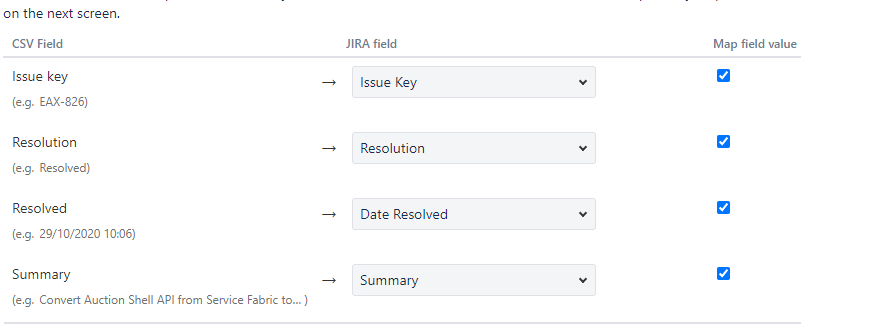
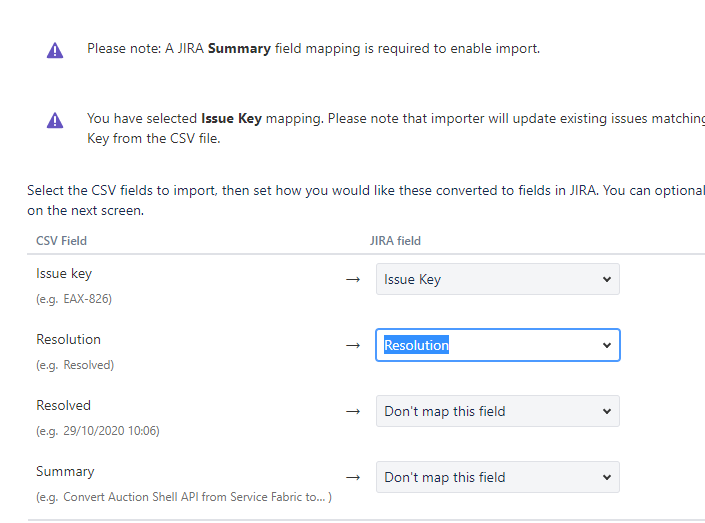
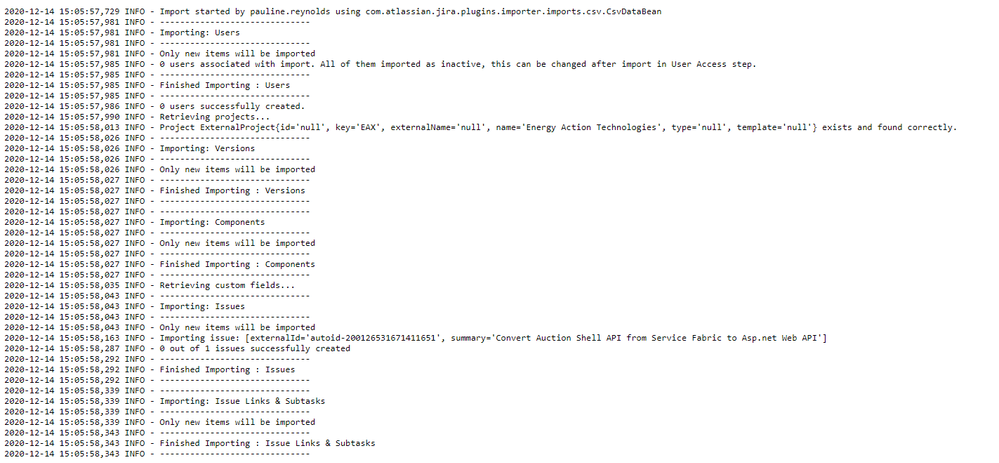
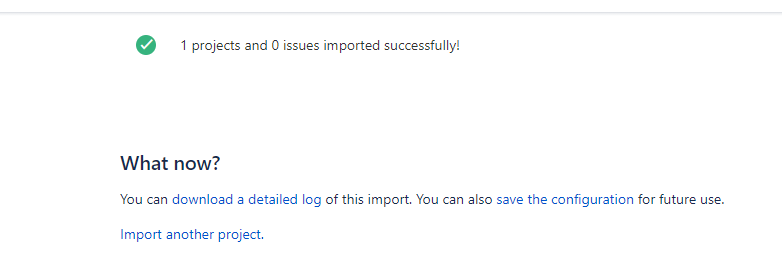
You must be a registered user to add a comment. If you've already registered, sign in. Otherwise, register and sign in.