Missed Team ’24? Catch up on announcements here.
×Community resources
Community resources
Community resources
Cannot add new Status nor change Fields in JIRA
(Confirmed that I am an administrator, so this should not be happening)
When navigating around a newly created JIRA project, cannot find anything that looks like the page shown in Atlassian's documentation here. Instead, page looks like this:
Unsure why I am being told to contact the administrator when I am the administrator (and yes, I am logged in here.) Please advise.
1 answer

That's the project admin screens, I would head for the system administration section using the cog at the top right.
Ah, I don't have system admin access. Why would you need system admin access to change the fields for only 1 project?
You must be a registered user to add a comment. If you've already registered, sign in. Otherwise, register and sign in.

Sorry, I wrote the wrong thing - you don't need System admin, you need Jira admin. Same cog at the top right though, just that the list of options you can do is shorter (System admins have all admin rights, Jira admin is a sub-set of the options)
Fields are global items, you need Jira admin to be able to grant them the contexts across one or many projects.
You must be a registered user to add a comment. If you've already registered, sign in. Otherwise, register and sign in.

Was this helpful?
Thanks!
Community showcase
Atlassian Community Events
- FAQ
- Community Guidelines
- About
- Privacy policy
- Notice at Collection
- Terms of use
- © 2024 Atlassian





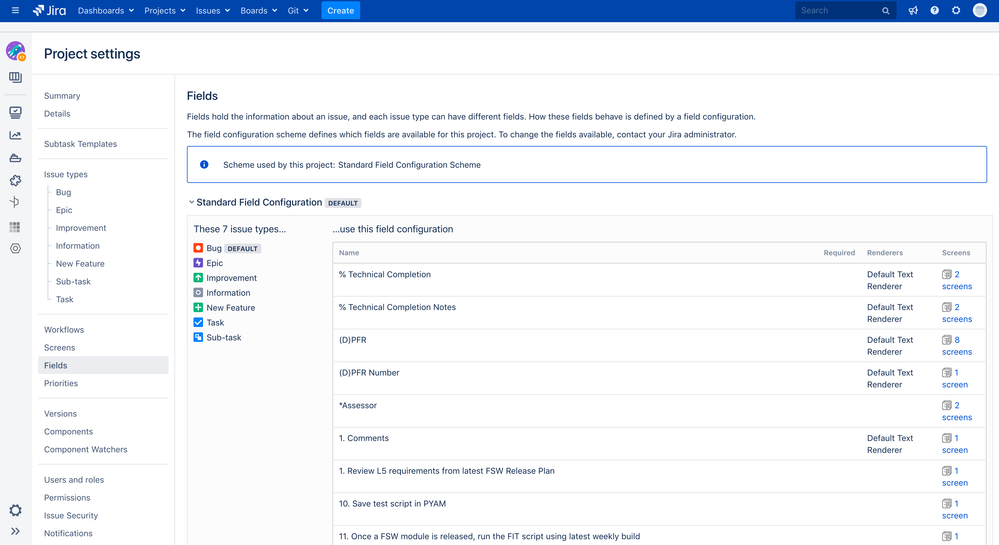
You must be a registered user to add a comment. If you've already registered, sign in. Otherwise, register and sign in.