Community resources
Community resources
Community resources
Can't get " issueLinkType != "is blocked by" " to work
I made a simple query to test issuelinktype !=
issueLinkType != "is blocked by" and key = ...
The ticket in question is blocked by 2 issues. So the expectation is that I would get zero results. However the results show that ticket (and any other blocked ticket I tried).
1 answer

Hey @Zandi Dezman ,
While using the jql "issueLinkType != "is blocked by" ", you've asked for all issues that don't have this linking, now in your use case Issue-1 " is blocked by" issue-2 and issue-3, in this case Issue-2 and Issue-3 will be excluded by the jql(as the expected output in your answer), But in the same use case note that Issue-2 and 3 "Blocks" issue-1, thus Issue-1 will be shown in the filtering.
If this helps, please mark the answer as Accepted to help the community find the answer quicker.
Shouldn't that be just the opposite?
Issue 1 IS BLOCKED BY issues 2 and 3
Issues 2 and 3 BLOCK issue 1
Anyway if you were correct, then the query "issueLinkType = "is blocked by" and key = issue 1" should not return issue 1, but it does.
I don't understand why
"issueLinkType = "is blocked by" and key = issue 1"
"issueLinkType != "is blocked by" and key = issue 1"
both return issue 1
You must be a registered user to add a comment. If you've already registered, sign in. Otherwise, register and sign in.

Hey @Zandi Dezman ,
Thanks for the update, tried it out at my end and you're rite it should be opposite, and it works as Expected as well, I'm attaching some images below to try and explain the use case better: (using IDP-6 as the Issue-1 in my use case)
- issueLinktype = "is blocked by" AND key = IDP-6
the reason IDP-6 is shown in the output is because it fulfills the linkType and the KEY filters requirements - issueLinktype != "is blocked by" AND key = IDP-6, (below image shows no results)
While searching for this I came across a old community post too : https://community.atlassian.com/t5/Jira-Software-questions/JQL-for-issueLinkType-quot-blocks-quot/qaq-p/1232889#M59442, you may want to check the "name of the link type" to see if there overlap in any way.
Would it possible for you to share an image of the issues that you're trying to search? Maybe that might help in understanding the use case better.
You must be a registered user to add a comment. If you've already registered, sign in. Otherwise, register and sign in.
Thanks for the screenshots. Unfortunately it doesn't work like that for me:
You must be a registered user to add a comment. If you've already registered, sign in. Otherwise, register and sign in.

Hi @Zandi Dezman ,
Thanks for sharing the images, can you check the Issue linking and see if the configuration is similar to this:
You must be a registered user to add a comment. If you've already registered, sign in. Otherwise, register and sign in.
I don't know where to see that, but I found a solution that seems to work for me.
key = stm-43266 and hasLinks = 'is blocked by'
key = stm-43266 and hasLinks != 'is blocked by'
return the result as expect.
You must be a registered user to add a comment. If you've already registered, sign in. Otherwise, register and sign in.

To check the Issue linking setting, go to "Issues -> Issue Linking" :
---
Glad to know that you found a solution though :-).
Just to be sure, hasLinks() is not available out of the box rite? I assume this is using some JQL add-on.
.
You must be a registered user to add a comment. If you've already registered, sign in. Otherwise, register and sign in.

Was this helpful?
Thanks!
DEPLOYMENT TYPE
CLOUDPRODUCT PLAN
STANDARDCommunity showcase
Atlassian Community Events
- FAQ
- Community Guidelines
- About
- Privacy policy
- Notice at Collection
- Terms of use
- © 2024 Atlassian





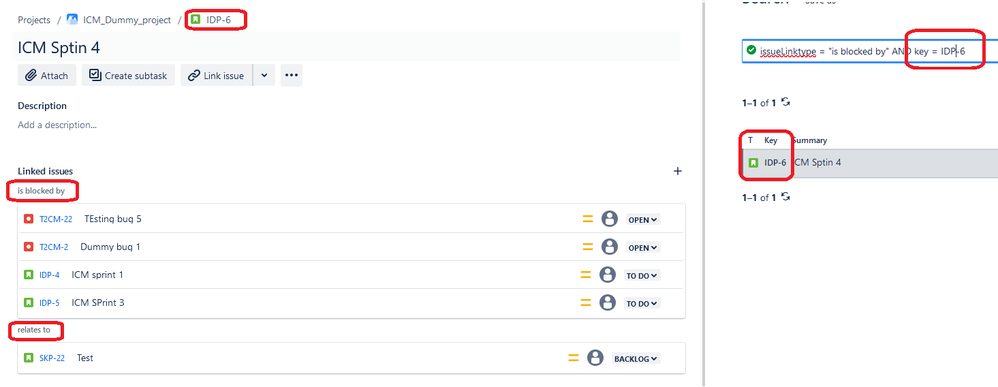
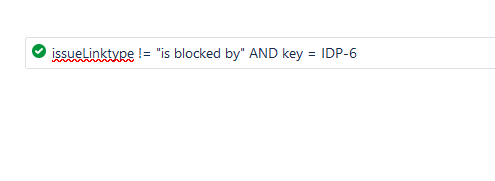

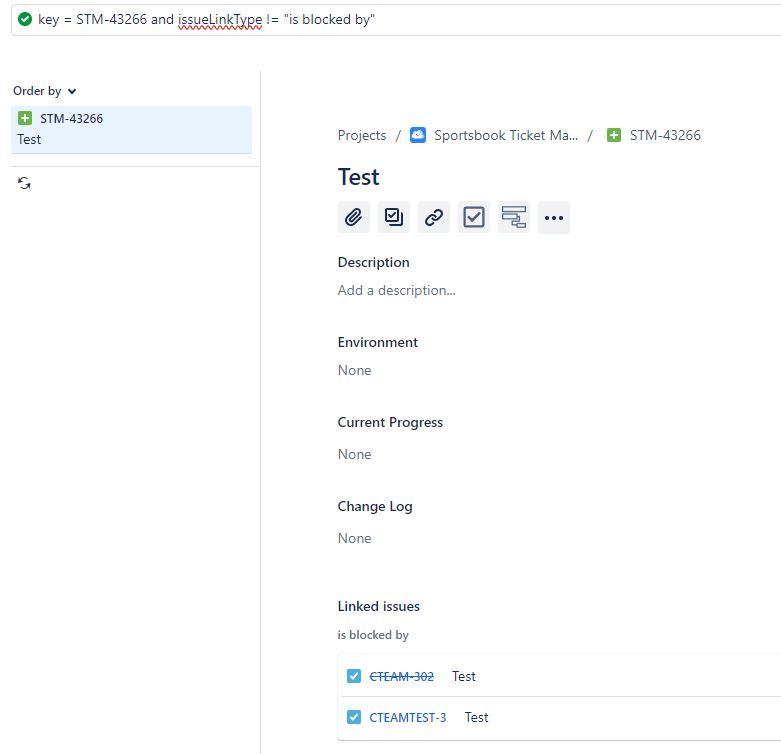
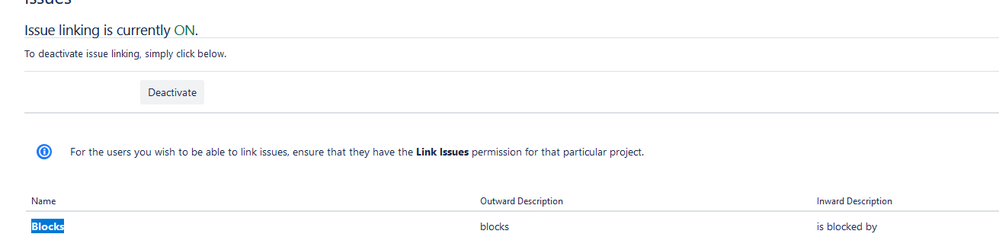

You must be a registered user to add a comment. If you've already registered, sign in. Otherwise, register and sign in.