Community resources
Community resources
Community resources
Can't add, edit, or delete statuses for next-gen workflows
I'm an admin for both my org and projects, but seem to have lost the ability to modify workflow statuses for any of our next-gen projects.
We run a mix of classic and next-gen projects in my org and recently decided to make some changes to our company workflows across all scrum teams. Prior to today, I have been able to create and modify all of our workflows without issue. However, when I attempted to do so today, the option was disabled for all of our next-gen projects.
Selecting a status displays the message "This status is shared across multiple workflows", and the option to "Make changes to this status for <issue type> issues only" is not selectable. The ability to delete and add new statuses is also disabled.
1 answer
1 accepted

Hi Christine - Welcome to the Atlassian Community!
I didn't even know this was possible! This looks like new functionality that is coming soon, but they are not quite there. In the future you will be able to create a different workflow per issue type, but for now, any change to the single workflow affects all issue types. That's not surprising since you can't separate them anyway. :-)
I will still able to save it though. But you are saying you made a change and it won't let you save it all?
What happens if you click the link that says to just save it for Sub-tasks only?
I am also going to tag Atlassian on this so hopefully someone can take a look.
@John Funk Hi, thanks for your response!
In the future you will be able to create a different workflow per issue type, but for now, any change to the single workflow affects all issue types. That's not surprising since you can't separate them anyway. :-)
I will still able to save it though. But you are saying you made a change and it won't let you save it all?
Yes, this is correct. I don't need to configure the workflow per issue type--just for the entire next-gen project but seem to have lost that ability. (I've always accessed the project workflow editor it via the Issue Types settings page for Next Gen projects; is that not the usual place to access it from?)
I am currently unable to make any changes at all to my project-level workflows, let alone save them.
What happens if you click the link that says to just save it for Sub-tasks only?
The link is disabled unfortunately!
You must be a registered user to add a comment. If you've already registered, sign in. Otherwise, register and sign in.

See if you can make the change on the board itself - either deleting a column or adding a new column.
You must be a registered user to add a comment. If you've already registered, sign in. Otherwise, register and sign in.

I had a similar problem as the original post. The solution of deleting the column off the board worked for me.
You must be a registered user to add a comment. If you've already registered, sign in. Otherwise, register and sign in.
@John Funk Very odd, but accessing via the Columns board seems to have reenabled the interface! Even editing workflows via the Issue Types page is working again after accessing it via the Columns board. Thanks very much.
You must be a registered user to add a comment. If you've already registered, sign in. Otherwise, register and sign in.

Glad I could help. If this fixes you up, can you click on the Accept Answer button above to close this one out?
You must be a registered user to add a comment. If you've already registered, sign in. Otherwise, register and sign in.
@Christine B sorry about this. We accidentally flipped off the creation of statuses. Glad it it was fixed quickly! Let me know if you have any more feedback
Best,
Bryan Lim
Product Manager
You must be a registered user to add a comment. If you've already registered, sign in. Otherwise, register and sign in.

Was this helpful?
Thanks!
DEPLOYMENT TYPE
CLOUDPERMISSIONS LEVEL
Product AdminCommunity showcase
Atlassian Community Events
- FAQ
- Community Guidelines
- About
- Privacy policy
- Notice at Collection
- Terms of use
- © 2025 Atlassian





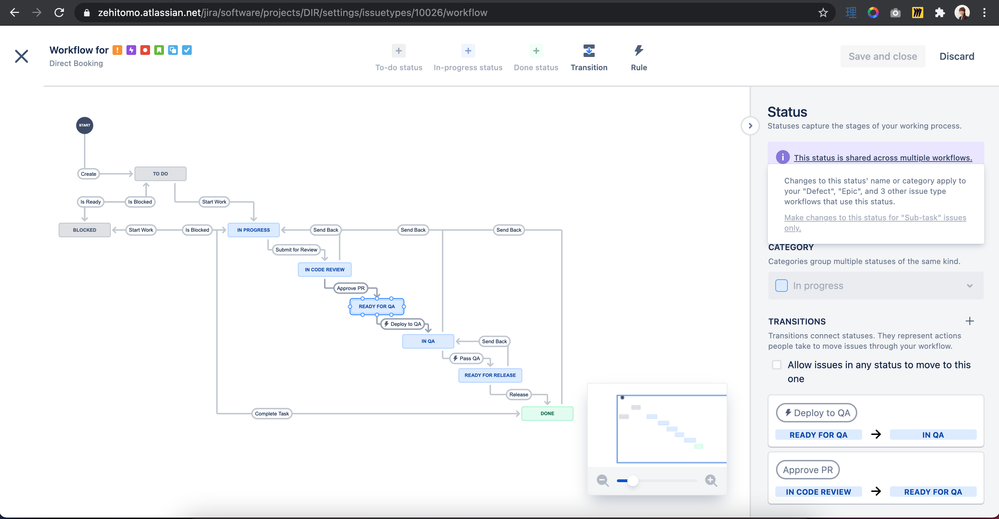
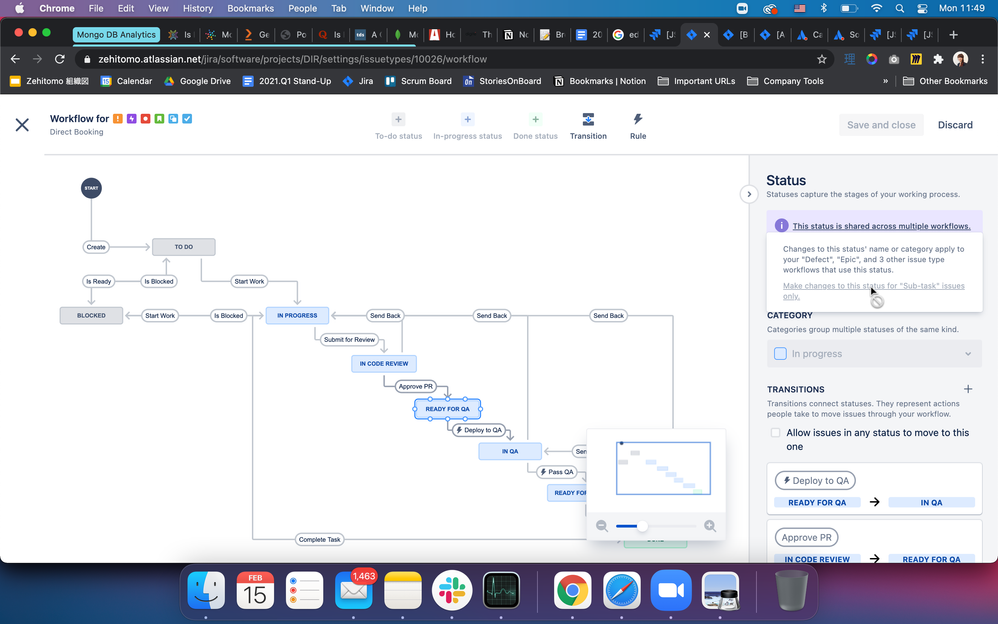
You must be a registered user to add a comment. If you've already registered, sign in. Otherwise, register and sign in.