Community resources
Community resources
Community resources
Can I show individual workflow statuses in the Control Chart
Hello,
I have been looking to solve one seemingly simple reporting problem for my team:
We need an easy way to see the amount of time that each issue spends in each of the various workflows statuses we have (i.e. 'Ready for Dev', 'In Dev', 'Ready for Code Review', 'In Code Review')
I was happy to find that I can (kind of) track this using the existing Control Chart report. However, there seems to be one thing lacking. When I use the Control Chart, the best I can do is see the amount of time each issue spends in the high-level states of 'To-Do', 'In Progress', and 'Done'. As mentioned above, I want to see the exact time each issue is spending in the underlying statuses we have. For example, the 'In-Progres' state on our boards actually consists of several underlying statuses such as 'Ready for Dev', 'In Dev', Ready for Code Review', 'In Code Review', etc. This is the level I want to see.
Is there any way to do this using Control Chart? Maybe I'm missing something obvious here? Any info is greatly appreciated!
Best,
Parker
FYI - We use JIRA Cloud and are not interested in using an expensive, complicated add-on such as ScriptRunner in order to get perfect 'time in status' logs. If you have any suggestions on other (affordable and simple) Jira Cloud add-ons to use, please let me know.
3 answers
Hi @Parker Lovelace ,
You could also try our app Great Gadgets for Jira Server or Great Gadgets for Jira Cloud.
One of the 10 dashboard gadgets included is the Control Chart gadget, which is based on a Jira filter and is fully customizable. It allows selecting specific workflow statuses.
See https://bitbucket.org/StonikByte/great-gadgets-add-on/wiki/Home#!control-chart-gadget
Hello @Parker Lovelace
I suggest you take a look at the original Timepiece - Time in Status for Jira by OBSS. Our app does exactly what you need
- Our app creates reports on how much time each issue spent on each status, assignee or user group.
- Number of time each status or transition was used.
- View durations in days, hours, minutes, etc.
- Include issue fields in your report.
- Export data as CSV, XLS or XLSX.
- Calculate time averages, grouped by multi level issue fields that you select.
- Define your own business calendars.
We now have Server, Data Center and Cloud options.
You must be a registered user to add a comment. If you've already registered, sign in. Otherwise, register and sign in.

@Emre Toptancı _OBSS_ and @Mark Kern [SaaSJet]
Thanks for offering potential solution here. However I would ask that both of you please review our Atlassian Community guidelines for Marketplace vendors and Solution Partners. It is generally frowned upon to promote your marketplace solution to threads that 6 months or older.
Also, Atlassian would prefer if you would add your vendor name in brackets after your name. Such as Emre Toptancı [OBSS] and Mark Kern [saasjet]. This serves to help end users better understand who is making recommendations to them, and your affiliation with the vendor that creates these solutions.
We would prefer not to have community become solely a place of self promotion. It's great that you have a solution to this problem, but necro-posting, or posting to long dormant threads like these is expressly forbidden by our guidelines.
Thanks
Andy
You must be a registered user to add a comment. If you've already registered, sign in. Otherwise, register and sign in.
Hi Parker,
One way to make the Control Chart show all the statuses in its results that you can try would be create a new board and create a column for each status you have.
Not sure if this can be helpful for your use case, but another way to track this would be create a Date Time Picker custom field for each of your statuses and add a post function to the transitions to update the field that corresponds to the status with the current date (using the %%CURRENT_DATETIME%% as the value). This way, the dates will be displayed in the issue view and you'll be able to calculate how much time an issue has spent in a status.
Something you can also test is the Average and Time in Status gadget, that you can add to a Dashboard. This gadget will show a graph with the average time spent in a status for all resolved issues over the period of time you select in its configuration.
Cheers,
Soane
You must be a registered user to add a comment. If you've already registered, sign in. Otherwise, register and sign in.
Hello Soane,
Thank you for the detailed response. I went ahead and created a copy of the board, setting a column for each individual status. As expected, it does show the actual values of time spent in each status, for each story. The problem with this, however, is that there is no cumulative view of all the issues or ability to export the data. I can only mouse-over individual "dots" on the map, and see the times for that particular issue. Of course, this is not an intuitive reporting view that I can share with my team.
Correct me if I'm wrong, but your second option requires the use of the ScriptRunner add-on. Using this add-on for our Jira Cloud instance will cost around $400-$500 per month which is not acceptable for us.
Your last suggestion is a Jira Server-only add-on. As mentioned before, we are using Jira Cloud.
Best,
Parker
You must be a registered user to add a comment. If you've already registered, sign in. Otherwise, register and sign in.
Hi Parker,
To use the second suggestion, you don't need necessarily to use an add-on. You can create custom fields to store the date in which the issues are transitioned and then export the issues to a CSV file and calculate how much time an issue has spent in a status using Excel or another spreadsheet program, for instance.
The Average and Time in Status gadget I've mentioned is not the Server add-on. This gadget can be added to a Dashboard in your Cloud instance. To test it out you can go can create a dashboard in Dashboards> Manage dashboards> Create a dashboard and in the dashboard, you can click on Add gadget and search for the Average and Time in Status gadget.
Cheers,
Soane
You must be a registered user to add a comment. If you've already registered, sign in. Otherwise, register and sign in.

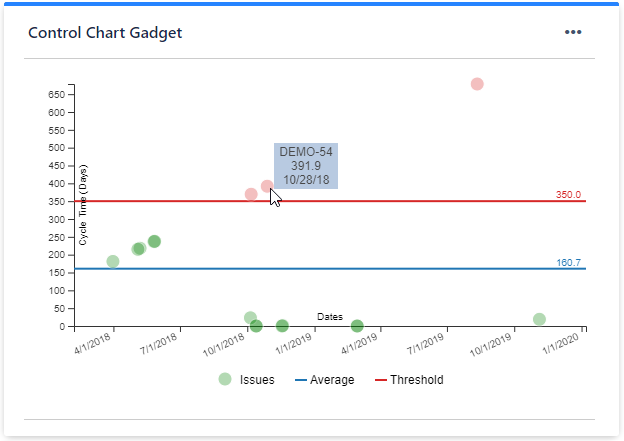
You must be a registered user to add a comment. If you've already registered, sign in. Otherwise, register and sign in.