Community resources
Community resources
Community resources
Additional field (customer) from tempo
Hello dear Community,
I'm trying to set up the following automation:
When I add ACCOUNTS to my issue, display field value CUSTOMER (from TEMPO ACCOUNTS).
Thank you in advance!
1 answer

Hi @Łukasz Gut and welcome to the community,
What exactly you mean by "add ACCOUNTS" to your issue? You mean populating a field with a value? If that is the case, then you can't do what you ask for. If you were on server that would be possible with scriptrunner's behaviour.
In cloud currently, behaviours are not supported but it's WIP.
If you mean something else, kindly let us know.
Hi,
ACCOUNTS filed is linked to COSTOMERS field (look attrach)
I would like to display the CUSTOMERS field after adding the ACCOUNTS field.
You must be a registered user to add a comment. If you've already registered, sign in. Otherwise, register and sign in.

@Łukasz Gut if you have read the tempo documentation, you could easily find out that you can only add the ACCOUNTS field on your issues.
The way tempo works is that you have your customers and for these customers you can have multiple accounts. E.g.
- Customer A (customer)
- Customer A billable (account)
- Customer A non billable (account)
- Customer B (customer)
- Customer B billable (account)
This mean that whenever you choose an account from your field, you will get as well the name of the customer. That's why tempo provides only two custom fields
You must be a registered user to add a comment. If you've already registered, sign in. Otherwise, register and sign in.

Was this helpful?
Thanks!
DEPLOYMENT TYPE
CLOUDPRODUCT PLAN
PREMIUMPERMISSIONS LEVEL
Product AdminCommunity showcase
Atlassian Community Events
- FAQ
- Community Guidelines
- About
- Privacy policy
- Notice at Collection
- Terms of use
- © 2025 Atlassian





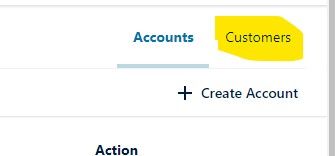
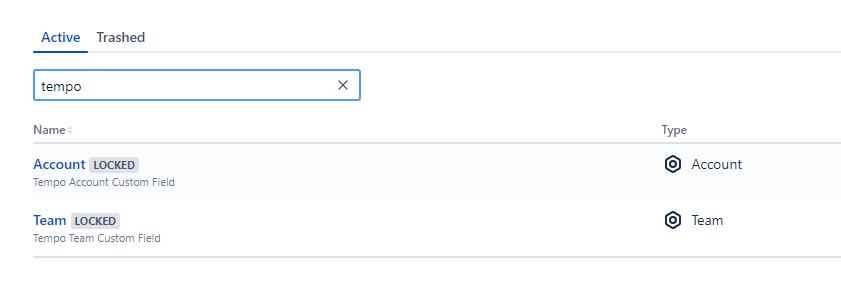
You must be a registered user to add a comment. If you've already registered, sign in. Otherwise, register and sign in.