Community resources
Community resources
Community resources
Jira Keyboard Shortcuts to Navigate Jira with Ease
Hello community,
We all know here that Jira is a powerful tool with plenty of elaborate features and opportunities it provides.
From plain task tracking and project management to advanced platform integrations and automations. ✨
However, it is sometimes difficult and time-consuming to get started in Jira due to high-skill entry threshold and extensive training required.
Navigation in Jira takes some time to get accustomed too. ⏳
If you’re new to Jira, it might be a trouble to find your way around at first.
As well as to help your team get comfortable and productive around Jira: find issues fast, navigate the board, or submit a form in a matter of clicks.
That’s why, our Jexo team created a series of infographics Jira Keyboard Shortcuts, to help you streamline operations in Jira and become a pro!
This Global Jira Shortcuts infographic is Part 1 out of 4.
I will publish one weekly.
Whether you’re a Jira newbie or habitue, you’ll find shortcuts to help you navigate Jira faster.
You can't be born a Jira power user... But you can become one 💪
Save and share this Jira Keyboard Shortcuts infographic with your team,
and let's all surf Jira with ease 🏄
Was this helpful?
Thanks!
Katie Zavhorodnia_Appfire

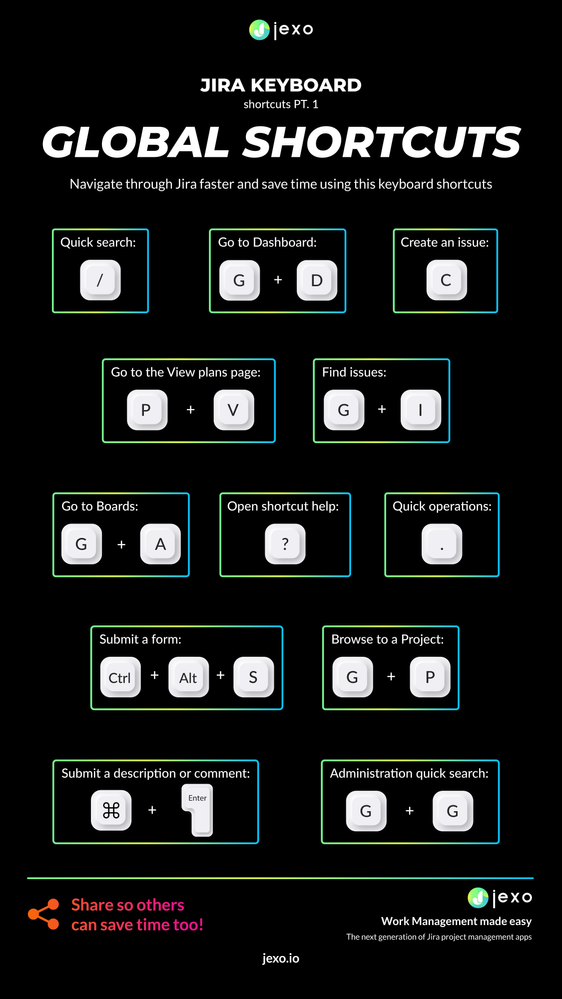
7 comments