Community resources
Community resources
Community resources
Comparing issue fields just got easier in Automation for Jira Cloud
Hey there, Atlassian Community! You might have heard of our no-code automation engine in Jira.
We just shipped an update to one of its most popular features, the Issue fields condition. For the project admins out there, we think this will be a handy tool for day-to-day issue wrangling. Let’s dive in and take a look…
Hold up, what’s the Issue fields condition?
Automation rules in Jira consist of 3 types of components you can configure:
-
Trigger - the event that will make your rule start
-
Conditions - requirements that have to be met, for your rule to run
-
Actions - the things your rule will do, if it gets triggered and meets all the conditions
What we’re talking about here is one of the conditions - the Issue fields condition. This condition checks whether an issue’s field meets a certain criteria.
Got it - so what’s new with the Issue fields condition?
Before, there were limitations around what you could do with the condition. It allowed you to select a field, and enter a specific value - that's it. So you could check for things like:
-
Status is Blocked
-
Issue type is Story or Epic
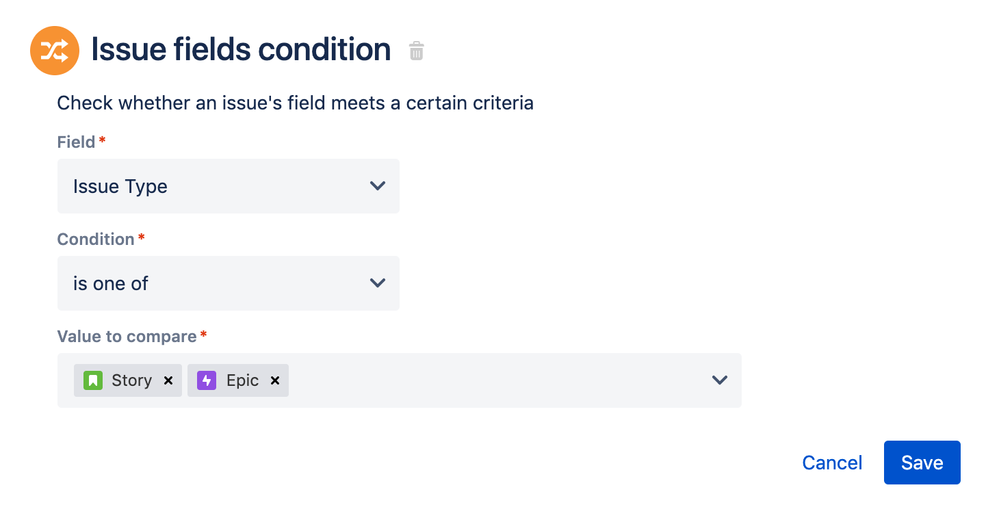
Now, you can compare an issue’s field with not just a value, but another field. This means you can now check for things like:
-
Label is equal to Version
-
Fix version contains any of Affects Version
And - here’s where we think it gets really cool! - you can also compare an issue’s field to another issue’s field. So you can check for things like:
-
Assignee equals Reporter from the parent task
-
Story Points is greater than Story Points from the Epic.
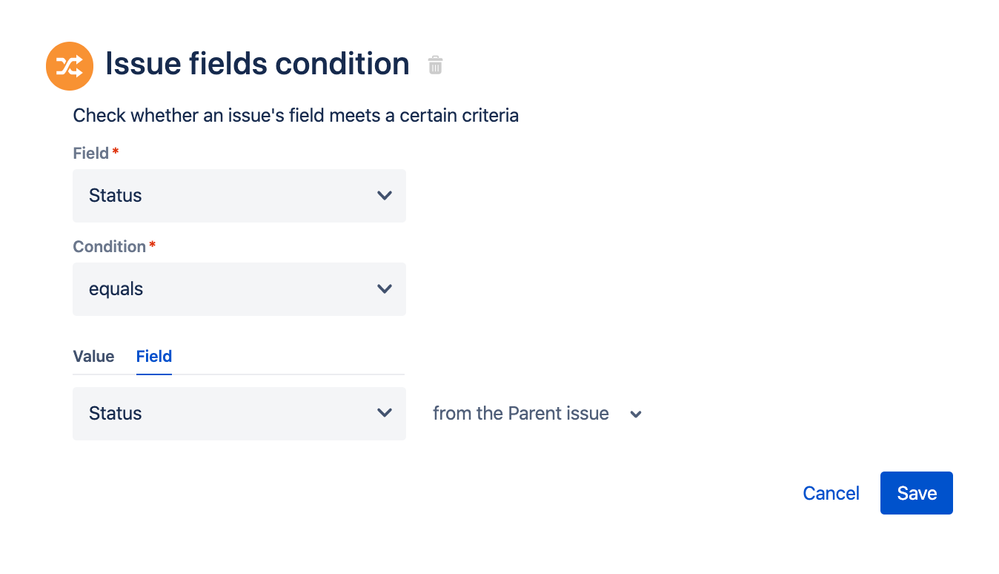
Alright, so how could I use this in my project?
Let’s look at an example scenario. Imagine your team recently started estimating work using story points. You know a Story or Task can’t have more story points than its Epic, so you decide to create an automation rule to check for this. Here's how that would work...
Step 1 - Trigger
All rules start with a trigger. Let’s trigger this rule when the Story Points field gets updated:

Step 2 - Conditions
Next, we'll add our Issue fields condition. Here, we’ll check if the Story Points on the issue is greater than the Story Points on its Epic, since that’s what we want to avoid.
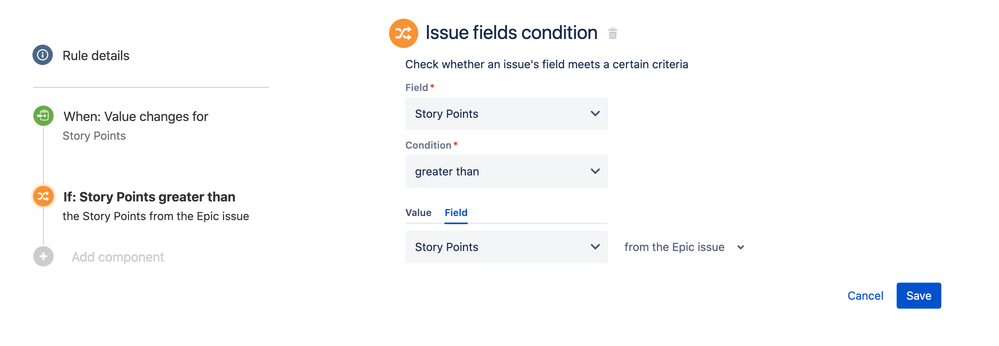
Step 3 - Actions
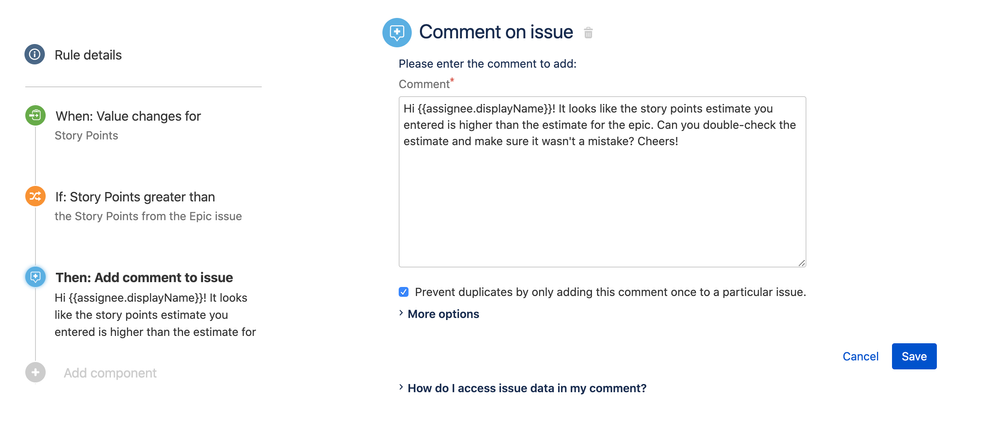
And there you go! This is one way you could use the Issue fields condition, but there are lots of things you can do with it. We’ve touched on other potential uses throughout this article, but feel free to come up with your own.
Are there other ways to do this?
Actually, there is. Before we added this functionality, you could accomplish the same thing using the Advanced compare condition. We won’t go into how that works here, but suffice it to say, it’s a lot more complex! Take a look:
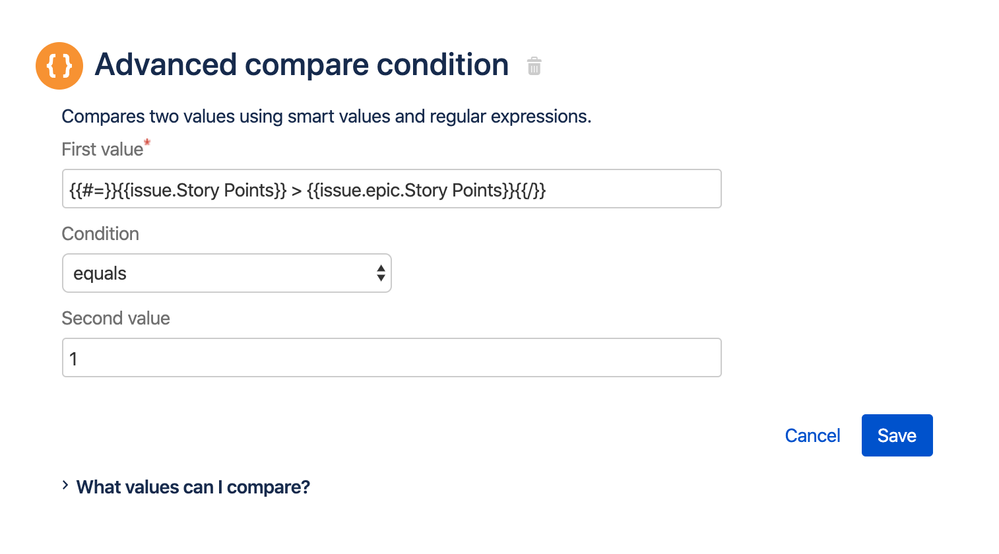
We recommend sticking to the Issue fields condition where possible, and only going with the Advanced compare condition if you really need more complex functionality.
Where can I learn more?
If you’re excited to jump in and start creating your own rules, head to Project settings > Automation to create project rules or Jira settings > System > Automation to create rules for your entire site
If you’re keen to learn more, check out our getting started guide or our documentation:
Was this helpful?
Thanks!
Kevin Bui

About this author
Senior Content Designer - Automation
Atlassian
Sydney, Australia
55 accepted answers
Community showcase
Atlassian Community Events
- FAQ
- Community Guidelines
- About
- Privacy policy
- Notice at Collection
- Terms of use
- © 2025 Atlassian





3 comments