Missed Team ’24? Catch up on announcements here.
×Community resources
Community resources
Community resources
- Community
- Products
- Jira
- Jira Work Management
- Articles
- Access Your Workflow's Hidden Power and intaking JIRA Scripting
Access Your Workflow's Hidden Power and intaking JIRA Scripting
Q: JIRA seems powerful, but can it handle complex tasks?
A: Absolutely!
- Automate repetitive tasks!
- Customize workflows.
- Integrate JIRA with other tools.
- Tailor JIRA to your team's specific needs
Real World Examples:
- Development team can use JIRA to automatically assign bugs to the right developers based on their expertise or the bug's severity / category or priority.
- The marketing team can use JIRA to create a custom plan for their website launch campaign. They can break it down into manageable tasks like designing the site, writing content, building landing pages, and testing everything. Each task is assigned to a team member, and JIRA keeps track of progress automatically. It's like having a personal project manager.
- Want to connect the dots between your code and project management? An engineering team can integrate JIRA with their Git repository to link issues directly to code commits. This way, they can easily see which code changes fixed specific bugs, making it a snap to track progress and debug issues.
- A creative agency can use JIRA to keep all their project info in one place. They can customize JIRA to track key design elements like the brief, mood boards, and iterations. No more digging through emails or files - everything's centralized and easy to access.
Added Benefit:
- We can also automate tasks like sending updates to clients when their feature request moves to development.
- JIRA's customization is not just for marketing. Legal teams can also use it to manage contracts, ensuring all stakeholders approve them before finalizing.
- We can also automatically turn customer inquiries into tickets, connecting customer issues to development tasks for a smoother resolution process.
- JIRA isn't just for design projects. Research and development teams can also use it to organize their work, tracking experiment iterations, data analysis, and prototype development in one place
Q: Why automate tasks in JIRA?
A: Imagine automatically assigning issues, sending notifications, or updating fields. Scripting tackles these repetitive tasks, saving you and your team valuable time while minimizing errors.
Real work examples offered with STAR Technique for easy grasping:
S - Situation: The marketing team was struggling to manage multiple tasks for an upcoming product launch campaign, wasting time and effort on manual updates.
T - Task: Streamline the process and improve accuracy by automating task status updates.
A - Action: Implemented JIRA automation to update task statuses based on pre-defined triggers, such as automatically updating the marketing campaign workflow when a blog post is marked as "complete" in the content management system.
R - Result: The automation solution saved the team time and reduced errors, providing a real-time view of campaign progress and enabling them to focus on high-value tasks
Real work examples offered with CASE Technique for easy grasping:
C - Context: The customer support team was struggling with a high volume of email support requests, leading to manual processing bottlenecks.
A - Action: Integrated JIRA automation with the customer support email system to automate ticket creation and assignment to agents based on workload or expertise.
S - Situation: Manual processing of support requests led to delays and inefficiencies in the support team's workflow.
E - Evaluation: The automation solution reduced manual work, increased efficiency, and ensured faster response times for customers, resulting in improved customer satisfaction and reduced support team burnout.
Q: Can I customize JIRA workflows with scripting?
A: Yes!
- Create intricate workflows tailored to your specific processes.
- Define:
- Conditional branching
- Data validation
- Custom field interactions
- Result: a streamlined experience
Q: How can scripting connect JIRA to other tools?
A: Scripting bridges the gap between JIRA and external applications. Integrate JIRA with code repositories, communication platforms, or CRM systems, creating a truly unified workflow.
Q: What scripting languages does JIRA support?
A: JIRA offers flexibility with several languages:
- JavaScript (Groovy) balances ease of use with functionality.
- Python is powerful and versatile, ideal for complex automation and data analysis.
- Java is ideal for experienced developers who want maximum control and customization.
Q: How do I get started with JIRA scripting?
A: Don't worry, JIRA offers resources to help you begin:
- Atlassian Scripting articles offers comprehensive resources on scripting basics, best practices, and language-specific guides.
- JIRA ScriptRunner Plugin allows testing and debugging scripts directly within JIRA for a more efficient development process.
- Online Communities provide a platform to seek help, share knowledge, and learn from other scripters.
Q: Scripting sounds complex, is it worth it?
A: While there's a learning curve, the benefits are undeniable. Scripting automates tasks, customizes workflows, and extends JIRA's functionalities, taking your project management to the next level.
Additional benefit! Scripting for Different Roles:
- Project Managers: Automate tasks, more time for planning.
- Developers: Connect JIRA with version control, auto-notify team.
- QA Testers: Automate testing, track results.
- System Administrators: Streamline user setup and backups, easier IT management.
Use scripting to get the most out of JIRA and make your workflow super-efficient!
Addressing Potential Concerns:
- Q: Is scripting secure?
- A: Yes, as long as you set it up correctly. Make sure to review code for security issues and limit scripting access to only the people who need it.
- Q: What happens if a script breaks JIRA?
- A: Test scripts thoroughly before using them to avoid problems. Also, make sure long-running scripts don't slow down JIRA and keep an eye on script activity to catch any issues that arise.
Real-World Scripting Examples:
- Q: Can you give more concrete examples of scripting in action?
- A: Certainly! Here are a few:
- Automatically close inactive issues after a set time.
- Set a custom field (like "Severity") based on the issue's priority.
- Send notifications to stakeholders after a successful deployment.
- Fill in fields like "Estimated Budget" based on the type of project.
- Get automatic updates on project progress.
- Connect JIRA to other tools you use, like design software.
- A: Certainly! Here are a few:
Advanced Scripting Techniques:
- Q: What are some advanced scripting techniques I can explore?
- A: JIRA scripting offers advanced capabilities for experienced users:
Real work examples offered with PSB Technique for easy grasping:
Deep Dives into Integrations (REST API)
- Problem: Manual updating of JIRA issues with customer details from the CRM system is inefficient.
- Solution: Develop a JIRA script that leverages the CRM system's REST API to automatically update JIRA issues with customer details.
- Benefits: Increased efficiency reduced manual errors, and real-time customer context in JIRA issues.
Script Reliability with Unit Testing
- Problem: A complex script for assigning bugs to developers is malfunctioning, causing incorrect assignments.
- Solution: Write unit tests to simulate various scenarios and verify the script's functionality before deploying it.
- Benefits: Ensures script reliability, catches potential issues during development, and prevents incorrect bug assignments.
Mastering JQL for Data Manipulation (JQL Functions and Listeners)
- Problem-1: Manual population of the "Target Audience" field based on campaign types is cumbersome.
- Solution-1: Write a JQL script that utilizes JQL functions to search for issues with specific campaign types and update the "Target Audience" field accordingly.
- Problem-2: Manual checking for high-priority bugs leads to delays.
- Solution-2: Create a JIRA event listener script that listens for new issue creation events, checks the priority level, and triggers an email notification to relevant developers for high-priority bugs.
- Benefits: Automation, consistency, and faster response times for critical issues.
The Future of JIRA Scripting:
- Q: Where is JIRA scripting headed?
- A: The future of JIRA scripting is promising:
- More pre-built script apps will be available on the Atlassian Marketplace, making it easier to find solutions for common tasks without needing custom scripts.
- A new approach called declarative scripting might emerge, allowing users to define what they want to happen without needing to write complex code, making scripting more accessible to non-programmers.
- JIRA scripting might integrate with emerging technologies like machine learning and artificial intelligence, enabling more advanced automation and intelligent workflows.
Discussed all that and to settle, JIRA is a great tool for managing projects, but with scripting, you can make it even more powerful. By automating tasks, customizing workflows, and connecting with other tools, you can save time, work smarter, and help your team achieve more. We've seen how scripting can solve real-world problems and unlock the full potential of JIRA workflows.
References:
Atlassian offers resources for JIRA scripting through their developer portal, including tutorials and documentation. Additionally, the Atlassian Marketplace provides add-ons that can enhance JIRA's functionality and integrate with scripts. Some top-rated JIRA apps include JIRA Workflow Toolbox, Issue Checklist, Aha! roadmaps, Better PDF Exporter, and ScriptRunner for JIRA. These apps offer workflow customization, automation, reporting, and integration capabilities. Users can leverage these resources to streamline processes, improve efficiency, and unlock JIRA's full potential
https://community.atlassian.com/t5/Jira-Software-questions/Write-scripts-in-jira/qaq-p/1474228
PS: This article is based on my own thoughts and experiences but may also incorporate information and insights from various research outcomes, articles, blogs, user guides, and other open-source materials.
Was this helpful?
Thanks!
Humashankar VJ

About this author
Engineering Manager
Georgia
23 accepted answers
TAGS
Atlassian Community Events
- FAQ
- Community Guidelines
- About
- Privacy policy
- Notice at Collection
- Terms of use
- © 2024 Atlassian





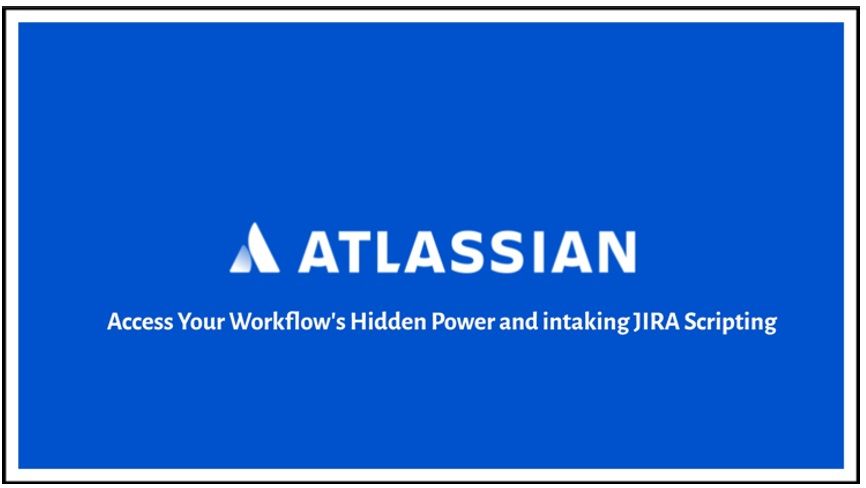
0 comments