Missed Team ’24? Catch up on announcements here.
×Community resources
Community resources
Community resources
i joined newly into JIRA Software Cloud and unable to create Classic project. please help
Hi I just now newly got subscription into JIRA Software Cloud. by default got a Next gen project. as i am the only one using this, i have both SIT Admin Access, Product Access. i don't know for some reason i am unable to create Classic project. Please kindly help what is wrong here. i have attached screenshot of the error that i am getting while creating a Classic project.
2 answers

Hi Saritha,
in the past for this error message during project creation the hint was to chec:
- if the project has been created "in background" although there is this error message popping up. So please kindly confirm you cannot see it through projects list.
- The second recommendation was to try project creation using a different browser (Firefox, Chrome).
- The last recommendation was to try a different name and project key.
Also, there have been some bugs in the past which are all reported to be solved.
Can you please check and (first of all as this is the easiest one) to see if the project maybe already was created?
Regards,
Daniel
Hi Daniel,
You are right... the projects are created in background I guess. because I can see the defaulat screen, schemes created. but really weird is that still i can not see them in the proejcts Lists though.
You must be a registered user to add a comment. If you've already registered, sign in. Otherwise, register and sign in.

As long as it is not in projects lists I fear they are not "completely created".
Unfortunately I am out of ideas due to missing logs or any other hint where the user has to look at next in such a case.
You must be a registered user to add a comment. If you've already registered, sign in. Otherwise, register and sign in.
hi Daniel, so in that case, is there a way to connect or map the workflows that created to be applied onto this nextgen project please?
You must be a registered user to add a comment. If you've already registered, sign in. Otherwise, register and sign in.

The workflow editor in next-gen seems still being something in progress:
https://jira.atlassian.com/browse/JSWCLOUD-17434
One idea that came to my mind for the failing project creation is if there are Apps in your instance? If so which are that? Maybe one is interfering with project creation.
You must be a registered user to add a comment. If you've already registered, sign in. Otherwise, register and sign in.

Hi Saritha,
Make sure you have Jira Administrator privileges - that you are in the administrators group.
Then go to Settings > System > Global Permissions and make sure you have Administer Jira permissions.
You must be a registered user to add a comment. If you've already registered, sign in. Otherwise, register and sign in.
Hi John, thanks for replying ... could you please help me how to find if i am added into the Administrators group?
You must be a registered user to add a comment. If you've already registered, sign in. Otherwise, register and sign in.

Go to Settings > User Management
Then either click on Groups and see who is in that group, or click on your name and see what groups you are in. :-)
You must be a registered user to add a comment. If you've already registered, sign in. Otherwise, register and sign in.
Hi John, thanks, so i checked under the groups and i am added in all the groups.. like; jira-administrators, administrators, site-admins.
You must be a registered user to add a comment. If you've already registered, sign in. Otherwise, register and sign in.
Is it that because i chose free plan, then i cannot create Classic Projects? Please kindly confirm.
You must be a registered user to add a comment. If you've already registered, sign in. Otherwise, register and sign in.

Actually it’s probably because you need Jira Software and not just Jira Core
You must be a registered user to add a comment. If you've already registered, sign in. Otherwise, register and sign in.
can you please help me how to get Jira Software... because it shows as Jira software...i am able to apply any of the workflow schemes or issue types schemes to the next Gen projects.
You must be a registered user to add a comment. If you've already registered, sign in. Otherwise, register and sign in.

Good that it shows it already. Can you get to Settings > System? It's the gear in the upper right hand side of the top navigation bar.
You must be a registered user to add a comment. If you've already registered, sign in. Otherwise, register and sign in.
You must be a registered user to add a comment. If you've already registered, sign in. Otherwise, register and sign in.
You must be a registered user to add a comment. If you've already registered, sign in. Otherwise, register and sign in.
please kindly find attached settings... i have defined workflows and workflow scheme. but it shows as Inactive. and i am unable to activate..as there is no option... also I want to apply this workflow to my Next-gen project. please kindly clarify if thats not possible to apply this workflow?
You must be a registered user to add a comment. If you've already registered, sign in. Otherwise, register and sign in.

Click on System instead of Issues
Then choose Global Permissions.
Then make sure you can Administer Projects.
You must be a registered user to add a comment. If you've already registered, sign in. Otherwise, register and sign in.

Workflows have to be attached to a workflow scheme and the scheme is attached to a project. But you have to get the project created.
You must be a registered user to add a comment. If you've already registered, sign in. Otherwise, register and sign in.

And you have Browse Project permission?
You must be a registered user to add a comment. If you've already registered, sign in. Otherwise, register and sign in.

Was this helpful?
Thanks!
DEPLOYMENT TYPE
CLOUDPRODUCT PLAN
FREEPERMISSIONS LEVEL
Site AdminCommunity showcase
Atlassian Community Events
- FAQ
- Community Guidelines
- About
- Privacy policy
- Notice at Collection
- Terms of use
- © 2024 Atlassian





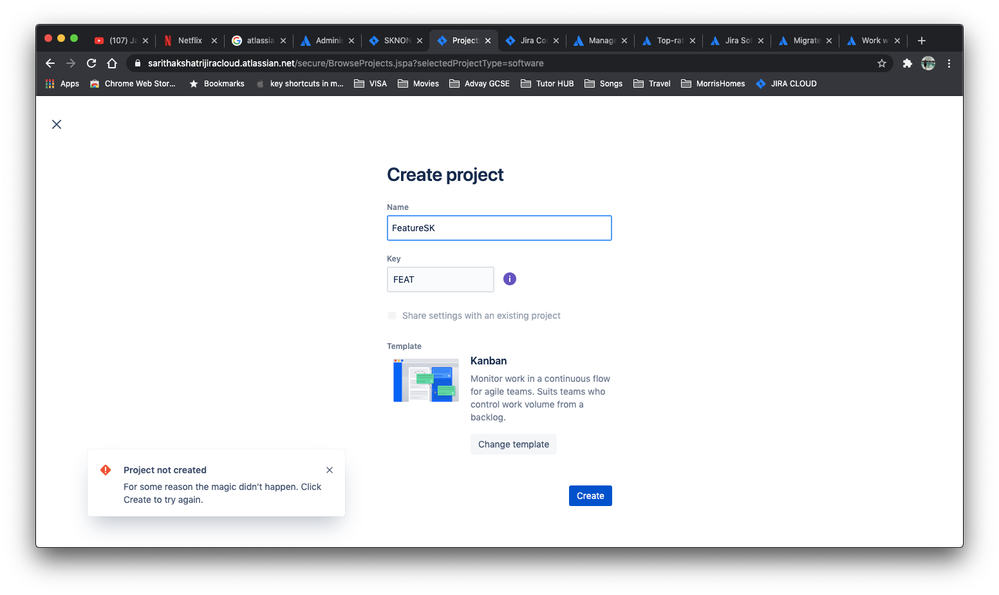
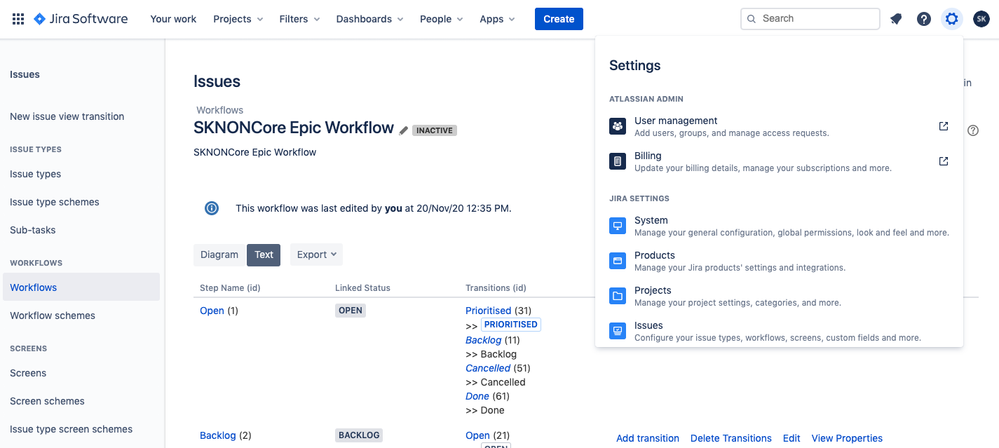
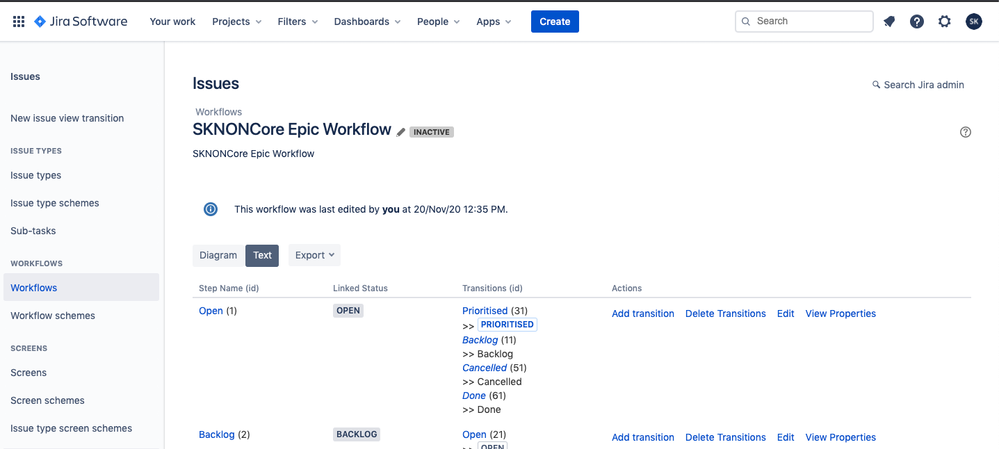
You must be a registered user to add a comment. If you've already registered, sign in. Otherwise, register and sign in.