Missed Team ’24? Catch up on announcements here.
×Community resources
Community resources
Community resources
can I make Select List (single choice), to populate Components in automation?
I have a custom field that is a Select List (single choice),
When this is selected in Jira Service Desk, I want the selected value to be copied to the Components field in a new, different Software project.
How can I accomplish this?
I've tried adding the {{customfield_10188}} to the components field as an automation within service desk as well as in the end project when an issue is created.
but I cant get it to work.
How do I pick the selected option from custom field, to populate Components?
3 answers

from my understanding it was a copy over from a custom field to components:
The component is updated with the content of the customfield of type Select List (single choice) - using a smart value in Automation.
Regards,
Daniel
I had the same requirement. I tried to hack it out and it works, but not sure if I am doing this right. Please share how you got this to work. Thanks!
You must be a registered user to add a comment. If you've already registered, sign in. Otherwise, register and sign in.

Are you trying to update the list of available components in the other, Software, project, or are you trying to update the Components values on a specific issue in the Software project?
You must be a registered user to add a comment. If you've already registered, sign in. Otherwise, register and sign in.
TL,DR: trying to update the Components values on a specific issue in the Software project?
-
there is a set list of components already in project A. they were created when I migrated 1700+ tasks from Asana.
Now a custom field in a service desk form has a list of those components.
When a user fills out the form it creates a ticket via automation in the correct project (project A). But the custom field just ends up by default as the custom field in Project A, I want that same field to update the Components field in Project A.
You must be a registered user to add a comment. If you've already registered, sign in. Otherwise, register and sign in.
Thanks Trudy for chiming in, I have solved this myself with an automation.
You must be a registered user to add a comment. If you've already registered, sign in. Otherwise, register and sign in.

Was this helpful?
Thanks!
DEPLOYMENT TYPE
CLOUDPRODUCT PLAN
STANDARDPERMISSIONS LEVEL
Site AdminCommunity showcase
Atlassian Community Events
- FAQ
- Community Guidelines
- About
- Privacy policy
- Notice at Collection
- Terms of use
- © 2024 Atlassian





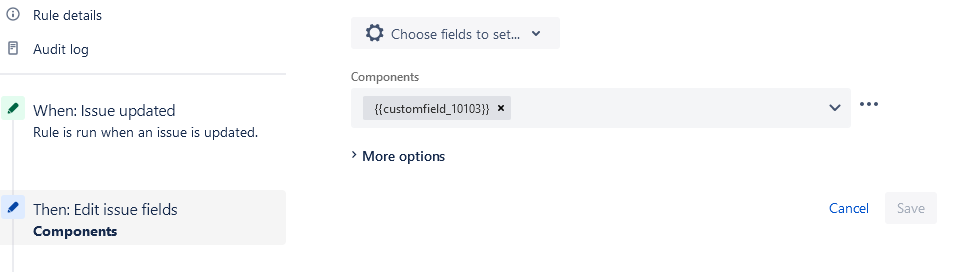
You must be a registered user to add a comment. If you've already registered, sign in. Otherwise, register and sign in.