Missed Team ’24? Catch up on announcements here.
×Community resources
Community resources
Community resources
Wondering if Jira could track numbers of engineer's project?
So, I am currently handling 2 totally separated teams but on many occasions their task eventually conjunction one to the other. The problem comes when another project arises and some other department Team Leader just asks my team to do stuff without I'm knowing what is my engineer has been doing, needless to say, that project is also important. The issue comes when I can not track down what was the engineer has been focused on, is, and will be. Loosing on activity tracker for engineer could cause several issue from burnout, messy project and unknown unknowns. I wonder if there is any tools in Jira that can track based on people or group of people rather than only project based tracker
4 answers

Hi @Gunawan Kosasih - Did you ever get this figured out?

Hi,
eazyBI app for Jira can help create such a report. Please, find here an example report for such a use case:
Kindly,
Janis, eazyBI support
You must be a registered user to add a comment. If you've already registered, sign in. Otherwise, register and sign in.

Jira is an issue tracker and organises its issues into projects. The projects are not really there for being "projects" in a project management sense, they are there to group the issues together and contain appropriate configurations for them. A Jira project could be representing a team, a project, a product or any other way you want to group issues together.
The important thing for you is that it can track people assigned to issues (and the reporter, and their groups and, and, and)
Almost all of the reporting is based on searching for issues, and you do that by specifying what you are looking for.
So, if you go to issues -> search, you'll get a simple search option with some basic drop-down options, but there's an "advanced" search to the right of it which will let you enter more powerful text searches.
For your needs, I'd probably want to start with something like "assignee = <person>"
The next thing that matters is what you report on. The searches are run through the "issue navigator", which is a simple gridded table of issues and their fields. From your question though, what I would do is save your search. This will create a "filter", which is just a saved search definition, which lets you go run the search again without having to type it all in again.
So, the next thing I'd probably do is create a new dashboard from the dashboard menu, and add a "filter statistics" (or a two-dimensional statistic, if you want to look at other variables) gadget, giving it the parameters of your saved filter and choosing to group by project. You'll get a bar chart of issues assigned to a person in each project this way.
There are plenty of other reports and gadgets that might help, but your definition of what you want to report on is not defined well enough for us to point at any of them in particular.
You must be a registered user to add a comment. If you've already registered, sign in. Otherwise, register and sign in.

Hi @Gunawan Kosasih , if I understand the issue correctly, do you want to know all the tasks that your engineers are working on, regardless of the project? If so, are the engineers working on different projects assigned to the tickets? If so, you can create a filter to get all the tasks where the engineer is the assignee ('assignee = <person A'>) . Would that work for your use case?
You must be a registered user to add a comment. If you've already registered, sign in. Otherwise, register and sign in.
Hi Carlos, Thank you for your response. Sounds like you are getting my point. But I am not certain how to create filter sort of engineers based on project and assigned tickets. Could you please walk me through in more detail.
You must be a registered user to add a comment. If you've already registered, sign in. Otherwise, register and sign in.

Was this helpful?
Thanks!
Community showcase
Atlassian Community Events
- FAQ
- Community Guidelines
- About
- Privacy policy
- Notice at Collection
- Terms of use
- © 2024 Atlassian





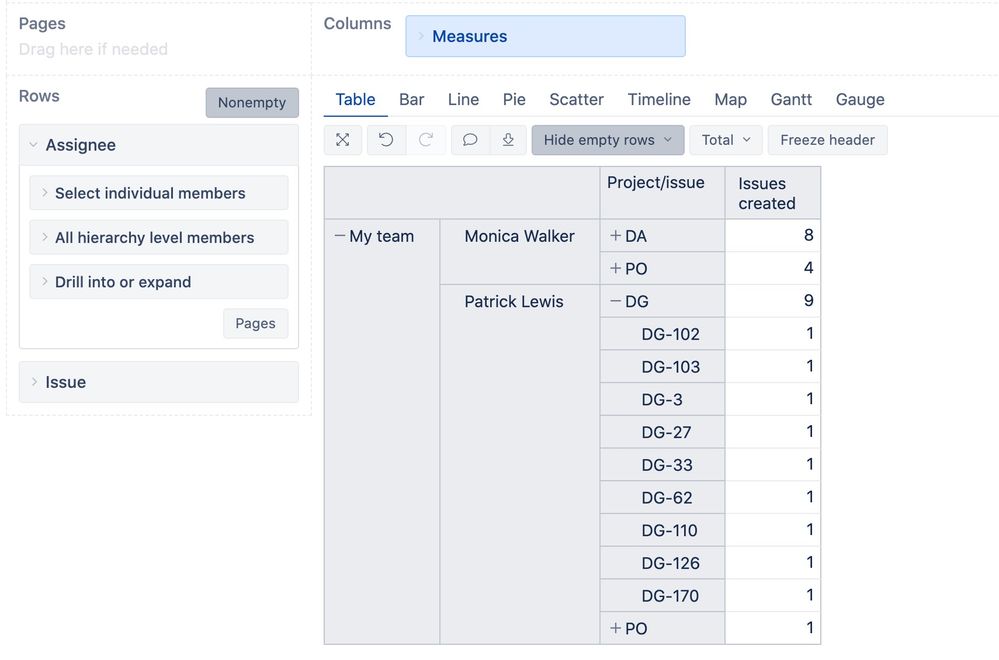
You must be a registered user to add a comment. If you've already registered, sign in. Otherwise, register and sign in.